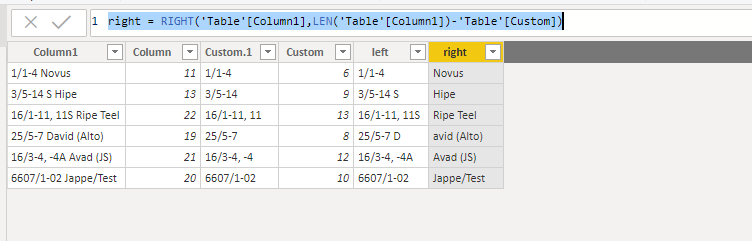FabCon is coming to Atlanta
Join us at FabCon Atlanta from March 16 - 20, 2026, for the ultimate Fabric, Power BI, AI and SQL community-led event. Save $200 with code FABCOMM.
Register now!- Power BI forums
- Get Help with Power BI
- Desktop
- Service
- Report Server
- Power Query
- Mobile Apps
- Developer
- DAX Commands and Tips
- Custom Visuals Development Discussion
- Health and Life Sciences
- Power BI Spanish forums
- Translated Spanish Desktop
- Training and Consulting
- Instructor Led Training
- Dashboard in a Day for Women, by Women
- Galleries
- Data Stories Gallery
- Themes Gallery
- Contests Gallery
- QuickViz Gallery
- Quick Measures Gallery
- Visual Calculations Gallery
- Notebook Gallery
- Translytical Task Flow Gallery
- TMDL Gallery
- R Script Showcase
- Webinars and Video Gallery
- Ideas
- Custom Visuals Ideas (read-only)
- Issues
- Issues
- Events
- Upcoming Events
The Power BI Data Visualization World Championships is back! Get ahead of the game and start preparing now! Learn more
- Power BI forums
- Forums
- Get Help with Power BI
- Power Query
- Re: Split column with no clear delimiter
- Subscribe to RSS Feed
- Mark Topic as New
- Mark Topic as Read
- Float this Topic for Current User
- Bookmark
- Subscribe
- Printer Friendly Page
- Mark as New
- Bookmark
- Subscribe
- Mute
- Subscribe to RSS Feed
- Permalink
- Report Inappropriate Content
Split column with no clear delimiter
I need to split a column of data in two but there isn't any obvious delimiter nor uniform number of characters. Below in text and also linked is a sample of my data my split requirements.
1/1-4 Novus to 1/1-4 and Novus
3/5-14 S Hipe to 3/5-14 S and Hipe
16/1-11, 11S Ripe Teel to 16/1-11, 11S and Ripe Teel
25/5-7 David (Alto) to 25/5-7 and David (Alto)
16/3-4, -4A Avad (JS) to 16/3-4, -4A and Avad (JS)
6607/1-02 Jappe/Test to 6607/1-02 and Jappe/Test
I suspect this is not possible but would like confirmation before I request we change our inputs at the data entry level.
https://docs.google.com/spreadsheets/d/13qM7sbDV5zlUF238F5cjUQPKvVJYRflBQoZOfyp8o-Y/edit#gid=0
Thanks
Solved! Go to Solution.
- Mark as New
- Bookmark
- Subscribe
- Mute
- Subscribe to RSS Feed
- Permalink
- Report Inappropriate Content
@Anonymous
How about this, then?
let
Source = Table.FromRows(Json.Document(Binary.Decompress(Binary.FromText("NYyxCoMwFEV/5ZKphYT4NMY50KE4ODRuIUOgbxAEA9p8f1Ol6znn3hAEaVIG01Y+u4gyiE73igw8nktmnIhsbYgkiDxePzwzr6dq+5oPeKSyvHFz67Hd/5NOGQllHFxJ1Y3+MtY2Q71rWowpZ9Yz74eI8Qs=", BinaryEncoding.Base64), Compression.Deflate)), let _t = ((type text) meta [Serialized.Text = true]) in type table [Column1 = _t]),
#"Changed Type" = Table.TransformColumnTypes(Source,{{"Column1", type text}}),
#"Added Custom" = Table.AddColumn(#"Changed Type", "Custom", each Text.Remove([Column1],{"a".."z","A".."Z","(",")"})),
#"Split Column by Delimiter" = Table.SplitColumn(#"Added Custom", "Custom", Splitter.SplitTextByEachDelimiter({" "}, QuoteStyle.Csv, true), {"Custom.1", "Custom.2"}),
#"Changed Type1" = Table.TransformColumnTypes(#"Split Column by Delimiter",{{"Custom.1", type text}, {"Custom.2", type text}}),
#"Removed Columns" = Table.RemoveColumns(#"Changed Type1",{"Custom.2"}),
#"Added Custom1" = Table.AddColumn(#"Removed Columns", "Custom", each Text.Length([Custom.1])),
#"Changed Type2" = Table.TransformColumnTypes(#"Added Custom1",{{"Custom", Int64.Type}}),
#"Added Custom2" = Table.AddColumn(#"Changed Type2", "Left", each Text.Start([Column1], [Custom])),
#"Added Custom3" = Table.AddColumn(#"Added Custom2", "Right", each Text.End([Column1], Text.Length([Column1])-[Custom]))
in
#"Added Custom3"
Did I answer your question? Mark my post as a solution!
Proud to be a Super User!
- Mark as New
- Bookmark
- Subscribe
- Mute
- Subscribe to RSS Feed
- Permalink
- Report Inappropriate Content
Hi @Anonymous ,
We can do part of steps in power query like this.
let
Source = Table.FromRows(Json.Document(Binary.Decompress(Binary.FromText("NYyxCoMwFEV/5ZKphYT4NMY50KE4ODRuIUOgbxAEA9p8f1Ol6znn3hAEaVIG01Y+u4gyiE73igw8nktmnIhsbYgkiDxePzwzr6dq+5oPeKSyvHFz67Hd/5NOGQllHFxJ1Y3+MtY2Q71rWowpZ9Yz74eI8Qs=", BinaryEncoding.Base64), Compression.Deflate)), let _t = ((type text) meta [Serialized.Text = true]) in type table [Column1 = _t]),
#"Changed Type" = Table.TransformColumnTypes(Source,{{"Column1", type text}}),
#"Added Custom" = Table.AddColumn(#"Changed Type", "Custom", each Text.Remove([Column1],{"a".."z","A".."Z","(",")"})),
#"Split Column by Delimiter" = Table.SplitColumn(#"Added Custom", "Custom", Splitter.SplitTextByEachDelimiter({" "}, QuoteStyle.Csv, true), {"Custom.1", "Custom.2"}),
#"Changed Type1" = Table.TransformColumnTypes(#"Split Column by Delimiter",{{"Custom.1", type text}, {"Custom.2", type text}}),
#"Removed Columns" = Table.RemoveColumns(#"Changed Type1",{"Custom.2"}),
#"Added Custom1" = Table.AddColumn(#"Removed Columns", "Custom", each Text.Length([Custom.1])+1),
#"Changed Type2" = Table.TransformColumnTypes(#"Added Custom1",{{"Custom", Int64.Type}})
in
#"Changed Type2"
Then we can create two calculated column based on it.
left = LEFT('Table'[Column1],'Table'[Custom])
right = RIGHT('Table'[Column1],LEN('Table'[Column1])-'Table'[Custom])
If this post helps, then please consider Accept it as the solution to help the others find it more quickly.
- Mark as New
- Bookmark
- Subscribe
- Mute
- Subscribe to RSS Feed
- Permalink
- Report Inappropriate Content
@v-frfei-msft Many thanks for the help.
I can manage the first part using the suggested M Code but I'm not too familiar with custom columns and I'm getting a Token Literal Expected error. When I click on Show Error it highlights the first single quotation mark on 'Table'[Column1].
What exactly does Token Literal mean in this instance?
- Mark as New
- Bookmark
- Subscribe
- Mute
- Subscribe to RSS Feed
- Permalink
- Report Inappropriate Content
@Anonymous
The second part appears to be building two calculated columns in PowerBi using Dax, not in the Query Editor using M. Load your query and attempt to make those columns in Dax.
Did I answer your question? Mark my post as a solution!
Proud to be a Super User!
- Mark as New
- Bookmark
- Subscribe
- Mute
- Subscribe to RSS Feed
- Permalink
- Report Inappropriate Content
@kcantor Thanks, you're right. The second part is done with a calculated column using DAX and unfortunately I have to make this work in Excel.
Can this be done either with calculated columns in Excel's Power Query or by modifying the M Code?
Thanks
- Mark as New
- Bookmark
- Subscribe
- Mute
- Subscribe to RSS Feed
- Permalink
- Report Inappropriate Content
@Anonymous
I am going to take a blind stab at this.
In PowerQuery / Query Editor, Left and Right function differently. You already have the calculated number of characters. You would need to wrap that in the correct syntax:
Excel: = LEFT (text, num_chars) would be like =LEFT("Excel", 2) would result in EX
Query = Text.Start(text, num_chars) would be like =Text.Start("Excel", 2) and would result in Ex to match.
For right you would need to change Text.Start to Text.End
This could be used in the calculated column while referencing other columns.
Did I answer your question? Mark my post as a solution!
Proud to be a Super User!
- Mark as New
- Bookmark
- Subscribe
- Mute
- Subscribe to RSS Feed
- Permalink
- Report Inappropriate Content
@Anonymous
I have come in on the late side of this and was just explaing the erroryou were receiving. I do not have access to the sample data you provided.
I am not sure what you mean that you need to do this in Excel. Do you mean Query Editor? PowerBI? PowerPivot?
Also, if you can grant access to the file, I would be happy to take a look but please be specific about your desired output software.
Did I answer your question? Mark my post as a solution!
Proud to be a Super User!
- Mark as New
- Bookmark
- Subscribe
- Mute
- Subscribe to RSS Feed
- Permalink
- Report Inappropriate Content
@kcantor Of course, I appreciate that.
I'm still not sure of the best way to share my sample data on here but I did provide this link in my original post - apologies if there is a better way, if so I'll edit my post accordingly.
I need to do this in Excel's Query Editor and need the input on the left to be split into two columns, as below.
1/1-4 Novus to 1/1-4 and Novus
3/5-14 S Hipe to 3/5-14 S and Hipe
16/1-11, 11S Ripe Teel to 16/1-11, 11S and Ripe Teel
25/5-7 David (Alto) to 25/5-7 and David (Alto)
16/3-4, -4A Avad (JS) to 16/3-4, -4A and Avad (JS)
6607/1-02 Jappe/Test to 6607/1-02 and Jappe/Test
Thanks in advance.
- Mark as New
- Bookmark
- Subscribe
- Mute
- Subscribe to RSS Feed
- Permalink
- Report Inappropriate Content
@Anonymous
When I click the link for your sample data it says I do not have permission to access the document. It allows me to request access, which I do, but it says I will be emailed if/when access is granted. If you could allow me access to the sample data, perhaps I could offer more insight.
Did I answer your question? Mark my post as a solution!
Proud to be a Super User!
- Mark as New
- Bookmark
- Subscribe
- Mute
- Subscribe to RSS Feed
- Permalink
- Report Inappropriate Content
Apologies for that, the link below should share the small sample I provided in my text.
https://docs.google.com/spreadsheets/d/13qM7sbDV5zlUF238F5cjUQPKvVJYRflBQoZOfyp8o-Y/edit?usp=sharing
- Mark as New
- Bookmark
- Subscribe
- Mute
- Subscribe to RSS Feed
- Permalink
- Report Inappropriate Content
@Anonymous
Give this a try:
let
Source = Table.FromRows(Json.Document(Binary.Decompress(Binary.FromText("NYyxCoMwFEV/5ZKphYT4NMY50KE4ODRuIUOgbxAEA9p8f1Ol6znn3hAEaVIG01Y+u4gyiE73igw8nktmnIhsbYgkiDxePzwzr6dq+5oPeKSyvHFz67Hd/5NOGQllHFxJ1Y3+MtY2Q71rWowpZ9Yz74eI8Qs=", BinaryEncoding.Base64), Compression.Deflate)), let _t = ((type text) meta [Serialized.Text = true]) in type table [Column1 = _t]),
#"Changed Type" = Table.TransformColumnTypes(Source,{{"Column1", type text}}),
#"Added Custom" = Table.AddColumn(#"Changed Type", "Custom", each Text.Remove([Column1],{"a".."z","A".."Z","(",")"})),
#"Split Column by Delimiter" = Table.SplitColumn(#"Added Custom", "Custom", Splitter.SplitTextByEachDelimiter({" "}, QuoteStyle.Csv, true), {"Custom.1", "Custom.2"}),
#"Changed Type1" = Table.TransformColumnTypes(#"Split Column by Delimiter",{{"Custom.1", type text}, {"Custom.2", type text}}),
#"Removed Columns" = Table.RemoveColumns(#"Changed Type1",{"Custom.2"}),
#"Added Custom1" = Table.AddColumn(#"Removed Columns", "Custom", each Text.Length([Custom.1])+1),
#"Changed Type2" = Table.TransformColumnTypes(#"Added Custom1",{{"Custom", Int64.Type}}),
#"Added Custom2" = Table.AddColumn(#"Changed Type2", "Left", each Text.Start([Column1], [Custom])),
#"Added Custom3" = Table.AddColumn(#"Added Custom2", "Right", each Text.End([Column1], Text.Length([Column1])-[Custom]))
in
#"Added Custom3"
Did I answer your question? Mark my post as a solution!
Proud to be a Super User!
- Mark as New
- Bookmark
- Subscribe
- Mute
- Subscribe to RSS Feed
- Permalink
- Report Inappropriate Content
@kcantor So close.
I just realised that the D in the Left column when it should be the first letter of the Right column i.e. 25/5-7 and David (Alto).
- Mark as New
- Bookmark
- Subscribe
- Mute
- Subscribe to RSS Feed
- Permalink
- Report Inappropriate Content
@Anonymous
How about this, then?
let
Source = Table.FromRows(Json.Document(Binary.Decompress(Binary.FromText("NYyxCoMwFEV/5ZKphYT4NMY50KE4ODRuIUOgbxAEA9p8f1Ol6znn3hAEaVIG01Y+u4gyiE73igw8nktmnIhsbYgkiDxePzwzr6dq+5oPeKSyvHFz67Hd/5NOGQllHFxJ1Y3+MtY2Q71rWowpZ9Yz74eI8Qs=", BinaryEncoding.Base64), Compression.Deflate)), let _t = ((type text) meta [Serialized.Text = true]) in type table [Column1 = _t]),
#"Changed Type" = Table.TransformColumnTypes(Source,{{"Column1", type text}}),
#"Added Custom" = Table.AddColumn(#"Changed Type", "Custom", each Text.Remove([Column1],{"a".."z","A".."Z","(",")"})),
#"Split Column by Delimiter" = Table.SplitColumn(#"Added Custom", "Custom", Splitter.SplitTextByEachDelimiter({" "}, QuoteStyle.Csv, true), {"Custom.1", "Custom.2"}),
#"Changed Type1" = Table.TransformColumnTypes(#"Split Column by Delimiter",{{"Custom.1", type text}, {"Custom.2", type text}}),
#"Removed Columns" = Table.RemoveColumns(#"Changed Type1",{"Custom.2"}),
#"Added Custom1" = Table.AddColumn(#"Removed Columns", "Custom", each Text.Length([Custom.1])),
#"Changed Type2" = Table.TransformColumnTypes(#"Added Custom1",{{"Custom", Int64.Type}}),
#"Added Custom2" = Table.AddColumn(#"Changed Type2", "Left", each Text.Start([Column1], [Custom])),
#"Added Custom3" = Table.AddColumn(#"Added Custom2", "Right", each Text.End([Column1], Text.Length([Column1])-[Custom]))
in
#"Added Custom3"
Did I answer your question? Mark my post as a solution!
Proud to be a Super User!
- Mark as New
- Bookmark
- Subscribe
- Mute
- Subscribe to RSS Feed
- Permalink
- Report Inappropriate Content
- Mark as New
- Bookmark
- Subscribe
- Mute
- Subscribe to RSS Feed
- Permalink
- Report Inappropriate Content
Happy to help.
Did I answer your question? Mark my post as a solution!
Proud to be a Super User!
Helpful resources

Power BI Dataviz World Championships
The Power BI Data Visualization World Championships is back! Get ahead of the game and start preparing now!

| User | Count |
|---|---|
| 15 | |
| 11 | |
| 9 | |
| 9 | |
| 8 |