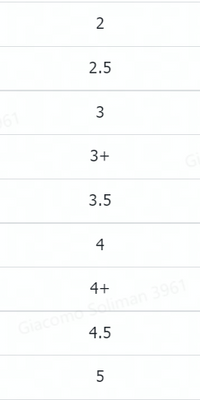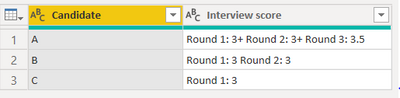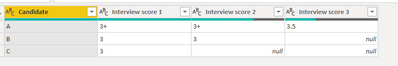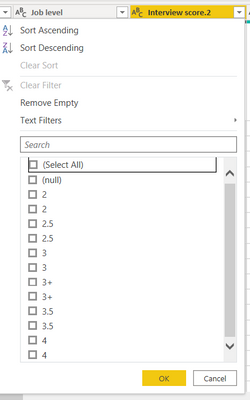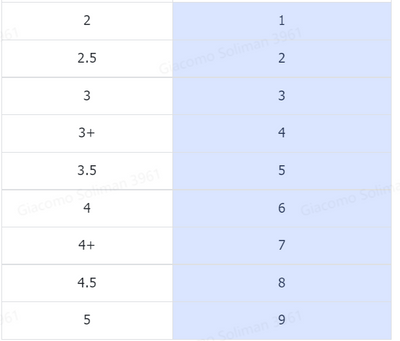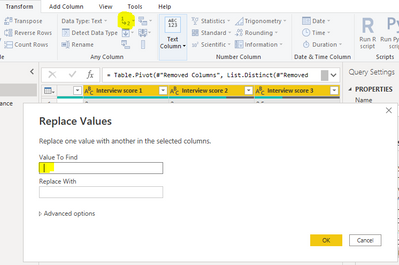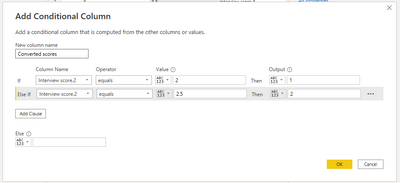Join us at FabCon Vienna from September 15-18, 2025
The ultimate Fabric, Power BI, SQL, and AI community-led learning event. Save €200 with code FABCOMM.
Get registered- Power BI forums
- Get Help with Power BI
- Desktop
- Service
- Report Server
- Power Query
- Mobile Apps
- Developer
- DAX Commands and Tips
- Custom Visuals Development Discussion
- Health and Life Sciences
- Power BI Spanish forums
- Translated Spanish Desktop
- Training and Consulting
- Instructor Led Training
- Dashboard in a Day for Women, by Women
- Galleries
- Data Stories Gallery
- Themes Gallery
- Contests Gallery
- Quick Measures Gallery
- Notebook Gallery
- Translytical Task Flow Gallery
- TMDL Gallery
- R Script Showcase
- Webinars and Video Gallery
- Ideas
- Custom Visuals Ideas (read-only)
- Issues
- Issues
- Events
- Upcoming Events
Enhance your career with this limited time 50% discount on Fabric and Power BI exams. Ends September 15. Request your voucher.
- Power BI forums
- Forums
- Get Help with Power BI
- Power Query
- Re: Split column into several columns per number o...
- Subscribe to RSS Feed
- Mark Topic as New
- Mark Topic as Read
- Float this Topic for Current User
- Bookmark
- Subscribe
- Printer Friendly Page
- Mark as New
- Bookmark
- Subscribe
- Mute
- Subscribe to RSS Feed
- Permalink
- Report Inappropriate Content
Split column into several columns per number of interview score
Hi community,
I've got th following column which I'd like to split so as to separate the interview scores (one interview score per column)
Desired outcome
| Interview Score 1 | Interview Score 1 | Interview Score 1 | Interview Score 1 | Interview Score 1 |
| 3 | 3+ | 2.5 | 3.5 | 3 |
Here's the full list of all possible interview scores
Thank you for your help
Giac
Solved! Go to Solution.
- Mark as New
- Bookmark
- Subscribe
- Mute
- Subscribe to RSS Feed
- Permalink
- Report Inappropriate Content
Hi @Anonymous
Below is the solution. Copy the code at the end and it should work. Only exception is that you can not have same column name multiple times in PQ. In your desired outcome, "Interview Score 1" column is repeated mutlple times and its not allowed in PQ.
Input.
Result
Code:
let
Source = Table.FromRows(Json.Document(Binary.Decompress(Binary.FromText("i45WclTSUQrKL81LUTC0UjDWVoCwjZDYxkC2nqlSrE60khOKYiS1YFlnFFml2FgA", BinaryEncoding.Base64), Compression.Deflate)), let _t = ((type nullable text) meta [Serialized.Text = true]) in type table [Candidate = _t, #"Interview score" = _t]),
#"Changed Type" = Table.TransformColumnTypes(Source,{{"Candidate", type text}, {"Interview score", type text}}),
#"Split Column by Delimiter" = Table.ExpandListColumn(Table.TransformColumns(#"Changed Type", {{"Interview score", Splitter.SplitTextByDelimiter("Round", QuoteStyle.Csv), let itemType = (type nullable text) meta [Serialized.Text = true] in type {itemType}}}), "Interview score"),
#"Filtered Rows" = Table.SelectRows(#"Split Column by Delimiter", each ([Interview score] <> "")),
#"Replaced Value" = Table.ReplaceValue(#"Filtered Rows"," ","",Replacer.ReplaceText,{"Interview score"}),
#"Split Column by Delimiter1" = Table.SplitColumn(#"Replaced Value", "Interview score", Splitter.SplitTextByDelimiter(":", QuoteStyle.Csv), {"Interview score.1", "Interview score.2"}),
#"Renamed Columns" = Table.RenameColumns(#"Split Column by Delimiter1",{{"Interview score.1", "Interview score"}}),
#"Added Custom" = Table.AddColumn(#"Renamed Columns", "Custom", each "Interview score " & [Interview score]),
#"Removed Columns" = Table.RemoveColumns(#"Added Custom",{"Interview score"}),
#"Pivoted Column" = Table.Pivot(#"Removed Columns", List.Distinct(#"Removed Columns"[Custom]), "Custom", "Interview score.2")
in
#"Pivoted Column"
Accpet it as a solution if it answers your question!
Thanks
thingsclump
- Mark as New
- Bookmark
- Subscribe
- Mute
- Subscribe to RSS Feed
- Permalink
- Report Inappropriate Content
Hi @Anonymous
Below is the solution. Copy the code at the end and it should work. Only exception is that you can not have same column name multiple times in PQ. In your desired outcome, "Interview Score 1" column is repeated mutlple times and its not allowed in PQ.
Input.
Result
Code:
let
Source = Table.FromRows(Json.Document(Binary.Decompress(Binary.FromText("i45WclTSUQrKL81LUTC0UjDWVoCwjZDYxkC2nqlSrE60khOKYiS1YFlnFFml2FgA", BinaryEncoding.Base64), Compression.Deflate)), let _t = ((type nullable text) meta [Serialized.Text = true]) in type table [Candidate = _t, #"Interview score" = _t]),
#"Changed Type" = Table.TransformColumnTypes(Source,{{"Candidate", type text}, {"Interview score", type text}}),
#"Split Column by Delimiter" = Table.ExpandListColumn(Table.TransformColumns(#"Changed Type", {{"Interview score", Splitter.SplitTextByDelimiter("Round", QuoteStyle.Csv), let itemType = (type nullable text) meta [Serialized.Text = true] in type {itemType}}}), "Interview score"),
#"Filtered Rows" = Table.SelectRows(#"Split Column by Delimiter", each ([Interview score] <> "")),
#"Replaced Value" = Table.ReplaceValue(#"Filtered Rows"," ","",Replacer.ReplaceText,{"Interview score"}),
#"Split Column by Delimiter1" = Table.SplitColumn(#"Replaced Value", "Interview score", Splitter.SplitTextByDelimiter(":", QuoteStyle.Csv), {"Interview score.1", "Interview score.2"}),
#"Renamed Columns" = Table.RenameColumns(#"Split Column by Delimiter1",{{"Interview score.1", "Interview score"}}),
#"Added Custom" = Table.AddColumn(#"Renamed Columns", "Custom", each "Interview score " & [Interview score]),
#"Removed Columns" = Table.RemoveColumns(#"Added Custom",{"Interview score"}),
#"Pivoted Column" = Table.Pivot(#"Removed Columns", List.Distinct(#"Removed Columns"[Custom]), "Custom", "Interview score.2")
in
#"Pivoted Column"
Accpet it as a solution if it answers your question!
Thanks
thingsclump
- Mark as New
- Bookmark
- Subscribe
- Mute
- Subscribe to RSS Feed
- Permalink
- Report Inappropriate Content
This is brilliant! Thank you, @Thingsclump
I've noticed that I get what appears to be duplicates. I think this may be because there's a space after the numbers. Any idea on how to bulk replace them
Ideally, I'd like to get to the following conversion
- Mark as New
- Bookmark
- Subscribe
- Mute
- Subscribe to RSS Feed
- Permalink
- Report Inappropriate Content
Hi @Anonymous
You can select values column and replace " " (space) with nothing. It should work.
For conversion, you can add a conditional column as below before pivoting step and use it.
Thank you.
- Mark as New
- Bookmark
- Subscribe
- Mute
- Subscribe to RSS Feed
- Permalink
- Report Inappropriate Content
I tried removing " " (space) as per your suggestion but it didn't work so maybe it's not a space? What I've also found out is that there appears to be duplicates in Power Query, but when I apply the changes and open Power BI in table view the duplicates don't appear to be there anymore. Perhaps I would convert the interview scores using DAX instead of M?
The desired end result is the average of all scores, hence why I need to convert them.
- Mark as New
- Bookmark
- Subscribe
- Mute
- Subscribe to RSS Feed
- Permalink
- Report Inappropriate Content
@Anonymous
Select the numbers column and do "trim". that should remove charecters at end and last.
Please use "enter data" in PQ to create your input data table and then do all operations.. Share the M Code and we can see. I strongly believe cleanup should be done in PQ and not DAX/