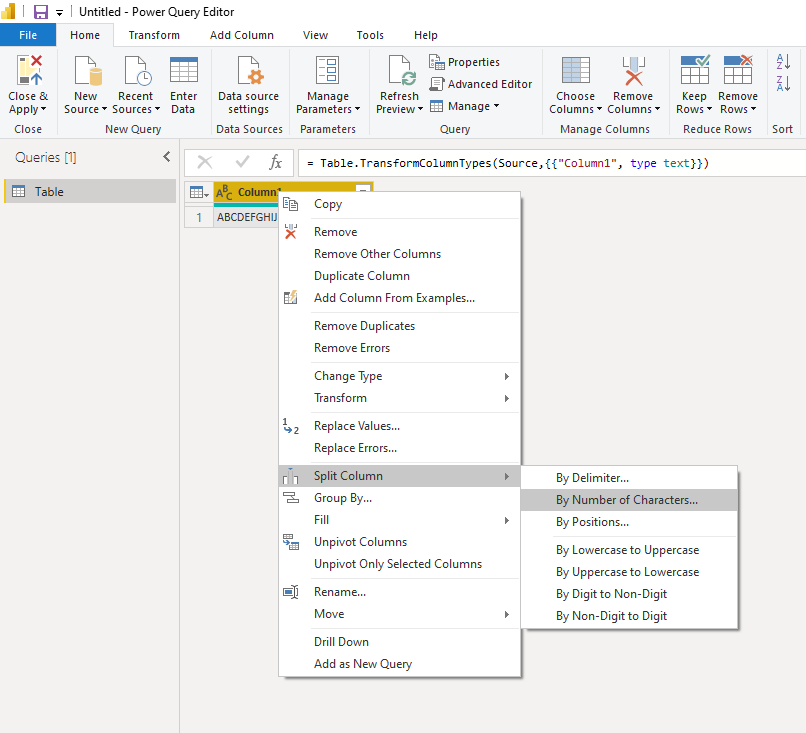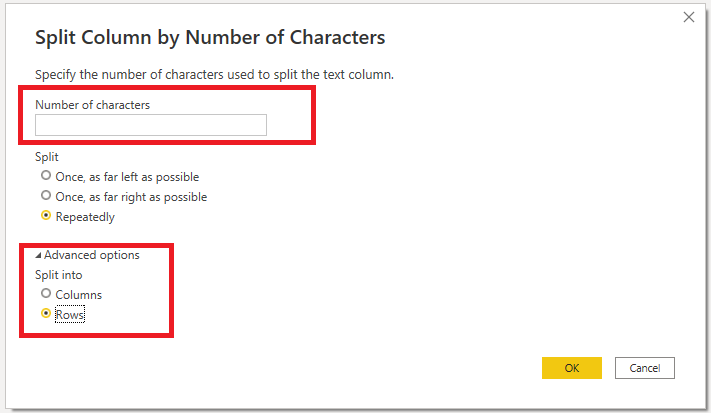- Power BI forums
- Updates
- News & Announcements
- Get Help with Power BI
- Desktop
- Service
- Report Server
- Power Query
- Mobile Apps
- Developer
- DAX Commands and Tips
- Custom Visuals Development Discussion
- Health and Life Sciences
- Power BI Spanish forums
- Translated Spanish Desktop
- Power Platform Integration - Better Together!
- Power Platform Integrations (Read-only)
- Power Platform and Dynamics 365 Integrations (Read-only)
- Training and Consulting
- Instructor Led Training
- Dashboard in a Day for Women, by Women
- Galleries
- Community Connections & How-To Videos
- COVID-19 Data Stories Gallery
- Themes Gallery
- Data Stories Gallery
- R Script Showcase
- Webinars and Video Gallery
- Quick Measures Gallery
- 2021 MSBizAppsSummit Gallery
- 2020 MSBizAppsSummit Gallery
- 2019 MSBizAppsSummit Gallery
- Events
- Ideas
- Custom Visuals Ideas
- Issues
- Issues
- Events
- Upcoming Events
- Community Blog
- Power BI Community Blog
- Custom Visuals Community Blog
- Community Support
- Community Accounts & Registration
- Using the Community
- Community Feedback
Register now to learn Fabric in free live sessions led by the best Microsoft experts. From Apr 16 to May 9, in English and Spanish.
- Power BI forums
- Forums
- Get Help with Power BI
- Power Query
- Re: Split column by Nth character into rows
- Subscribe to RSS Feed
- Mark Topic as New
- Mark Topic as Read
- Float this Topic for Current User
- Bookmark
- Subscribe
- Printer Friendly Page
- Mark as New
- Bookmark
- Subscribe
- Mute
- Subscribe to RSS Feed
- Permalink
- Report Inappropriate Content
Split column by Nth character into rows
Solved! Go to Solution.
- Mark as New
- Bookmark
- Subscribe
- Mute
- Subscribe to RSS Feed
- Permalink
- Report Inappropriate Content
Please post a link to your pbix file. This should be doable with List functions in power query. You could split your text string at every space with Text.Split, then group those into a list of 3 element lists with List.Split, and then use List.Transform with Text.Combine on each sublist concatenated with spaces to get your desired List. You can then "Expand to New Row" to get your desired result.
Pat
Did I answer your question? Mark my post as a solution! Kudos are also appreciated!
To learn more about Power BI, follow me on Twitter or subscribe on YouTube.
@mahoneypa HoosierBI on YouTube
- Mark as New
- Bookmark
- Subscribe
- Mute
- Subscribe to RSS Feed
- Permalink
- Report Inappropriate Content
Hi @johndolan2 ,
You did not upload your file. And it's about spliting column by Nth character into rows.
Best Regards,
Stephen Tao
If this post helps, then please consider Accept it as the solution to help the other members find it more quickly.
- Mark as New
- Bookmark
- Subscribe
- Mute
- Subscribe to RSS Feed
- Permalink
- Report Inappropriate Content
Pat - I flat out CANNOT THANK YOU ENOUGH!!!!!!!! I spent a frustrating number of hours over a stretch of weeks attempting to do this and you had it figured out in seconds. For anyone else reading this .... My situation was that I had a column in which each cell contained multiple entries seperated by spaces. I could not use the available split by delimiter since the number of characters varied. For example: 123 abc pair1 456 bcd pair 12 was in a single cell. I needed to have 123 abc pair 1 split into its own row and 456 bcd Pair 12 into it's own row. I have a column with hundreds of these and each row incldudes any where from a single entry (abc 123 pair 2) upwards to 12 .. and they were of various lengths. .... Also, Pat's got a great YouTube channel ....
I cannot possibly say thank you enough.
John
Pat - You have a great YouTube channel
- Mark as New
- Bookmark
- Subscribe
- Mute
- Subscribe to RSS Feed
- Permalink
- Report Inappropriate Content
Hi @johndolan2 ,
You did not upload your file. And it's about spliting column by Nth character into rows.
Best Regards,
Stephen Tao
If this post helps, then please consider Accept it as the solution to help the other members find it more quickly.
- Mark as New
- Bookmark
- Subscribe
- Mute
- Subscribe to RSS Feed
- Permalink
- Report Inappropriate Content
Thankyou Stephen. I had not clearly stated my problem. .. which was the # of spaces varied. Pat Mahoney came up with the solution to my particular situation. .....Thank you very much Stephen and it's on me for not clearly stating my problem - So again I really apprecaite the reply. John
- Mark as New
- Bookmark
- Subscribe
- Mute
- Subscribe to RSS Feed
- Permalink
- Report Inappropriate Content
Please post a link to your pbix file. This should be doable with List functions in power query. You could split your text string at every space with Text.Split, then group those into a list of 3 element lists with List.Split, and then use List.Transform with Text.Combine on each sublist concatenated with spaces to get your desired List. You can then "Expand to New Row" to get your desired result.
Pat
Did I answer your question? Mark my post as a solution! Kudos are also appreciated!
To learn more about Power BI, follow me on Twitter or subscribe on YouTube.
@mahoneypa HoosierBI on YouTube
- Mark as New
- Bookmark
- Subscribe
- Mute
- Subscribe to RSS Feed
- Permalink
- Report Inappropriate Content
Pat - I flat out CANNOT THANK YOU ENOUGH!!!!!!!! I spent a frustrating number of hours over a stretch of weeks attempting to do this and you had it figured out in seconds. For anyone else reading this .... My situation was that I had a column in which each cell contained multiple entries seperated by spaces. I could not use the available split by delimiter since the number of characters varied. For example: 123 abc pair1 456 bcd pair 12 was in a single cell. I needed to have 123 abc pair 1 split into its own row and 456 bcd Pair 12 into it's own row. I have a column with hundreds of these and each row incldudes any where from a single entry (abc 123 pair 2) upwards to 12 .. and they were of various lengths. .... Also, Pat's got a great YouTube channel ....
I cannot possibly say thank you enough.
John
Pat - You have a great YouTube channel
Helpful resources

Microsoft Fabric Learn Together
Covering the world! 9:00-10:30 AM Sydney, 4:00-5:30 PM CET (Paris/Berlin), 7:00-8:30 PM Mexico City

Power BI Monthly Update - April 2024
Check out the April 2024 Power BI update to learn about new features.