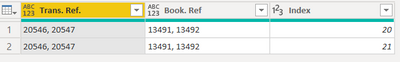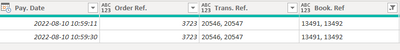FabCon is coming to Atlanta
Join us at FabCon Atlanta from March 16 - 20, 2026, for the ultimate Fabric, Power BI, AI and SQL community-led event. Save $200 with code FABCOMM.
Register now!- Power BI forums
- Get Help with Power BI
- Desktop
- Service
- Report Server
- Power Query
- Mobile Apps
- Developer
- DAX Commands and Tips
- Custom Visuals Development Discussion
- Health and Life Sciences
- Power BI Spanish forums
- Translated Spanish Desktop
- Training and Consulting
- Instructor Led Training
- Dashboard in a Day for Women, by Women
- Galleries
- Data Stories Gallery
- Themes Gallery
- Contests Gallery
- Quick Measures Gallery
- Notebook Gallery
- Translytical Task Flow Gallery
- TMDL Gallery
- R Script Showcase
- Webinars and Video Gallery
- Ideas
- Custom Visuals Ideas (read-only)
- Issues
- Issues
- Events
- Upcoming Events
Calling all Data Engineers! Fabric Data Engineer (Exam DP-700) live sessions are back! Starting October 16th. Sign up.
- Power BI forums
- Forums
- Get Help with Power BI
- Power Query
- Re: Split by delimiter and autofill to next row (w...
- Subscribe to RSS Feed
- Mark Topic as New
- Mark Topic as Read
- Float this Topic for Current User
- Bookmark
- Subscribe
- Printer Friendly Page
- Mark as New
- Bookmark
- Subscribe
- Mute
- Subscribe to RSS Feed
- Permalink
- Report Inappropriate Content
Split by delimiter and autofill to next row (without duplicating)
Hi,
I have an issue where my source data looks like this, i.e data is split into rows, but the references are not.
I would want the reference numbers to be split by delimiter and moved into the next row. Expected result:
| Trans. Ref. | Book Ref. | Index |
| 20546 | 13491 | 20 |
| 20547 | 13492 | 21 |
I I split by delimiter I get duplicate values and I can't figure out how to get rid of them to keep only the relevant rows.
Any help would be much appreciated.
Solved! Go to Solution.
- Mark as New
- Bookmark
- Subscribe
- Mute
- Subscribe to RSS Feed
- Permalink
- Report Inappropriate Content
Hi! you want something like this?
let
Source = #table(
{"Trans. Ref", "Book. Ref", "Index"},
{ {"20546, 20547", "13491, 13492", 20},
{"20546, 20547", "13491, 13492", 21},
{"20548, 20549, 20550", "13493, 13494, 13495", 22},
{"20548, 20549, 20550", "13493, 13494, 13495", 23},
{"20548, 20549, 20550", "13493, 13494, 13495", 24}
}),
Headers = List.Buffer( Table.ColumnNames(Source) ),
Grouped = Table.Group(Source, {"Trans. Ref", "Book. Ref"}, {{"l", each Table.ToColumns( Table.RemoveColumns(_,{"Trans. Ref", "Book. Ref"}) ), type list}}),
Split = Table.TransformColumns(Grouped,{{"Trans. Ref", Splitter.SplitTextByDelimiter(", "), type text}, {"Book. Ref", Splitter.SplitTextByDelimiter(", "), type text}}),
MergedColumns = Table.CombineColumns( Split,{"Trans. Ref", "Book. Ref","l"}, (x)=>Table.FromColumns( {x{0}} & {x{1}} & x{2}, Headers ), "Out" ),
Expanded = Table.ExpandTableColumn( MergedColumns, "Out", Headers )
in
Expanded
- Mark as New
- Bookmark
- Subscribe
- Mute
- Subscribe to RSS Feed
- Permalink
- Report Inappropriate Content
Thanks but not exactly. I basically just want unique values in book ref and trans ref. by transferring the values to the nex row. The source date can look like this
| Pay. Date | Order Ref. | Trans. Ref. | Book. Ref | Pay. Ref. | Payments Value Total | Index |
| 2022-08-06 14:33:32 | 3929 | 20530 | 13704 | 4050 | 1600 | 11 |
| 2022-08-06 14:29:21 | 3926 | 20525, 20526, 20527, 20528 | 13700, 13701, 13702, 13703 | 4046 | 1600 | 13 |
| 2022-08-06 14:29:22 | 3926 | 20525, 20526, 20527, 20528 | 13700, 13701, 13702, 13703 | 4047 | 800 | 14 |
| 2022-08-06 14:29:22 | 3926 | 20525, 20526, 20527, 20528 | 13700, 13701, 13702, 13703 | 4048 | 800 | 15 |
| 2022-08-06 14:29:22 | 3926 | 20525, 20526, 20527, 20528 | 13700, 13701, 13702, 13703 | 4049 | 800 | 16 |
And I would want it to look like this
| Pay. Date | Order Ref. | Trans. Ref. | Book. Ref | Pay. Ref. | Payments Value Total | Index |
| 2022-08-06 14:33:32 | 3929 | 20530 | 13704 | 4050 | 1600 | 11 |
| 2022-08-06 14:29:21 | 3926 | 20525 | 13700 | 4046 | 1600 | 13 |
| 2022-08-06 14:29:22 | 3926 | 20526 | 13701 | 4047 | 800 | 14 |
| 2022-08-06 14:29:22 | 3926 | 20527 | 13702 | 4048 | 800 | 15 |
| 2022-08-06 14:29:22 | 3926 | 20528 | 13703 | 4049 | 800 | 16 |
- Mark as New
- Bookmark
- Subscribe
- Mute
- Subscribe to RSS Feed
- Permalink
- Report Inappropriate Content
let
Source = Table.FromRows(Json.Document(Binary.Decompress(Binary.FromText("tc1LCsMwDIThqxitHZBGsvy4SvD9r1HHKqQUumtWH7OZ/zwJDBzcDvYkNlSHgjJpR1+Ai/JStLItjcuezhuhmb8f0AckHjweUHK68KAG7X3LOV1IgEB3y/yjpT9a+FOrLlqk7OFUu1Pl4VS/U05zvgA=", BinaryEncoding.Base64), Compression.Deflate)), let _t = ((type nullable text) meta [Serialized.Text = true]) in type table [#"Pay. Date" = _t, #"Order Ref." = _t, #"Trans. Ref." = _t, #"Book. Ref" = _t, #"Pay. Ref." = _t, #"Payments Value Total" = _t, Index = _t]),
TR_BR = List.Buffer( {"Trans. Ref.", "Book. Ref"} ),
Headers = List.Buffer( TR_BR & List.Select( Table.ColumnNames(Source), each not List.Contains(TR_BR, _) ) ),
Grouped = Table.Group(Source, TR_BR, {{"l", each Table.ToColumns( Table.RemoveColumns(_,TR_BR) ), type table}}),
Split = Table.TransformColumns(Grouped,{{"Trans. Ref.", Splitter.SplitTextByDelimiter(", "), type list}, {"Book. Ref", Splitter.SplitTextByDelimiter(", "), type list}}),
MergedColumns = Table.CombineColumns( Split, TR_BR & {"l"}, (x)=>Table.FromColumns( {x{0}} & {x{1}} & x{2}, Headers ), "Out" ),
Expanded = Table.ExpandTableColumn( MergedColumns, "Out", Headers )
in
Expanded
- Mark as New
- Bookmark
- Subscribe
- Mute
- Subscribe to RSS Feed
- Permalink
- Report Inappropriate Content
But 20546 is 'linked' to Index of 20, AND to Index of 21. So is 20547. And so are both 13491 and 13492.
In your new data, you will lose that.
How do you determine that only the FIRST instance (top row) of 20546 gets associated with Index of 20?
Proud to be a Super User! |  |
- Mark as New
- Bookmark
- Subscribe
- Mute
- Subscribe to RSS Feed
- Permalink
- Report Inappropriate Content
The index represent the row number from the source data (I added it) and I can see that the source data has splitted the payments into rows that can be related to products in another table (by book ref). The logic seem to be that the 1st row relates to the first book ref, the 2nd to the second row etc. The Book refs have not been splitted between the rows though.
- Mark as New
- Bookmark
- Subscribe
- Mute
- Subscribe to RSS Feed
- Permalink
- Report Inappropriate Content
Hi! you want something like this?
let
Source = #table(
{"Trans. Ref", "Book. Ref", "Index"},
{ {"20546, 20547", "13491, 13492", 20},
{"20546, 20547", "13491, 13492", 21},
{"20548, 20549, 20550", "13493, 13494, 13495", 22},
{"20548, 20549, 20550", "13493, 13494, 13495", 23},
{"20548, 20549, 20550", "13493, 13494, 13495", 24}
}),
Headers = List.Buffer( Table.ColumnNames(Source) ),
Grouped = Table.Group(Source, {"Trans. Ref", "Book. Ref"}, {{"l", each Table.ToColumns( Table.RemoveColumns(_,{"Trans. Ref", "Book. Ref"}) ), type list}}),
Split = Table.TransformColumns(Grouped,{{"Trans. Ref", Splitter.SplitTextByDelimiter(", "), type text}, {"Book. Ref", Splitter.SplitTextByDelimiter(", "), type text}}),
MergedColumns = Table.CombineColumns( Split,{"Trans. Ref", "Book. Ref","l"}, (x)=>Table.FromColumns( {x{0}} & {x{1}} & x{2}, Headers ), "Out" ),
Expanded = Table.ExpandTableColumn( MergedColumns, "Out", Headers )
in
Expanded
- Mark as New
- Bookmark
- Subscribe
- Mute
- Subscribe to RSS Feed
- Permalink
- Report Inappropriate Content
@Poohkrd This is really nice! Here's my variation of your code in case you're interested:
let
Source = #table(
{"Trans. Ref.", "Book. Ref", "Index"},
{ {"20546, 20547", "13491, 13492", 20},
{"20546, 20547", "13491, 13492", 21},
{"20548, 20549, 20550", "13493, 13494, 13495", 22},
{"20548, 20549, 20550", "13493, 13494, 13495", 23},
{"20548, 20549, 20550", "13493, 13494, 13495", 24}
}),
Headers = List.Buffer(Table.ColumnNames(Source)),
TrBr = {"Trans. Ref.", "Book. Ref"},
OtherCols = List.RemoveItems(Headers, TrBr),
Grouped = Table.Group(Source, TrBr, {{"OtherCols", each Table.RemoveColumns(_, TrBr), type table}}),
TransformList = List.Transform(TrBr, each {_, Splitter.SplitTextByDelimiter(", "), type text}),
Split = Table.TransformColumns(Grouped, TransformList),
MergedColumns = Table.TransformRows(Split, each Table.FromColumns({[#"Trans. Ref."], [#"Book. Ref"]} & Table.ToColumns([OtherCols]), TrBr & OtherCols)),
Combined = Table.Combine(MergedColumns),
#"Reordered Columns" = Table.ReorderColumns(Combined, Headers)
in
#"Reordered Columns"
@sofia Please give full credit to Pookrd for this solution. I came up with a different solution on my own but it isn't as robust or generalizable as this one but I'm including it as an alternative approach that might be easier to follow:
let
Source = #table(
{"Trans. Ref", "Book. Ref", "Index"},
{
{"20546, 20547", "13491, 13492", 20},
{"20546, 20547", "13491, 13492", 21},
{"20548, 20549, 20550", "13493, 13494, 13495", 22},
{"20548, 20549, 20550", "13493, 13494, 13495", 23},
{"20548, 20549, 20550", "13493, 13494, 13495", 24}
}),
Headers = List.Buffer(Table.ColumnNames(Source)),
NonIndexCols = List.RemoveItems(Headers, {"Index"}),
Grouped = Table.Group(Source, NonIndexCols, {}),
TransRef = List.Union(List.Transform(Grouped[Trans. Ref], each Text.Split(_, ", "))),
BookRef = List.Union(List.Transform(Grouped[Book. Ref], each Text.Split(_, ", "))),
ConstructTable = Table.FromColumns({TransRef, BookRef, Source[Index]}, Headers)
in
ConstructTable
- Mark as New
- Bookmark
- Subscribe
- Mute
- Subscribe to RSS Feed
- Permalink
- Report Inappropriate Content
@AlexisOlson Thanks for the compliment. I have already provided the correct code for the new source from @sofia. I didn't take into consideration the order of column names there.