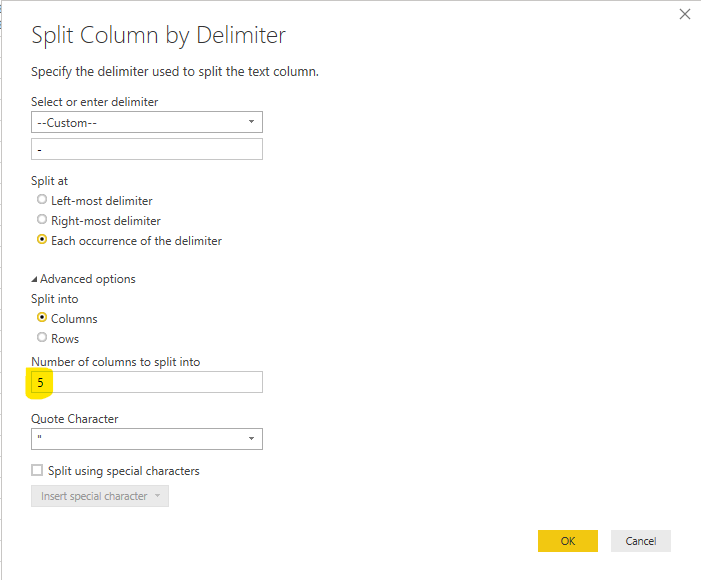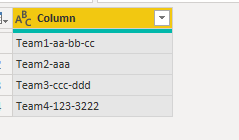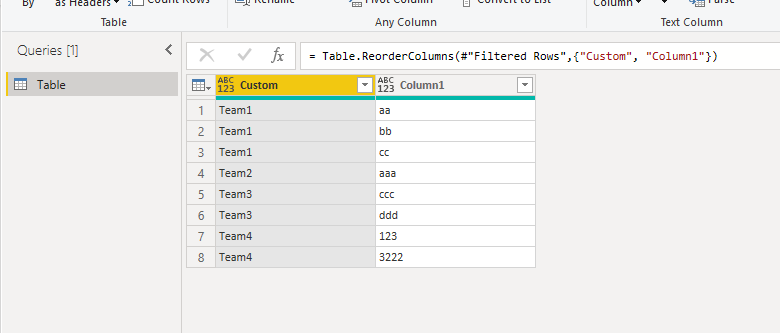FabCon is coming to Atlanta
Join us at FabCon Atlanta from March 16 - 20, 2026, for the ultimate Fabric, Power BI, AI and SQL community-led event. Save $200 with code FABCOMM.
Register now!- Power BI forums
- Get Help with Power BI
- Desktop
- Service
- Report Server
- Power Query
- Mobile Apps
- Developer
- DAX Commands and Tips
- Custom Visuals Development Discussion
- Health and Life Sciences
- Power BI Spanish forums
- Translated Spanish Desktop
- Training and Consulting
- Instructor Led Training
- Dashboard in a Day for Women, by Women
- Galleries
- Data Stories Gallery
- Themes Gallery
- Contests Gallery
- Quick Measures Gallery
- Notebook Gallery
- Translytical Task Flow Gallery
- TMDL Gallery
- R Script Showcase
- Webinars and Video Gallery
- Ideas
- Custom Visuals Ideas (read-only)
- Issues
- Issues
- Events
- Upcoming Events
To celebrate FabCon Vienna, we are offering 50% off select exams. Ends October 3rd. Request your discount now.
- Power BI forums
- Forums
- Get Help with Power BI
- Power Query
- Split by Column but with variable number of delimi...
- Subscribe to RSS Feed
- Mark Topic as New
- Mark Topic as Read
- Float this Topic for Current User
- Bookmark
- Subscribe
- Printer Friendly Page
- Mark as New
- Bookmark
- Subscribe
- Mute
- Subscribe to RSS Feed
- Permalink
- Report Inappropriate Content
Split by Column but with variable number of delimiters?
When I do Split by Column I can choose my delimiter, but when I expand 'Advanced options' I can see it's going to use the maximum number of delimiters I have at this time.
How can I do the same function (split column by delimiter into new columns) but with a dynamic max number of delimiters, as this will sometimes change?
Thank you
Solved! Go to Solution.
- Mark as New
- Bookmark
- Subscribe
- Mute
- Subscribe to RSS Feed
- Permalink
- Report Inappropriate Content
Hi @thisisausername,
Refering to the video, I made a sample for your reference. Here we can split the column without setting the number of delimiters. M code for your reference.
let
Source = Table.FromRows(Json.Document(Binary.Decompress(Binary.FromText("i45WCklNzDXUTUzUTUrSTU5WitWBCBkBhRLhPGOgVLJuSkoKXMRE19DIWNfYyMhIKTYWAA==", BinaryEncoding.Base64), Compression.Deflate)), let _t = ((type text) meta [Serialized.Text = true]) in type table [Column = _t]),
#"Changed Type" = Table.TransformColumnTypes(Source,{{"Column", type text}}),
#"Lowercased Text" = Table.TransformColumns(#"Changed Type",{{"Column", Splitter.SplitTextByDelimiter("-"), type text}}),
Column = #"Lowercased Text"[Column],
#"Converted to Table" = Table.FromList(Column, Splitter.SplitByNothing(), null, null, ExtraValues.Error),
#"Expanded Column1" = Table.ExpandListColumn(#"Converted to Table", "Column1"),
#"Added Conditional Column" = Table.AddColumn(#"Expanded Column1", "Custom", each if Text.StartsWith([Column1], "Team") then [Column1] else null),
#"Filled Down" = Table.FillDown(#"Added Conditional Column",{"Custom"}),
#"Filtered Rows" = Table.SelectRows(#"Filled Down", each not Text.StartsWith([Column1], "Team")),
#"Reordered Columns" = Table.ReorderColumns(#"Filtered Rows",{"Custom", "Column1"})
in
#"Reordered Columns"
If this post helps, then please consider Accept it as the solution to help the others find it more quickly.
- Mark as New
- Bookmark
- Subscribe
- Mute
- Subscribe to RSS Feed
- Permalink
- Report Inappropriate Content
Hi @thisisausername,
Refering to the video, I made a sample for your reference. Here we can split the column without setting the number of delimiters. M code for your reference.
let
Source = Table.FromRows(Json.Document(Binary.Decompress(Binary.FromText("i45WCklNzDXUTUzUTUrSTU5WitWBCBkBhRLhPGOgVLJuSkoKXMRE19DIWNfYyMhIKTYWAA==", BinaryEncoding.Base64), Compression.Deflate)), let _t = ((type text) meta [Serialized.Text = true]) in type table [Column = _t]),
#"Changed Type" = Table.TransformColumnTypes(Source,{{"Column", type text}}),
#"Lowercased Text" = Table.TransformColumns(#"Changed Type",{{"Column", Splitter.SplitTextByDelimiter("-"), type text}}),
Column = #"Lowercased Text"[Column],
#"Converted to Table" = Table.FromList(Column, Splitter.SplitByNothing(), null, null, ExtraValues.Error),
#"Expanded Column1" = Table.ExpandListColumn(#"Converted to Table", "Column1"),
#"Added Conditional Column" = Table.AddColumn(#"Expanded Column1", "Custom", each if Text.StartsWith([Column1], "Team") then [Column1] else null),
#"Filled Down" = Table.FillDown(#"Added Conditional Column",{"Custom"}),
#"Filtered Rows" = Table.SelectRows(#"Filled Down", each not Text.StartsWith([Column1], "Team")),
#"Reordered Columns" = Table.ReorderColumns(#"Filtered Rows",{"Custom", "Column1"})
in
#"Reordered Columns"
If this post helps, then please consider Accept it as the solution to help the others find it more quickly.
- Mark as New
- Bookmark
- Subscribe
- Mute
- Subscribe to RSS Feed
- Permalink
- Report Inappropriate Content
Great video!
- Mark as New
- Bookmark
- Subscribe
- Mute
- Subscribe to RSS Feed
- Permalink
- Report Inappropriate Content
Oh your video just made my day!
- Mark as New
- Bookmark
- Subscribe
- Mute
- Subscribe to RSS Feed
- Permalink
- Report Inappropriate Content
Hi @thisisausername ,
"Each occurance" option should cover that. If you don't add anything into how many columns Power Query does that for you.
Let me know if you have any questions.
If this solves your issues, please mark it as the solution, so that others can find it easily. Kudos are nice too.
Nathaniel
Did I answer your question? Mark my post as a solution!
Proud to be a Super User!