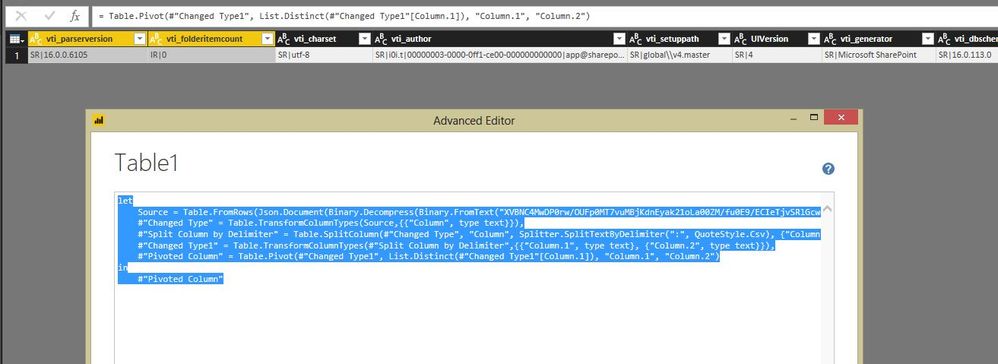FabCon is coming to Atlanta
Join us at FabCon Atlanta from March 16 - 20, 2026, for the ultimate Fabric, Power BI, AI and SQL community-led event. Save $200 with code FABCOMM.
Register now!- Power BI forums
- Get Help with Power BI
- Desktop
- Service
- Report Server
- Power Query
- Mobile Apps
- Developer
- DAX Commands and Tips
- Custom Visuals Development Discussion
- Health and Life Sciences
- Power BI Spanish forums
- Translated Spanish Desktop
- Training and Consulting
- Instructor Led Training
- Dashboard in a Day for Women, by Women
- Galleries
- Data Stories Gallery
- Themes Gallery
- Contests Gallery
- QuickViz Gallery
- Quick Measures Gallery
- Visual Calculations Gallery
- Notebook Gallery
- Translytical Task Flow Gallery
- TMDL Gallery
- R Script Showcase
- Webinars and Video Gallery
- Ideas
- Custom Visuals Ideas (read-only)
- Issues
- Issues
- Events
- Upcoming Events
The Power BI Data Visualization World Championships is back! Get ahead of the game and start preparing now! Learn more
- Power BI forums
- Forums
- Get Help with Power BI
- Power Query
- Split and Extract Not Delimited Column with Multip...
- Subscribe to RSS Feed
- Mark Topic as New
- Mark Topic as Read
- Float this Topic for Current User
- Bookmark
- Subscribe
- Printer Friendly Page
- Mark as New
- Bookmark
- Subscribe
- Mute
- Subscribe to RSS Feed
- Permalink
- Report Inappropriate Content
Split and Extract Not Delimited Column with Multiple Values
I have a spreadsheet where a cell contains multiple values in the format below.
vti_parserversion:SR|16.0.0.6105 vti_folderitemcount:IR|0 vti_charset:SR|utf-8 vti_author:SR|i:0i.t|00000003-0000-0ff1-ce00-000000000000|app@sharepoint vti_setuppath:SR|global\\v4.master UIVersion:SR|4 vti_generator:SR|Microsoft SharePoint vti_dbschemaversion:SR|16.0.113.0
Note, not every row contains the same amount values.
Since they're not delimited, what'd be a good way to split out these values into their own columns? For example, I'd like vti_parserversion to be the column header and SR|16.0.0.6105 is the value.
Solved! Go to Solution.
- Mark as New
- Bookmark
- Subscribe
- Mute
- Subscribe to RSS Feed
- Permalink
- Report Inappropriate Content
@erikboderek,
Check this code.
let
Source = Table.FromRows(Json.Document(Binary.Decompress(Binary.FromText("hZDBisIwEIZfpXhvSVCL9LSnBQ+CWPRSZYnpxAbaJEwmBaEPb4I9eOju/gNhmMx88zNNsxpJ/ziBHnAE9NqaetA9PLNvDJ5QELRVfZp4WbAYJWfb7GrSjLJ9C6gJBmmDoWp/mtj8JbvEo0VQIJXv5j4RqLO42KYrpgua2FvrPL05U4rnElL2oUk49+XjSnBWG5rZcX9wTlC3iH/09i76a9S4KQbhCTDOnfeXP06wmckPMBCLvxg/aInWW0VZnSwdPyy1dy87GMS/d+Z8XbDV7fYC", BinaryEncoding.Base64), Compression.Deflate)), let _t = ((type text) meta [Serialized.Text = true]) in type table [Column1 = _t]),
#"Changed Type" = Table.TransformColumnTypes(Source,{{"Column1", type text}}),
#"Split Column by Delimiter" = Table.ExpandListColumn(Table.TransformColumns(#"Changed Type", {{"Column1", Splitter.SplitTextByDelimiter("#(lf)", QuoteStyle.Csv), let itemType = (type nullable text) meta [Serialized.Text = true] in type {itemType}}}), "Column1"),
#"Changed Type1" = Table.TransformColumnTypes(#"Split Column by Delimiter",{{"Column1", type text}}),
#"Trimmed Text" = Table.TransformColumns(#"Changed Type1",{{"Column1", Text.Trim, type text}}),
#"Cleaned Text" = Table.TransformColumns(#"Trimmed Text",{{"Column1", Text.Clean, type text}}),
#"Split Column by Delimiter1" = Table.SplitColumn(#"Cleaned Text", "Column1", Splitter.SplitTextByDelimiter(":", QuoteStyle.Csv), {"Column1.1", "Column1.2"}),
#"Pivoted Column" = Table.Pivot(#"Split Column by Delimiter1", List.Distinct(#"Split Column by Delimiter1"[Column1.1]), "Column1.1", "Column1.2")
in
#"Pivoted Column"
Regards,
Lydia
- Mark as New
- Bookmark
- Subscribe
- Mute
- Subscribe to RSS Feed
- Permalink
- Report Inappropriate Content
@erikboderek,
Add a blank query and paste the following code into the Advanced Editor of the blank query. If you doesn't get your expected result, please post more about your desired result.
let
Source = Table.FromRows(Json.Document(Binary.Decompress(Binary.FromText("XVBNC4MwDP0rw/OUFp0MT7vuMBjKdnEyak21oLa00ZM/fu0E9/ECIeTjvSRlGcwon5oZC2YGY6UasyJfaBoRZyklh6Dar01C9Q0YiTBwNY2YnfOFbEXeeQr0sxOK8LgV2ISdMj4viYxwISvi0PuQCEFDDj76wsK0PlnHCFrJETcuJzBpzbDzdG2vatY/HOYkGphFMO/G2/n+uSPZZlsYwTBcV7lIbpRVAneFV7n+qDS15R0M7P8dlMaRO7h6AQ==", BinaryEncoding.Base64), Compression.Deflate)), let _t = ((type text) meta [Serialized.Text = true]) in type table [Column = _t]),
#"Changed Type" = Table.TransformColumnTypes(Source,{{"Column", type text}}),
#"Split Column by Delimiter" = Table.SplitColumn(#"Changed Type", "Column", Splitter.SplitTextByDelimiter(":", QuoteStyle.Csv), {"Column.1", "Column.2"}),
#"Changed Type1" = Table.TransformColumnTypes(#"Split Column by Delimiter",{{"Column.1", type text}, {"Column.2", type text}}),
#"Pivoted Column" = Table.Pivot(#"Changed Type1", List.Distinct(#"Changed Type1"[Column.1]), "Column.1", "Column.2")
in
#"Pivoted Column"
Regards,
Lydia
- Mark as New
- Bookmark
- Subscribe
- Mute
- Subscribe to RSS Feed
- Permalink
- Report Inappropriate Content
Hi Lydia,
Thank you - this works pretty well. The issue I'm running into is that the values in some of the columns are throwing errors.
The error message says "There were too many elements in the enumeration to complete this operation." Based on other posts I've read, is this because there are duplicate values?
I tried pivoting through the UI and selecting "Don't Aggregate" but wound up with the same results.
- Mark as New
- Bookmark
- Subscribe
- Mute
- Subscribe to RSS Feed
- Permalink
- Report Inappropriate Content
Is there any possibility that you share me the problem data? I will test it in my Desktop.
Regards,
Lydia
- Mark as New
- Bookmark
- Subscribe
- Mute
- Subscribe to RSS Feed
- Permalink
- Report Inappropriate Content
- Mark as New
- Bookmark
- Subscribe
- Mute
- Subscribe to RSS Feed
- Permalink
- Report Inappropriate Content
@erikboderek,
Check this code.
let
Source = Table.FromRows(Json.Document(Binary.Decompress(Binary.FromText("hZDBisIwEIZfpXhvSVCL9LSnBQ+CWPRSZYnpxAbaJEwmBaEPb4I9eOju/gNhmMx88zNNsxpJ/ziBHnAE9NqaetA9PLNvDJ5QELRVfZp4WbAYJWfb7GrSjLJ9C6gJBmmDoWp/mtj8JbvEo0VQIJXv5j4RqLO42KYrpgua2FvrPL05U4rnElL2oUk49+XjSnBWG5rZcX9wTlC3iH/09i76a9S4KQbhCTDOnfeXP06wmckPMBCLvxg/aInWW0VZnSwdPyy1dy87GMS/d+Z8XbDV7fYC", BinaryEncoding.Base64), Compression.Deflate)), let _t = ((type text) meta [Serialized.Text = true]) in type table [Column1 = _t]),
#"Changed Type" = Table.TransformColumnTypes(Source,{{"Column1", type text}}),
#"Split Column by Delimiter" = Table.ExpandListColumn(Table.TransformColumns(#"Changed Type", {{"Column1", Splitter.SplitTextByDelimiter("#(lf)", QuoteStyle.Csv), let itemType = (type nullable text) meta [Serialized.Text = true] in type {itemType}}}), "Column1"),
#"Changed Type1" = Table.TransformColumnTypes(#"Split Column by Delimiter",{{"Column1", type text}}),
#"Trimmed Text" = Table.TransformColumns(#"Changed Type1",{{"Column1", Text.Trim, type text}}),
#"Cleaned Text" = Table.TransformColumns(#"Trimmed Text",{{"Column1", Text.Clean, type text}}),
#"Split Column by Delimiter1" = Table.SplitColumn(#"Cleaned Text", "Column1", Splitter.SplitTextByDelimiter(":", QuoteStyle.Csv), {"Column1.1", "Column1.2"}),
#"Pivoted Column" = Table.Pivot(#"Split Column by Delimiter1", List.Distinct(#"Split Column by Delimiter1"[Column1.1]), "Column1.1", "Column1.2")
in
#"Pivoted Column"
Regards,
Lydia
Helpful resources

Power BI Dataviz World Championships
The Power BI Data Visualization World Championships is back! Get ahead of the game and start preparing now!