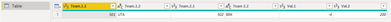Party with Power BI’s own Guy in a Cube
Power BI is turning 10! Tune in for a special live episode on July 24 with behind-the-scenes stories, product evolution highlights, and a sneak peek at what’s in store for the future.
Save the date- Power BI forums
- Get Help with Power BI
- Desktop
- Service
- Report Server
- Power Query
- Mobile Apps
- Developer
- DAX Commands and Tips
- Custom Visuals Development Discussion
- Health and Life Sciences
- Power BI Spanish forums
- Translated Spanish Desktop
- Training and Consulting
- Instructor Led Training
- Dashboard in a Day for Women, by Women
- Galleries
- Webinars and Video Gallery
- Data Stories Gallery
- Themes Gallery
- Contests Gallery
- Quick Measures Gallery
- Notebook Gallery
- Translytical Task Flow Gallery
- R Script Showcase
- Ideas
- Custom Visuals Ideas (read-only)
- Issues
- Issues
- Events
- Upcoming Events
Join us for an expert-led overview of the tools and concepts you'll need to become a Certified Power BI Data Analyst and pass exam PL-300. Register now.
- Power BI forums
- Forums
- Get Help with Power BI
- Power Query
- Re: Split all columns with .1 into rows and column...
- Subscribe to RSS Feed
- Mark Topic as New
- Mark Topic as Read
- Float this Topic for Current User
- Bookmark
- Subscribe
- Printer Friendly Page
- Mark as New
- Bookmark
- Subscribe
- Mute
- Subscribe to RSS Feed
- Permalink
- Report Inappropriate Content
Split all columns with .1 into rows and columns with .2 into rows
I'm sure I can query the table twice and then merge somehow in code, but not sure that is the right way to do this.
My table is like this:
| Team.1.1 | Team.1.2 | Team.2.1 | Team 2.2 | Val.1 | Val.2 |
| 501 | UTA | 502 | BRK | -4 | 200 |
I want the following:
| TeamNumber | TeamName | Value |
| 501 | UTA | -4 |
| 502 | BRK | 200 |
All of the .1 and .2 are from splits (of course) on each column. Again, I'm sure I can query out each set of columns from the table (2 queries) and then merge with proper headers, but not sure that is the correct solution?
Solved! Go to Solution.
- Mark as New
- Bookmark
- Subscribe
- Mute
- Subscribe to RSS Feed
- Permalink
- Report Inappropriate Content
Hi, @Covington
Based on your description, I created data to reproduce your scenario. The pbix file is attached in the end.
Table:
You may apply the following transformations to get the final result. Here are the m codes in 'Advanced Editor'.
let
Source = Table.FromRows(Json.Document(Binary.Decompress(Binary.FromText("i45WMjUwVNJRCg1xBJKmBkZA0inIG0jqmgAJIwMDpdhYAA==", BinaryEncoding.Base64), Compression.Deflate)), let _t = ((type nullable text) meta [Serialized.Text = true]) in type table [Team.1.1 = _t, Team.1.2 = _t, Team.2.1 = _t, #"Team 2.2" = _t, Val.1 = _t, Val.2 = _t]),
#"Changed Type" = Table.TransformColumnTypes(Source,{{"Team.1.1", Int64.Type}, {"Team.1.2", type text}, {"Team.2.1", Int64.Type}, {"Team 2.2", type text}, {"Val.1", Int64.Type}, {"Val.2", Int64.Type}}),
#"Merged Columns" = Table.CombineColumns(Table.TransformColumnTypes(#"Changed Type", {{"Team.1.1", type text}, {"Val.1", type text}}, "en-US"),{"Team.1.1", "Team.1.2", "Val.1"},Combiner.CombineTextByDelimiter(" ", QuoteStyle.None),"Team1"),
#"Merged Columns1" = Table.CombineColumns(Table.TransformColumnTypes(#"Merged Columns", {{"Team.2.1", type text}, {"Val.2", type text}}, "en-US"),{"Team.2.1", "Team 2.2", "Val.2"},Combiner.CombineTextByDelimiter(" ", QuoteStyle.None),"Team2"),
#"Unpivoted Columns" = Table.UnpivotOtherColumns(#"Merged Columns1", {}, "Attribute", "Value"),
#"Removed Columns" = Table.RemoveColumns(#"Unpivoted Columns",{"Attribute"}),
#"Split Column by Delimiter" = Table.SplitColumn(#"Removed Columns", "Value", Splitter.SplitTextByDelimiter(" ", QuoteStyle.Csv), {"TeamNumber", "TeamName", "Value"}),
#"Changed Type1" = Table.TransformColumnTypes(#"Split Column by Delimiter",{{"TeamNumber", Int64.Type}, {"TeamName", type text}, {"Value", Int64.Type}})
in
#"Changed Type1"
Result:
Best Regards
Allan
If this post helps, then please consider Accept it as the solution to help the other members find it more quickly.
- Mark as New
- Bookmark
- Subscribe
- Mute
- Subscribe to RSS Feed
- Permalink
- Report Inappropriate Content
Hi, @Covington
Based on your description, I created data to reproduce your scenario. The pbix file is attached in the end.
Table:
You may apply the following transformations to get the final result. Here are the m codes in 'Advanced Editor'.
let
Source = Table.FromRows(Json.Document(Binary.Decompress(Binary.FromText("i45WMjUwVNJRCg1xBJKmBkZA0inIG0jqmgAJIwMDpdhYAA==", BinaryEncoding.Base64), Compression.Deflate)), let _t = ((type nullable text) meta [Serialized.Text = true]) in type table [Team.1.1 = _t, Team.1.2 = _t, Team.2.1 = _t, #"Team 2.2" = _t, Val.1 = _t, Val.2 = _t]),
#"Changed Type" = Table.TransformColumnTypes(Source,{{"Team.1.1", Int64.Type}, {"Team.1.2", type text}, {"Team.2.1", Int64.Type}, {"Team 2.2", type text}, {"Val.1", Int64.Type}, {"Val.2", Int64.Type}}),
#"Merged Columns" = Table.CombineColumns(Table.TransformColumnTypes(#"Changed Type", {{"Team.1.1", type text}, {"Val.1", type text}}, "en-US"),{"Team.1.1", "Team.1.2", "Val.1"},Combiner.CombineTextByDelimiter(" ", QuoteStyle.None),"Team1"),
#"Merged Columns1" = Table.CombineColumns(Table.TransformColumnTypes(#"Merged Columns", {{"Team.2.1", type text}, {"Val.2", type text}}, "en-US"),{"Team.2.1", "Team 2.2", "Val.2"},Combiner.CombineTextByDelimiter(" ", QuoteStyle.None),"Team2"),
#"Unpivoted Columns" = Table.UnpivotOtherColumns(#"Merged Columns1", {}, "Attribute", "Value"),
#"Removed Columns" = Table.RemoveColumns(#"Unpivoted Columns",{"Attribute"}),
#"Split Column by Delimiter" = Table.SplitColumn(#"Removed Columns", "Value", Splitter.SplitTextByDelimiter(" ", QuoteStyle.Csv), {"TeamNumber", "TeamName", "Value"}),
#"Changed Type1" = Table.TransformColumnTypes(#"Split Column by Delimiter",{{"TeamNumber", Int64.Type}, {"TeamName", type text}, {"Value", Int64.Type}})
in
#"Changed Type1"
Result:
Best Regards
Allan
If this post helps, then please consider Accept it as the solution to help the other members find it more quickly.
- Mark as New
- Bookmark
- Subscribe
- Mute
- Subscribe to RSS Feed
- Permalink
- Report Inappropriate Content
Hi @Covington ,
this is a solution that would cover additional teams and scenarios as well:
let
Source = Table.FromRows(Json.Document(Binary.Decompress(Binary.FromText("i45WMjUwVNJRCg1xBJKmBkZA0inIG0jqmgAJIwMDpdhYAA==", BinaryEncoding.Base64), Compression.Deflate)), let _t = ((type nullable text) meta [Serialized.Text = true]) in type table [Team.1.1 = _t, Team.1.2 = _t, Team.2.1 = _t, #"Team 2.2" = _t, Val.1 = _t, Val.2 = _t]),
#"Changed Type" = Table.TransformColumnTypes(Source,{{"Team.1.1", Int64.Type}, {"Team.1.2", type text}, {"Team.2.1", Int64.Type}, {"Team 2.2", type text}, {"Val.1", Int64.Type}, {"Val.2", Int64.Type}}),
toLists = Table.ToColumns(#"Changed Type"),
NumberOfTeams = List.Count(toLists) / 3,
TeamsColumns = List.Range(toLists, 0, NumberOfTeams * 2),
#"Converted to Table" = Table.FromList(TeamsColumns, Splitter.SplitByNothing(), null, null, ExtraValues.Error),
#"Added Index" = Table.AddIndexColumn(#"Converted to Table", "Index", 0, 1, Int64.Type),
#"Calculated Modulo" = Table.TransformColumns(#"Added Index", {{"Index", each Number.Mod(_, 2), type number}}),
TeamNumbers = Table.SelectRows(#"Calculated Modulo", each ([Index] = 0))[Column1],
TeamNames = Table.SelectRows(#"Calculated Modulo", each ([Index] = 1))[Column1],
TeamValues = List.Difference(toLists, TeamsColumns),
Custom1 = Table.FromColumns({List.Union(TeamNumbers), List.Union(TeamNames), List.Union(TeamValues)})
in
Custom1paste the code into the advanced editor and follow the steps.
Imke Feldmann (The BIccountant)
If you liked my solution, please give it a thumbs up. And if I did answer your question, please mark this post as a solution. Thanks!
How to integrate M-code into your solution -- How to get your questions answered quickly -- How to provide sample data -- Check out more PBI- learning resources here -- Performance Tipps for M-queries
- Mark as New
- Bookmark
- Subscribe
- Mute
- Subscribe to RSS Feed
- Permalink
- Report Inappropriate Content
Can you give us a sample of the ORIGINAL data, before you split it? And in doing splits, is there a way to split into ROWS instead of COLUMNS?
Proud to be a Super User! |  |
Helpful resources

Power BI Monthly Update - July 2025
Check out the July 2025 Power BI update to learn about new features.

Join our Fabric User Panel
This is your chance to engage directly with the engineering team behind Fabric and Power BI. Share your experiences and shape the future.

| User | Count |
|---|---|
| 10 | |
| 8 | |
| 6 | |
| 6 | |
| 6 |