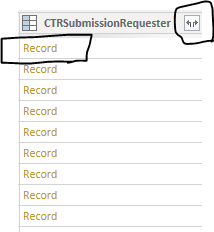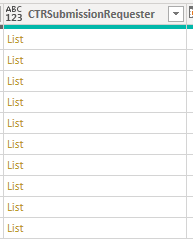Become a Certified Power BI Data Analyst!
Join us for an expert-led overview of the tools and concepts you'll need to pass exam PL-300. The first session starts on June 11th. See you there!
Get registered- Power BI forums
- Get Help with Power BI
- Desktop
- Service
- Report Server
- Power Query
- Mobile Apps
- Developer
- DAX Commands and Tips
- Custom Visuals Development Discussion
- Health and Life Sciences
- Power BI Spanish forums
- Translated Spanish Desktop
- Training and Consulting
- Instructor Led Training
- Dashboard in a Day for Women, by Women
- Galleries
- Webinars and Video Gallery
- Data Stories Gallery
- Themes Gallery
- Contests Gallery
- Quick Measures Gallery
- Notebook Gallery
- Translytical Task Flow Gallery
- R Script Showcase
- Ideas
- Custom Visuals Ideas (read-only)
- Issues
- Issues
- Events
- Upcoming Events
Power BI is turning 10! Let’s celebrate together with dataviz contests, interactive sessions, and giveaways. Register now.
- Power BI forums
- Forums
- Get Help with Power BI
- Power Query
- Re: Slow Loading record field to Power Bi
- Subscribe to RSS Feed
- Mark Topic as New
- Mark Topic as Read
- Float this Topic for Current User
- Bookmark
- Subscribe
- Printer Friendly Page
- Mark as New
- Bookmark
- Subscribe
- Mute
- Subscribe to RSS Feed
- Permalink
- Report Inappropriate Content
Slow Loading record field to Power Bi
Hi,
I have a Power Bi file which reads the data from a sharepoint list. The sharepoint list has fields as people picker which basically is a record field storing name/address/email/phone/.....
Uplaoding these records takes huge amount of time and I am sure the upload process will crash soon. I am trying to find a way that when the data get read from sharepoint list for those fileds, it only loads the name to Power Bi rather than everything.
I have only been able to load the full data and then after full load remove the unnecessary data. But, I think there should be a way that at navigation stage to force the query to only load speific data of record field.
Not sure, if anybody has got the souloution or has experienced this issue.
This is the command which makings the refresh very slow: this basicaly takes the Title section of Record and bring as as column. without this command it is quick.
#"Expanded CTRSubmissionRequester1" = Table.ExpandRecordColumn(#"Removed Columns", "CTRSubmissionRequester", {"Title"}, {"CTRSubmissionRequester.Title"})
Solved! Go to Solution.
- Mark as New
- Bookmark
- Subscribe
- Mute
- Subscribe to RSS Feed
- Permalink
- Report Inappropriate Content
Please see this video for a different way to bring in SharePoint List data, but much faster.
Get SharePoint List Data with Power BI ... Fast - YouTube
Pat
Did I answer your question? Mark my post as a solution! Kudos are also appreciated!
To learn more about Power BI, follow me on Twitter or subscribe on YouTube.
@mahoneypa HoosierBI on YouTube
- Mark as New
- Bookmark
- Subscribe
- Mute
- Subscribe to RSS Feed
- Permalink
- Report Inappropriate Content
Please see this video for a different way to bring in SharePoint List data, but much faster.
Get SharePoint List Data with Power BI ... Fast - YouTube
Pat
Did I answer your question? Mark my post as a solution! Kudos are also appreciated!
To learn more about Power BI, follow me on Twitter or subscribe on YouTube.
@mahoneypa HoosierBI on YouTube
- Mark as New
- Bookmark
- Subscribe
- Mute
- Subscribe to RSS Feed
- Permalink
- Report Inappropriate Content
Thanks, The vidoe is really helpfull. It recommends to use version2 list connection which looks to be much faster. One issue which does not explain in the video is that, when I extract data with V2, the name column will change to type "list" rather than being the record. Then PBI does not allow to expnad the "list" column to extract title.
V1 the existing slow extract:
V2
How can I expand this column?
- Mark as New
- Bookmark
- Subscribe
- Mute
- Subscribe to RSS Feed
- Permalink
- Report Inappropriate Content
Not sure how. But, now I can see the expand function.
Helpful resources

Join our Fabric User Panel
This is your chance to engage directly with the engineering team behind Fabric and Power BI. Share your experiences and shape the future.

Power BI Monthly Update - June 2025
Check out the June 2025 Power BI update to learn about new features.

| User | Count |
|---|---|
| 15 | |
| 10 | |
| 10 | |
| 8 | |
| 7 |