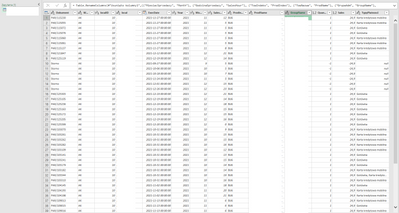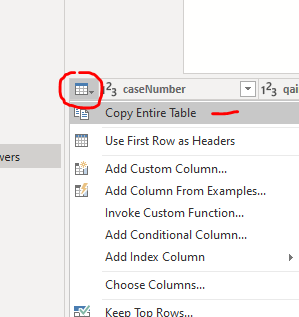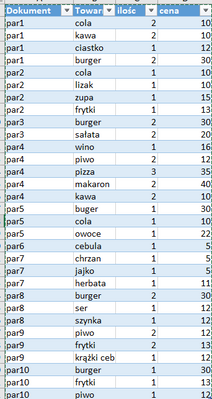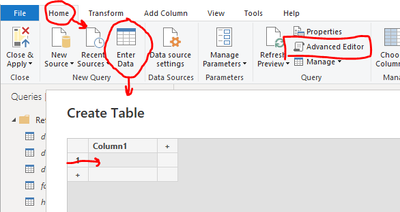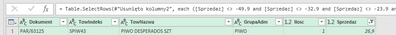FabCon is coming to Atlanta
Join us at FabCon Atlanta from March 16 - 20, 2026, for the ultimate Fabric, Power BI, AI and SQL community-led event. Save $200 with code FABCOMM.
Register now!- Power BI forums
- Get Help with Power BI
- Desktop
- Service
- Report Server
- Power Query
- Mobile Apps
- Developer
- DAX Commands and Tips
- Custom Visuals Development Discussion
- Health and Life Sciences
- Power BI Spanish forums
- Translated Spanish Desktop
- Training and Consulting
- Instructor Led Training
- Dashboard in a Day for Women, by Women
- Galleries
- Data Stories Gallery
- Themes Gallery
- Contests Gallery
- QuickViz Gallery
- Quick Measures Gallery
- Visual Calculations Gallery
- Notebook Gallery
- Translytical Task Flow Gallery
- TMDL Gallery
- R Script Showcase
- Webinars and Video Gallery
- Ideas
- Custom Visuals Ideas (read-only)
- Issues
- Issues
- Events
- Upcoming Events
The Power BI Data Visualization World Championships is back! Get ahead of the game and start preparing now! Learn more
- Power BI forums
- Forums
- Get Help with Power BI
- Power Query
- Re: Single product on document
- Subscribe to RSS Feed
- Mark Topic as New
- Mark Topic as Read
- Float this Topic for Current User
- Bookmark
- Subscribe
- Printer Friendly Page
- Mark as New
- Bookmark
- Subscribe
- Mute
- Subscribe to RSS Feed
- Permalink
- Report Inappropriate Content
Single product on document
Hi,
I have a problem with power query that I can't deal with, namely: I have many columns (2 are the most important)
1. Document - containing the document numbers and how many items there are (the document is nothing more than the receipt number, as in MCdonalds),
2. ProductName - here are the names of the products appearing on the document,
Now I would like to check how many documents were Coca Cola and what else was on those receipts. Simply analyzing the sale of a product on the basis of verification of what is associated with a given product on a given document.
Unfortunately, I did not find a similar topic here, so I assume the topic:)
Solved! Go to Solution.
- Mark as New
- Bookmark
- Subscribe
- Mute
- Subscribe to RSS Feed
- Permalink
- Report Inappropriate Content
Hi @Anonymous ,
I've gone about this a different way from before due to the extra flexibility you need around selecting different items. As you need this to be dynamic, I've done it in DAX instead of Power Query.
I've called your example data 'factSales', which you will see referenced below, which you can replicate with the following PQ code:
let
Source = Table.FromRows(Json.Document(Binary.Decompress(Binary.FromText("zVjNbttGEH6VhYDeVIc/oiwdV+Ra2pLcZXbJMmQaGHYNBEUCJ0iQS25G/Qa5FH2VHGO9V2eWS8qm5J+EbNGDLZrWfJyfb2a+5cuXk4yqZ3Pf9YLJdKIzXs58uIBPSSKmM6ZoJDXRdW7vwocLP958upy8mu7Mj+Hm63dnb98sPbiiYCgTojPF83oKNyLFRcytse/fNXaDIcbNky/OLtHxnK45zVmSMFITLTVLSUjVSgqqKEZAdV4RTlIaUyVFZTFn7l1MJxgf0/PHx9zFPjPVo+sNy3NOSoTkjGRM5xIeoIpYJjfXh4Ex5Yvj6eKOs54BvnztLrAgKVM8pEKC2faKnsItQTP5CyNrqW6uQ2bdc+cH3FtL/B0riDCTKY+kkmWFPvFQ5rlxqi6yNkKvV13PMY6cf/qAHoUbxjRbFWrNFBKjueqyc9x7vP/jts6iTcD8TgJqkiYs5hDMI6no4y0N3ltDdR2ruorY9iqmABgXKqyhHERQInWuGkKQ1eo51kvVLL651jv6e/8RsNvMAQ+ZtWFcsJgJ4kwDkpAVC+uY9gZCMKq57wwy94Y93U6zofR3DcrnS6SfljEpq5DrmIoKOwEaffsn1IfMHAdI1XyFQ2vqDY1bSG/Wc8y1jpnIdJVRqC3VmgIfWcLE+ql8dJd23LtOO+4zWiRUMEVWRX70+MQfASEYjIA3Lz6+MQ1+oqocEug5DmYhkhHFP6El5IrL8t5ENJPufdC6sC64EExrSxQSOI6pzi037unBQRjuYgQ/TEJFzd0APSohBWRN62cCfgH7/cRm1DKk5qno0uL0iNa4Ayv5GIuz5gL8YCcMdpYCxhpPaBLLjYQNlsrQAGEq5/7dTeIj+vnl2fvf56fujrM1ZwksO6KZCDdA4STf0EKbbzydv7D53l0YT1P+gmhszpyYwrP4FgVKClOx3IV6aNCNLSDmzeo5MxyHiLngiFdXAoYuNjnDhZjyVJ4KVuKChKxk3TD2euF6jSB5P+/YoXi6YrDBRMsP39/jx95Mnv1/UOwke/vuAi9AagKvEhmBNvjtk+OYAWxuVs/KSh2FBexcJXhYd5OxLxRGxrMzKcAot1+rkrOQ8IxiG923RHoc8N2WV9gX2yup5fZvSBb9NaEvOnKlha5/TrmMpniJbNuomorJgQ09Wx5YcqbdZ9gNGcs0B/+8B7rcO7BlTZfPEav89iWC6m2/yu3VzXUUy5Le2+smYu+AQ0ZwIV0bgUVOFBVh0UTR01zLg/vyh82Xg8yt5gfz+c48k8n3Pfp4Z4sMjGX9hCe3aqNRK2pFc0pAGShhxEGa3K84evKgU634Cac3BfsDznEyy7gk8weR+pvVDsUPf2Ba1vI0lDqVkA6eG3I+eCRzuvOc2xivEimjCoamycEdW6+fStt3/l7fPVl5YjEGioIRIPzBEN7cVhP/mdA8Z48J0P6AWA4EMAe488+f0BEl9bcv26ujut19MKt8q0nsAQ5DnfVPkk47pExJmyGVwgCEQfWQHjkksYbDuME43iwsjGfoito+B0WPBQYpTxY/3QPTE1lG89UxSwzK84JpGvEkoaSEASxLLpDpEYgHCkrh5i/dAe3Nn8ACmWwLGm7gnPcYSNBnCxbbyPHZwnYYaTsw0zXDbSnYrWbcl+eHxtGoiK1K/vDZpCyHSalsoBUe6vd3Zl8mzDoCYM5yCT4QHW5KlmVMm+35HTzwFmOiOc3rEhMZdBTsALYqElzCNcgGEAVx/23J3tR2hiJ4s250m3VsJYHOZRgT3Cc5XzMjCo4mT1UF/wLkYjL4xVIwGMLubSDjskEpGY71GrY+HMUjGKxHBynZ31fBeDAjHv7GgXIbhfnRrMPmhBYjLUHd2IOPvdmF1X/FGQwFaLcohtJpIv9BMWTo9uof", BinaryEncoding.Base64), Compression.Deflate)), let _t = ((type nullable text) meta [Serialized.Text = true]) in type table [DokumentTow = _t, IndeksTow = _t, Nazwa = _t, GrupaAdm = _t, Ilosc = _t, Sprzedaz = _t]),
repCommaDecimal = Table.ReplaceValue(Source,",",".",Replacer.ReplaceText,{"Sprzedaz"}),
chgTypes = Table.TransformColumnTypes(repCommaDecimal,{{"DokumentTow", type text}, {"IndeksTow", type text}, {"Nazwa", type text}, {"GrupaAdm", type text}, {"Ilosc", Int64.Type}, {"Sprzedaz", type number}})
in
chgTypes
You can delete the 'repCommaDecimal' step to return to your regional number formats.
1) I set up a disconnected product table (nazwaDisc) in Power Query, like this:
let
Source = Table.Distinct(Table.SelectColumns(factSales, "Nazwa"))
in
Source
2) I sent both tables to the data model, ensuring that is NO relationship between them (PBI might do this automatically when loaded, so make sure to delete if it does).
3) I created a basic measure to count items sold:
_noofItemsSold = SUM(factSales[Ilosc])
Then I created the following measure that will count all items on all transactions that contain the item selected from the disconnected product table:
_noofItemsSoldWithSelection =
CALCULATE(
[_noofItemsSold],
CALCULATETABLE(
VALUES(factSales[DokumentTow]),
INTERSECT(
ALL(factSales[Nazwa]),
VALUES(NazwaDisc[Nazwa])
)
)
)
This gives me the following output:
I've attached my PBIX below so you can have a play with it and see how it's all set up.
Pete
Now accepting Kudos! If my post helped you, why not give it a thumbs-up?
Proud to be a Datanaut!
- Mark as New
- Bookmark
- Subscribe
- Mute
- Subscribe to RSS Feed
- Permalink
- Report Inappropriate Content
Hi @Anonymous ,
I've gone about this a different way from before due to the extra flexibility you need around selecting different items. As you need this to be dynamic, I've done it in DAX instead of Power Query.
I've called your example data 'factSales', which you will see referenced below, which you can replicate with the following PQ code:
let
Source = Table.FromRows(Json.Document(Binary.Decompress(Binary.FromText("zVjNbttGEH6VhYDeVIc/oiwdV+Ra2pLcZXbJMmQaGHYNBEUCJ0iQS25G/Qa5FH2VHGO9V2eWS8qm5J+EbNGDLZrWfJyfb2a+5cuXk4yqZ3Pf9YLJdKIzXs58uIBPSSKmM6ZoJDXRdW7vwocLP958upy8mu7Mj+Hm63dnb98sPbiiYCgTojPF83oKNyLFRcytse/fNXaDIcbNky/OLtHxnK45zVmSMFITLTVLSUjVSgqqKEZAdV4RTlIaUyVFZTFn7l1MJxgf0/PHx9zFPjPVo+sNy3NOSoTkjGRM5xIeoIpYJjfXh4Ex5Yvj6eKOs54BvnztLrAgKVM8pEKC2faKnsItQTP5CyNrqW6uQ2bdc+cH3FtL/B0riDCTKY+kkmWFPvFQ5rlxqi6yNkKvV13PMY6cf/qAHoUbxjRbFWrNFBKjueqyc9x7vP/jts6iTcD8TgJqkiYs5hDMI6no4y0N3ltDdR2ruorY9iqmABgXKqyhHERQInWuGkKQ1eo51kvVLL651jv6e/8RsNvMAQ+ZtWFcsJgJ4kwDkpAVC+uY9gZCMKq57wwy94Y93U6zofR3DcrnS6SfljEpq5DrmIoKOwEaffsn1IfMHAdI1XyFQ2vqDY1bSG/Wc8y1jpnIdJVRqC3VmgIfWcLE+ql8dJd23LtOO+4zWiRUMEVWRX70+MQfASEYjIA3Lz6+MQ1+oqocEug5DmYhkhHFP6El5IrL8t5ENJPufdC6sC64EExrSxQSOI6pzi037unBQRjuYgQ/TEJFzd0APSohBWRN62cCfgH7/cRm1DKk5qno0uL0iNa4Ayv5GIuz5gL8YCcMdpYCxhpPaBLLjYQNlsrQAGEq5/7dTeIj+vnl2fvf56fujrM1ZwksO6KZCDdA4STf0EKbbzydv7D53l0YT1P+gmhszpyYwrP4FgVKClOx3IV6aNCNLSDmzeo5MxyHiLngiFdXAoYuNjnDhZjyVJ4KVuKChKxk3TD2euF6jSB5P+/YoXi6YrDBRMsP39/jx95Mnv1/UOwke/vuAi9AagKvEhmBNvjtk+OYAWxuVs/KSh2FBexcJXhYd5OxLxRGxrMzKcAot1+rkrOQ8IxiG923RHoc8N2WV9gX2yup5fZvSBb9NaEvOnKlha5/TrmMpniJbNuomorJgQ09Wx5YcqbdZ9gNGcs0B/+8B7rcO7BlTZfPEav89iWC6m2/yu3VzXUUy5Le2+smYu+AQ0ZwIV0bgUVOFBVh0UTR01zLg/vyh82Xg8yt5gfz+c48k8n3Pfp4Z4sMjGX9hCe3aqNRK2pFc0pAGShhxEGa3K84evKgU634Cac3BfsDznEyy7gk8weR+pvVDsUPf2Ba1vI0lDqVkA6eG3I+eCRzuvOc2xivEimjCoamycEdW6+fStt3/l7fPVl5YjEGioIRIPzBEN7cVhP/mdA8Z48J0P6AWA4EMAe488+f0BEl9bcv26ujut19MKt8q0nsAQ5DnfVPkk47pExJmyGVwgCEQfWQHjkksYbDuME43iwsjGfoito+B0WPBQYpTxY/3QPTE1lG89UxSwzK84JpGvEkoaSEASxLLpDpEYgHCkrh5i/dAe3Nn8ACmWwLGm7gnPcYSNBnCxbbyPHZwnYYaTsw0zXDbSnYrWbcl+eHxtGoiK1K/vDZpCyHSalsoBUe6vd3Zl8mzDoCYM5yCT4QHW5KlmVMm+35HTzwFmOiOc3rEhMZdBTsALYqElzCNcgGEAVx/23J3tR2hiJ4s250m3VsJYHOZRgT3Cc5XzMjCo4mT1UF/wLkYjL4xVIwGMLubSDjskEpGY71GrY+HMUjGKxHBynZ31fBeDAjHv7GgXIbhfnRrMPmhBYjLUHd2IOPvdmF1X/FGQwFaLcohtJpIv9BMWTo9uof", BinaryEncoding.Base64), Compression.Deflate)), let _t = ((type nullable text) meta [Serialized.Text = true]) in type table [DokumentTow = _t, IndeksTow = _t, Nazwa = _t, GrupaAdm = _t, Ilosc = _t, Sprzedaz = _t]),
repCommaDecimal = Table.ReplaceValue(Source,",",".",Replacer.ReplaceText,{"Sprzedaz"}),
chgTypes = Table.TransformColumnTypes(repCommaDecimal,{{"DokumentTow", type text}, {"IndeksTow", type text}, {"Nazwa", type text}, {"GrupaAdm", type text}, {"Ilosc", Int64.Type}, {"Sprzedaz", type number}})
in
chgTypes
You can delete the 'repCommaDecimal' step to return to your regional number formats.
1) I set up a disconnected product table (nazwaDisc) in Power Query, like this:
let
Source = Table.Distinct(Table.SelectColumns(factSales, "Nazwa"))
in
Source
2) I sent both tables to the data model, ensuring that is NO relationship between them (PBI might do this automatically when loaded, so make sure to delete if it does).
3) I created a basic measure to count items sold:
_noofItemsSold = SUM(factSales[Ilosc])
Then I created the following measure that will count all items on all transactions that contain the item selected from the disconnected product table:
_noofItemsSoldWithSelection =
CALCULATE(
[_noofItemsSold],
CALCULATETABLE(
VALUES(factSales[DokumentTow]),
INTERSECT(
ALL(factSales[Nazwa]),
VALUES(NazwaDisc[Nazwa])
)
)
)
This gives me the following output:
I've attached my PBIX below so you can have a play with it and see how it's all set up.
Pete
Now accepting Kudos! If my post helped you, why not give it a thumbs-up?
Proud to be a Datanaut!
- Mark as New
- Bookmark
- Subscribe
- Mute
- Subscribe to RSS Feed
- Permalink
- Report Inappropriate Content
Thank you kindly, great 🙂
- Mark as New
- Bookmark
- Subscribe
- Mute
- Subscribe to RSS Feed
- Permalink
- Report Inappropriate Content
- Mark as New
- Bookmark
- Subscribe
- Mute
- Subscribe to RSS Feed
- Permalink
- Report Inappropriate Content
Ok, so I've made a basic example of the steps to get to a solid basis for your analysis. In the absence of copyable data and a clear indication of the anlysis required, I'm hoping you can take this base and amend it to exactly what you need.
First, copy this and paste it over the default code in Advanced Editor to see the steps in action:
let
Source = Table.FromRows(Json.Document(Binary.Decompress(Binary.FromText("fZlNkiUhCITv0uteqKDieo7R0fe/xvAmooXhq9fbDERMfkyrvr4+ZByZ++PzQ/60ph/fn/+gYatCcrRCWzsXNi4c/0PS9jrwtbiwwUoadpQFaAp2bMcYF3ZULTuKE7Hhi0HMNovVnkfeQl1+FpogiLnhXg+gRXJMaNWRx72ECwegauXMN1pN1MQxQmKVVT2Vr4B+yJEmMuFrKxaycvyQSNqqOwZ0dxwouQSluBBEQGHVBFZq6LRzEOqoB3qVb63oeWpqxc8Doq1SmKB0IPq6UFgtRU0Iy2SQe294uu+Ivk6T10L6WpWJIZtJ20xanXKv0qm+AroLJ1pUFA3zsnoPXV9r1h5KUFSh1QkgY6NMAroLZaN8p9V+TFCQMwcWno5OO60yEVAqE0OGFEnzbL+HMhPIUJcaakCx8MD9EAOrF0oTgNFfKIhemF+N876tBQptsh8n+tHAfUDZCjteKEIdq1ZOQPnY1VdAKbXjoQrRfBfK7sGEoAodAjkXiiD2wDS5UM5QnYUBpQNhWA1e5QHlwmRqd10oOlGrF0q+Bn2NSo5HwWE1a2G2rZhybdTUBpQWVuGWoBwqysQeOq3KlQSlbKMwAworyJUEJV+KyXShvOPDXEW2N4SIpxahmlSi3eo9FFdArzr6ZcV7e9da9bhA9IWy1cMZwb0h2wFFyTVYBRRWCtURUIqLA2ZjwHhBo4c6LsOAUqiQd0J550Mas/BC+RaF1YXCqkPVBpR3hFV7IEdIjoCcraicC2W5whalQDIIJJn1WZOgNIa0Qq4nat0HlJiANnGI5LRKzt54lHk6sHBjoTOBPHaM2oDSGSFOAwqr0zBXx0DDXCgdCFrOoXqgaZ16lSU3IDGEk1w4yWUqGuZCyYq36MQt6gtB9IXCShCql0ldGFDqR96iG7eo6OIYWjVU7RwwGzIqoFjY8JAShQZwifEeytoEGZrooYByOrjwMLVQon6vgsKFaRJQ1Co1pkOoVUHdq+FFEdB17y+k2mmTO06KZmvY0Z8w9UDa8K7VhjdMQJFtCrelGI8BpQOhrQIKK316UvLY9XtOglKG8JlhDlyZLpBrXG4FCg31FVDeEfP+YFhNSv5p0F/uqxbTMozHgHIQNUPbIAJ9Rxzb+CnFIKPcVw3VqHM2ta8yHW7FHkLzOVTca+94i06+03whH/0YtR5WjT6gOHZDPzqET5sXSnzNyr1DzPaEeBjQvm5Vjx1Q3hFxUUdvSp/JF/6mHN6Uw15eD75wgTVkO6A4Np/NviP5egoV7ike9sNXH96ibkUKcSCHMO/3QbsvDmSDQHIrnhEzx6EHKzBxGnqoQ7m7Fc548DnSX0ggB5+7ExRVeCAo3QpQY7YbPpL4mGBcaD5nFb2tGFa+8MEXRq3+AuUzou75bN74w5KgeP0q+Aoo7Qjl7lYsAHzrcKtaTAEl95iFDjFD+GC8FNdcQJFHqg5vbRQm36Jr4QIzvgI2n5RONN3jyvRQme1eM+Q7kgneHUaiJ1M7kdq18AXJHiZ5Q2rdiqxSpS3w5fc2rnLDHxajNnGolpz7QvRKUdM5ajseLO4Lqe2/QEljojsCSu6hAU7rlejTrIZ6Otwf1pdDHDDQAB4XhYjUmjCobX+m1Twm6C48nQe60I+VL6xtlaBsNWg1aKW0UlpNWvFAVHyj1mqCXu6//wI=", BinaryEncoding.Base64), Compression.Deflate)), let _t = ((type nullable text) meta [Serialized.Text = true]) in type table [transaction = _t, prodCode = _t]),
groupTransaction = Table.Group(Source, {"transaction"}, {{"data", each _, type table [transaction=nullable text, prodCode=nullable text]}}),
addHasProd = Table.AddColumn(groupTransaction, "hasProd", each List.Contains([data][prodCode], "3C013")),
filterFalseHasProd = Table.SelectRows(addHasProd, each ([hasProd] = true))
in
filterFalseHasProd
Summary:
1) Source = Start with just the [transaction] and [productCode] columns - this would be your [Dokument] and [ProdName] columns. This isn't necessary, just simpler to see what's going on.
2) groupTransaction = Group the table on [transaction] using an All Rows aggregation so we have a nested table with all the products on each transaction.
3) addHasProd = Add a new column that reads each of the nested tables to see whether the product we want is there. Instead of my " List.Contains([data][prodCode], "3C013") " code, you would use something like " List.Contains([data][ProdName], "Coca Cola").
4) filterFalseHasProd = Filter out any false values in our new column. This leaves us only transactions that contain the product we want.
From here, it's up to you where you go depending on what you want to achieve. I would probably expand the [data] column nested tables back out to get each product row back and send to the PBI data model to run measures for analysis etc.
Pete
Now accepting Kudos! If my post helped you, why not give it a thumbs-up?
Proud to be a Datanaut!
- Mark as New
- Bookmark
- Subscribe
- Mute
- Subscribe to RSS Feed
- Permalink
- Report Inappropriate Content
Thank you kindly, but I can see that I can't handle it because I don't know much about it: ((I thought it would be easier
- Mark as New
- Bookmark
- Subscribe
- Mute
- Subscribe to RSS Feed
- Permalink
- Report Inappropriate Content
Fair enough. If you can provide an example of your data in a copyable format and give an indication of exactly the metrics you want to produce, I'm happy to do this based on your actual data.
To provide example data, the best way would be to filter your data table to the top 100 rows, then copy the entire table:
Go to the Home tab > Enter Data > paste into there. Then open the Advanced Editor for that query, copy everything in there, and paste into a code window here ( </> button ).
Pete
Now accepting Kudos! If my post helped you, why not give it a thumbs-up?
Proud to be a Datanaut!
- Mark as New
- Bookmark
- Subscribe
- Mute
- Subscribe to RSS Feed
- Permalink
- Report Inappropriate Content
ok, I'll try tomorrow;)
- Mark as New
- Bookmark
- Subscribe
- Mute
- Subscribe to RSS Feed
- Permalink
- Report Inappropriate Content
its not in ROWS but in columns what i wrote up as example
- Mark as New
- Bookmark
- Subscribe
- Mute
- Subscribe to RSS Feed
- Permalink
- Report Inappropriate Content
Document
WarehouselocalID
Local
ExecutionDate
Yearmonth
Weekday
Sales
hour
Prodindex
ProdName
ProdGroupName
Quantity
Sales amount
PaymentKind
- Mark as New
- Bookmark
- Subscribe
- Mute
- Subscribe to RSS Feed
- Permalink
- Report Inappropriate Content
Hi @Anonymous ,
Can you provide an example of what your source columns look like please?
Ta,
Pete
Now accepting Kudos! If my post helped you, why not give it a thumbs-up?
Proud to be a Datanaut!
- Mark as New
- Bookmark
- Subscribe
- Mute
- Subscribe to RSS Feed
- Permalink
- Report Inappropriate Content
Due to the fact that I can not show more data, I have prepared a trial table that you can operate on. My point is to check selected main items, for example "burger" on which "dokument" appears and with what. Of course, there may be more needs to check "burger" and "frytki", or other combinations, the point is that when we check sales in restaurants, we want to know whether the staff recommends something else for sale or rather passive and the guest chooses from the card himself and they just save the orders without creating any sales
- Mark as New
- Bookmark
- Subscribe
- Mute
- Subscribe to RSS Feed
- Permalink
- Report Inappropriate Content
Hi @Anonymous ,
I understand what you're trying to do here, and the solution actually needs to be approached in a different way in order to give you the flexibility to change the item that you want to focus on each time (e.g. select burger, or cola, or pizza etc.).
Can you copy the example data you've prepared in Excel and paste it directly into a post here so I can copy it straight out please? I'm afraid I don't have the time to manually type all this information into a new table to work on.
Thanks,
Pete
Now accepting Kudos! If my post helped you, why not give it a thumbs-up?
Proud to be a Datanaut!
- Mark as New
- Bookmark
- Subscribe
- Mute
- Subscribe to RSS Feed
- Permalink
- Report Inappropriate Content
Your post has been changed because invalid HTML was found in the message body. The invalid HTML has been removed. Please review the message and submit the message when you are satisfied.
always the same command stupuid website 😞
- Mark as New
- Bookmark
- Subscribe
- Mute
- Subscribe to RSS Feed
- Permalink
- Report Inappropriate Content
Try copying and pasting your Excel table into Power Query, like this:
Copy your Excel table, go to the Home tab > Enter Data > paste into there.
Then open the Advanced Editor for that query, copy everything in there, and paste into a code window here ( </> button ).
Pete
Now accepting Kudos! If my post helped you, why not give it a thumbs-up?
Proud to be a Datanaut!
- Mark as New
- Bookmark
- Subscribe
- Mute
- Subscribe to RSS Feed
- Permalink
- Report Inappropriate Content
DokumentTowIndeksTowNazwaGrupaAdmIloscSprzedaz
| PAR/63125 | SPIW43 | PIWO DESPERADOS SZT | PIWO | 1 | 26,9 |
| PAR/63127 | goalk92 | APEROL SPRITZ, | DRINKI | 1 | 33,9 |
| PAR/63115 | goalk92 | APEROL SPRITZ, | DRINKI | 1 | 33,9 |
| PAR/63117 | godan3 | TAGIATELLE Z SOSEM CARBONARA | PASTY I MAKARONY | 1 | 41,9 |
| PAR/63105 | godan3 | TAGIATELLE Z SOSEM CARBONARA | PASTY I MAKARONY | 1 | 41,9 |
| PAR/63123 | godan3 | TAGIATELLE Z SOSEM CARBONARA | PASTY I MAKARONY | 1 | 41,9 |
| PAR/63117 | godan4 | SPAGHETTI W SOSIE PESTO Z RUKOLĄ | PASTY I MAKARONY | 2 | 87,8 |
| PAR/63122 | gong18 | AMERICANO MAŁA_ | NAPOJE GORĄCE | 1 | 16,9 |
| PAR/63117 | GO7 | KREM POMIDOROWY Z RICOTTĄ | ZUPY | 1 | 23,9 |
| PAR/63120 | gobur2 | CHEESEBURGER, | BURGERY | 1 | 47,9 |
| PAR/63113 | gobur2 | CHEESEBURGER, | BURGERY | 1 | 47,9 |
| PAR/63108 | gong16 | AMERICANO Z MLEKIEM MAŁA_ | NAPOJE GORĄCE | 1 | 17,9 |
| PAR/63109 | gol15 | SKRZYDEŁKA Z KURCZAKA NA OSTR Z SOS BBQ | PRZEKĄSKI | 1 | 32,9 |
| PAR/63109 | gol15 | SKRZYDEŁKA Z KURCZAKA NA OSTR Z SOS BBQ | PRZEKĄSKI | 1 | 32,9 |
| PAR/63113 | PI24 | HEINEKEN 0,5 L BECZKA | PIWO | 1 | 25,9 |
| PAR/63113 | PI24 | HEINEKEN 0,5 L BECZKA | PIWO | 1 | 25,9 |
| PAR/63130 | PI24 | HEINEKEN 0,5 L BECZKA | PIWO | 1 | 25,9 |
| PAR/63123 | PI24 | HEINEKEN 0,5 L BECZKA | PIWO | 1 | 25,9 |
| PAR/63127 | gong18 | AMERICANO MAŁA_ | NAPOJE GORĄCE | 1 | 16,9 |
| PAR/63111 | gozn2 | SOK WYCISKANY POMARAŃCZA 400 ML | SOKI I SHAKE | 1 | 24,9 |
| PAR/63121 | gong24 | SYPANA ASSAM MELENG | NAPOJE GORĄCE | 1 | 17,9 |
| PAR/63119 | SPIW10 | PIWO PAULANER BUT. SZT | PIWO | 1 | 26,9 |
| PAR/63119 | SPIW10 | PIWO PAULANER BUT. SZT | PIWO | 1 | 26,9 |
| PAR/63115 | SPIW10 | PIWO PAULANER BUT. SZT | PIWO | 1 | 26,9 |
| PAR/63111 | dskr2 | FRYTKI 200G | DODATKI SKROBIOWE | 1 | 17,9 |
| PAR/63112 | gop5 | PIWO GUINNESS BECZKA 500ML | PIWO | 1 | 32,9 |
| PAR/63109 | gop5 | PIWO GUINNESS BECZKA 500ML | PIWO | 1 | 32,9 |
| PAR/63118 | gop5 | PIWO GUINNESS BECZKA 500ML | PIWO | 1 | 32,9 |
| PAR/63105 | SNZI159 | WODA GAZ/NGAZ 0,3L SZT | NAPOJE ZIMNE | 1 | 10,9 |
| PAR/63128 | goalk70 | GIN BEEFEATER 40ML | ALKOHOLE MOCNE | 2 | 63,8 |
| PAR/63131 | bnapc6_1 | SYPANA ZIELONA SENCHA ALTHAUS_1 | NAPOJE GORĄCE | 1 | 17,9 |
| PAR/63119 | godod28 | MIX SAŁAT DODATEK | DODATKI WARZYWNE | 1 | 12,9 |
| PAR/63113 | godan3 | TAGIATELLE Z SOSEM CARBONARA | PASTY I MAKARONY | 1 | 41,9 |
| PAR/63106 | goba15 | PANINI Z SZYNKĄ I SEREM MIMO_NEW | KANAPKI | 1 | 27,9 |
| PAR/63125 | gop6 | PIWO GRIMBERGEN BECZKA 330ML | PIWO | 1 | 25,9 |
| PAR/63114 | gop6 | PIWO GRIMBERGEN BECZKA 330ML | PIWO | 1 | 25,9 |
| PAR/63114 | gop6 | PIWO GRIMBERGEN BECZKA 330ML | PIWO | 1 | 25,9 |
| PAR/63121 | golod1 | DESER LODOWY' | DESERY/WYR.CUKIERNICZE | 1 | 23,9 |
| PAR/63121 | golod1 | DESER LODOWY' | DESERY/WYR.CUKIERNICZE | 1 | 23,9 |
| PAR/63110 | PI56 | ŻYWIEC IPA 0,3 L BECZKA | PIWO | 1 | 21,9 |
| PAR/63131 | godan2 | ŁOSOŚ GRAVLAX Z SOSEM MUSZ-MIOD, MUSEM CHRZAN | PRZEKĄSKI | 1 | 49,9 |
| PAR/63123 | SNZI149 | PEPSI 0,2 SZT | NAPOJE ZIMNE | 1 | 12,9 |
| PAR/63130 | goalk63 | WÓDKA ŻOŁĄDKOWA 40ML | ALKOHOLE MOCNE | 1 | 22,9 |
| PAR/63123 | gobur5 | BURGER FRANCUSKI | BURGERY | 1 | 49,9 |
| PAR/63111 | gobur5 | BURGER FRANCUSKI | BURGERY | 1 | 49,9 |
| PAR/63119 | gobur5 | BURGER FRANCUSKI | BURGERY | 1 | 49,9 |
| PAR/63105 | gobur6 | BURGER POLSKI | BURGERY | 1 | 49,9 |
| PAR/63119 | gobur7 | BURGER SER KOZI | BURGERY | 1 | 49,9 |
| PAR/63107 | gong4 | HERBATA CZARNA 400ML_ | NAPOJE GORĄCE | 1 | 14,9 |
| PAR/63108 | gong8 | ESPRESSO DOPPIO 60ML_ | NAPOJE GORĄCE | 1 | 16,9 |
| PAR/63113 | godri5 | GO_COSMOPOLITAN | DRINKI | 1 | 33,9 |
| PAR/63105 | goalk1 | GO_BLOODY MARY | DRINKI | 1 | 29,9 |
| PAR/63110 | PI53 | ŻYWIEC IPA 0,5 L BECZKA | PIWO | 1 | 25,9 |
| PAR/63119 | dskr2 | FRYTKI 200G | DODATKI SKROBIOWE | 1 | 17,9 |
| PAR/63119 | dskr2 | FRYTKI 200G | DODATKI SKROBIOWE | 1 | 17,9 |
| PAR/63113 | dskr2 | FRYTKI 200G | DODATKI SKROBIOWE | 1 | 17,9 |
| PAR/63126 | gong1 | LATTE MAŁA_ | NAPOJE GORĄCE | 1 | 19,9 |
| PAR/63129 | gong1 | LATTE MAŁA_ | NAPOJE GORĄCE | 1 | 19,9 |
| PAR/63117 | bzu6 | ROSÓŁ.Z MAKARONEM 300ML | ZUPY | 2 | 47,8 |
| PAR/63120 | SNZI153 | PEPSI MAX 0,2L SZT | NAPOJE ZIMNE | 1 | 12,9 |
| PAR/63109 | SNZI153 | PEPSI MAX 0,2L SZT | NAPOJE ZIMNE | 1 | 12,9 |
| PAR/63115 | SNZI153 | PEPSI MAX 0,2L SZT | NAPOJE ZIMNE | 1 | 12,9 |
| PAR/63108 | SNZI210 | SOK TOMA 200 ML 8% | NAPOJE ZIMNE | 1 | 10,9 |
| PAR/63118 | ZKEL10 | QUESADILLA WOŁOWINA | DANIA MIĘSNE | 1 | 49,9 |
| PAR/63115 | ZKEL20 | NACHOS WOŁOWINA | DANIA MIĘSNE | 1 | 59,9 |
| PAR/63127 | SPIW148 | PIWO ŻYWIEC PSZENICZNE IPA 0,5 L SZT | PIWO | 1 | 24,9 |
| PAR/63108 | SPIW148 | PIWO ŻYWIEC PSZENICZNE IPA 0,5 L SZT | PIWO | 1 | 24,9 |
| PAR/63118 | goprz10 | TATAR WOŁOWY, | PRZEKĄSKI | 1 | 43,9 |
| PAR/63124 | SNZI155 | TONIC SCHWEPPES 0,2 L SZT | NAPOJE ZIMNE | 1 | 12,9 |
| PAR/63128 | SNZI155 | TONIC SCHWEPPES 0,2 L SZT | NAPOJE ZIMNE | 1 | 12,9 |
| PAR/63107 | GO10 | ZUPA CEBULOWA Z GRZANKĄ | ZUPY | 1 | 16,9 |
| PAR/63110 | GO10 | ZUPA CEBULOWA Z GRZANKĄ | ZUPY | 1 | 16,9 |
| PAR/63124 | goalk111 | WÓDKA STOCK PRESTIGE 40ML. | ALKOHOLE MOCNE | 1 | 22,9 |
| PAR/63124 | goalk111 | WÓDKA STOCK PRESTIGE 40ML. | ALKOHOLE MOCNE | 1 | 22,9 |
| PAR/63128 | GO7 | KREM POMIDOROWY Z RICOTTĄ | ZUPY | 1 | 23,9 |
| PAR/63125 | GO7 | KREM POMIDOROWY Z RICOTTĄ | ZUPY | 1 | 23,9 |
| PAR/63107 | goprz9 | KREWETKI Z KOLENDRĄ. | PRZEKĄSKI | 1 | 45,9 |
| PAR/63115 | goprz9 | KREWETKI Z KOLENDRĄ. | PRZEKĄSKI | 1 | 45,9 |
| PAR/63115 | SNZI159 | WODA GAZ/NGAZ 0,3L SZT | NAPOJE ZIMNE | 1 | 10,9 |
| PAR/63128 | SNZI159 | WODA GAZ/NGAZ 0,3L SZT | NAPOJE ZIMNE | 1 | 10,9 |
| PAR/63110 | gos13 | SAŁATKA CEZAR_NEW | SAŁATKI | 1 | 41,9 |
| PAR/63115 | gos13 | SAŁATKA CEZAR_NEW | SAŁATKI | 1 | 41,9 |
| PAR/63116 | gong9 | ESPRESSO 30ML_ | NAPOJE GORĄCE | 1 | 12,9 |
- Mark as New
- Bookmark
- Subscribe
- Mute
- Subscribe to RSS Feed
- Permalink
- Report Inappropriate Content
Helpful resources

Power BI Dataviz World Championships
The Power BI Data Visualization World Championships is back! Get ahead of the game and start preparing now!

| User | Count |
|---|---|
| 19 | |
| 10 | |
| 9 | |
| 8 | |
| 7 |