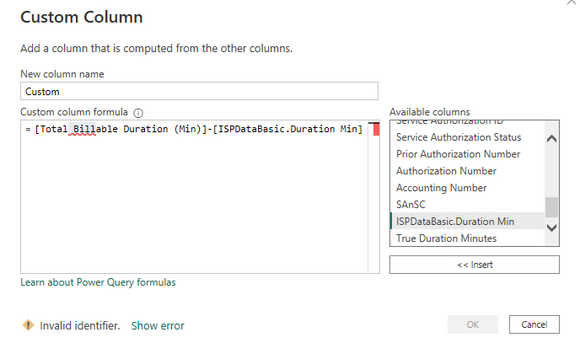FabCon is coming to Atlanta
Join us at FabCon Atlanta from March 16 - 20, 2026, for the ultimate Fabric, Power BI, AI and SQL community-led event. Save $200 with code FABCOMM.
Register now!- Power BI forums
- Get Help with Power BI
- Desktop
- Service
- Report Server
- Power Query
- Mobile Apps
- Developer
- DAX Commands and Tips
- Custom Visuals Development Discussion
- Health and Life Sciences
- Power BI Spanish forums
- Translated Spanish Desktop
- Training and Consulting
- Instructor Led Training
- Dashboard in a Day for Women, by Women
- Galleries
- Data Stories Gallery
- Themes Gallery
- Contests Gallery
- QuickViz Gallery
- Quick Measures Gallery
- Visual Calculations Gallery
- Notebook Gallery
- Translytical Task Flow Gallery
- TMDL Gallery
- R Script Showcase
- Webinars and Video Gallery
- Ideas
- Custom Visuals Ideas (read-only)
- Issues
- Issues
- Events
- Upcoming Events
The Power BI Data Visualization World Championships is back! It's time to submit your entry. Live now!
- Power BI forums
- Forums
- Get Help with Power BI
- Power Query
- Re: Simple Subtraction Problem
- Subscribe to RSS Feed
- Mark Topic as New
- Mark Topic as Read
- Float this Topic for Current User
- Bookmark
- Subscribe
- Printer Friendly Page
- Mark as New
- Bookmark
- Subscribe
- Mute
- Subscribe to RSS Feed
- Permalink
- Report Inappropriate Content
Simple Subtraction Problem
Attempting to do the death-defying performance of simple subtraction between two columns in Power Query is not giving me the expected results.
Still a freshman to whi world, can someone help me understand what is going on here?
The story begins after merging two tables to get one field needed from another table to create a new table.
I chose "Custom Column," and in the dialog choosing the columns from Available Columns, I wrote [Column A]-[Column B], which provided me with nothing but null values and did no subtraction at all. Both are Whole Number Columns
[#"Total Billable Duration (Min)"]-[ISPDataBasic.Duration Min]
I also tried to pull off this daring act of complex arithmatic with the following:
"Value.Subtract([#"Total Billable Duration (Min)"],[ISPDataBasic.Duration Min])"
It did not work either. I do not understand. (edited ... previously said it did work. It does not.)
One thing I did note; it changed what I expected to be simply [Total Billable Duration (Min)] into [#"Total Billable Duration (Min)"].
When attempting to correct it to remove the # and the quotes, it indicated there was Invalid Identifier (screen shot below). Still, that is no help. What it transformed that portion of the equation into does not work.
Solved! Go to Solution.
- Mark as New
- Bookmark
- Subscribe
- Mute
- Subscribe to RSS Feed
- Permalink
- Report Inappropriate Content
That is exactly what I did!
Thank you for reminding me of the silliest thing.
480-null = null
I needed to replace null with 0 first.
Now it works.
- Mark as New
- Bookmark
- Subscribe
- Mute
- Subscribe to RSS Feed
- Permalink
- Report Inappropriate Content
Thanks, this really helped me, I forgot that null actually existed in the cell and could be replaced! So simple.,..
- Mark as New
- Bookmark
- Subscribe
- Mute
- Subscribe to RSS Feed
- Permalink
- Report Inappropriate Content
Just CHOOSE your columns from the box on the right. Choose, then write a minus sign, then choose again, and you're done.
--Nate
- Mark as New
- Bookmark
- Subscribe
- Mute
- Subscribe to RSS Feed
- Permalink
- Report Inappropriate Content
That is exactly what I did!
Thank you for reminding me of the silliest thing.
480-null = null
I needed to replace null with 0 first.
Now it works.
Helpful resources

Power BI Dataviz World Championships
The Power BI Data Visualization World Championships is back! It's time to submit your entry.

| User | Count |
|---|---|
| 20 | |
| 9 | |
| 8 | |
| 8 | |
| 7 |