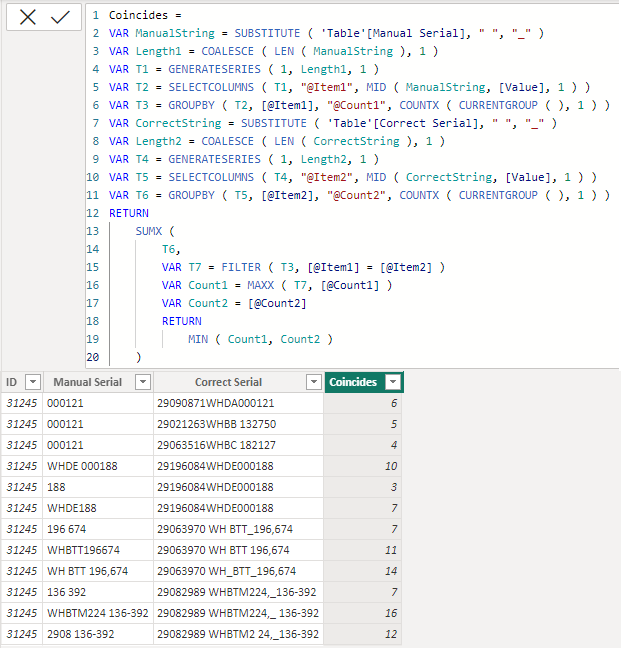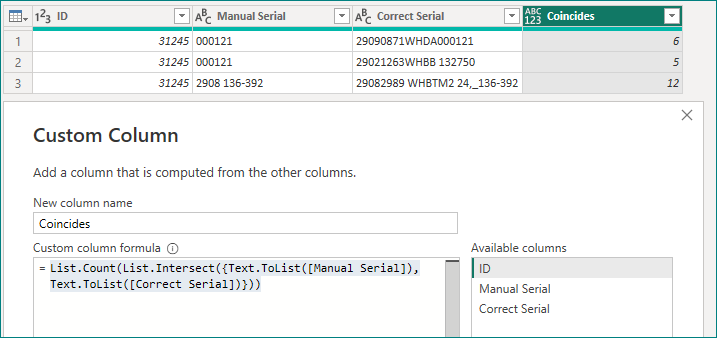FabCon is coming to Atlanta
Join us at FabCon Atlanta from March 16 - 20, 2026, for the ultimate Fabric, Power BI, AI and SQL community-led event. Save $200 with code FABCOMM.
Register now!- Power BI forums
- Get Help with Power BI
- Desktop
- Service
- Report Server
- Power Query
- Mobile Apps
- Developer
- DAX Commands and Tips
- Custom Visuals Development Discussion
- Health and Life Sciences
- Power BI Spanish forums
- Translated Spanish Desktop
- Training and Consulting
- Instructor Led Training
- Dashboard in a Day for Women, by Women
- Galleries
- Data Stories Gallery
- Themes Gallery
- Contests Gallery
- Quick Measures Gallery
- Notebook Gallery
- Translytical Task Flow Gallery
- TMDL Gallery
- R Script Showcase
- Webinars and Video Gallery
- Ideas
- Custom Visuals Ideas (read-only)
- Issues
- Issues
- Events
- Upcoming Events
Calling all Data Engineers! Fabric Data Engineer (Exam DP-700) live sessions are back! Starting October 16th. Sign up.
- Power BI forums
- Forums
- Get Help with Power BI
- Power Query
- Show number of coincidences between two columns
- Subscribe to RSS Feed
- Mark Topic as New
- Mark Topic as Read
- Float this Topic for Current User
- Bookmark
- Subscribe
- Printer Friendly Page
- Mark as New
- Bookmark
- Subscribe
- Mute
- Subscribe to RSS Feed
- Permalink
- Report Inappropriate Content
Show number of coincidences between two columns
Hello Comunity,
I have the folllowing DAX code that is working perfect but would like it in Power Query code. I a more familiar with DAX that's why I had no sucess.
Coincides =
VAR ManualString = SUBSTITUTE ( 'Table'[Manual Serial], " ", "_" )
VAR Length1 = COALESCE ( LEN ( ManualString ), 1 )
VAR T1 = GENERATESERIES ( 1, Length1, 1 )
VAR T2 = SELECTCOLUMNS ( T1, "@Item1", MID ( ManualString, [Value], 1 ) )
VAR T3 = GROUPBY ( T2, [@Item1], "@Count1", COUNTX ( CURRENTGROUP ( ), 1 ) )
VAR CorrectString = SUBSTITUTE ( 'Table'[Correct Serial], " ", "_" )
VAR Length2 = COALESCE ( LEN ( CorrectString ), 1 )
VAR T4 = GENERATESERIES ( 1, Length2, 1 )
VAR T5 = SELECTCOLUMNS ( T4, "@Item2", MID ( CorrectString, [Value], 1 ) )
VAR T6 = GROUPBY ( T5, [@Item2], "@Count2", COUNTX ( CURRENTGROUP ( ), 1 ) )
RETURN
SUMX (
T6,
VAR T7 = FILTER ( T3, [@Item1] = [@Item2] )
VAR Count1 = MAXX ( T7, [@Count1] )
VAR Count2 = [@Count2]
RETURN
MIN ( Count1, Count2 )
)Thank you
Solved! Go to Solution.
- Mark as New
- Bookmark
- Subscribe
- Mute
- Subscribe to RSS Feed
- Permalink
- Report Inappropriate Content
Hi @RIBUZ ,
Please try this custom colum.
List.Count(List.Intersect({Text.ToList([Manual Serial]),Text.ToList([Correct Serial])}))Best Regards,
Gao
Community Support Team
If there is any post helps, then please consider Accept it as the solution to help the other members find it more quickly. If I misunderstand your needs or you still have problems on it, please feel free to let us know. Thanks a lot!
How to get your questions answered quickly -- How to provide sample data in the Power BI Forum
- Mark as New
- Bookmark
- Subscribe
- Mute
- Subscribe to RSS Feed
- Permalink
- Report Inappropriate Content
Hi @RIBUZ ,
Please try this custom colum.
List.Count(List.Intersect({Text.ToList([Manual Serial]),Text.ToList([Correct Serial])}))Best Regards,
Gao
Community Support Team
If there is any post helps, then please consider Accept it as the solution to help the other members find it more quickly. If I misunderstand your needs or you still have problems on it, please feel free to let us know. Thanks a lot!
How to get your questions answered quickly -- How to provide sample data in the Power BI Forum
Helpful resources

FabCon Global Hackathon
Join the Fabric FabCon Global Hackathon—running virtually through Nov 3. Open to all skill levels. $10,000 in prizes!

Power BI Monthly Update - September 2025
Check out the September 2025 Power BI update to learn about new features.