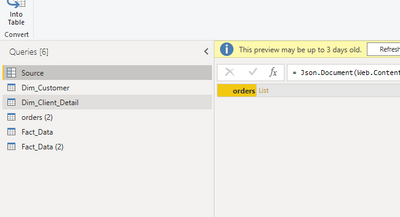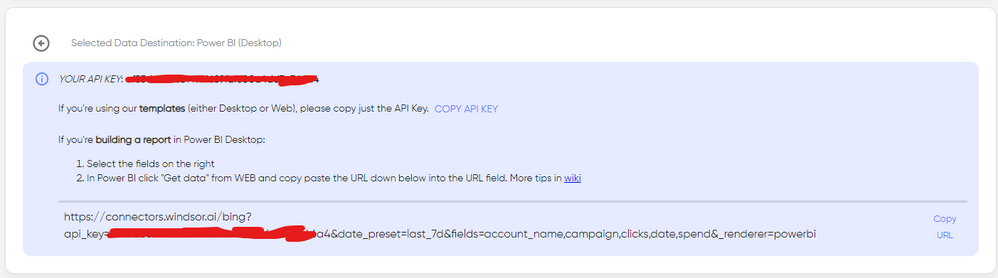FabCon is coming to Atlanta
Join us at FabCon Atlanta from March 16 - 20, 2026, for the ultimate Fabric, Power BI, AI and SQL community-led event. Save $200 with code FABCOMM.
Register now!- Power BI forums
- Get Help with Power BI
- Desktop
- Service
- Report Server
- Power Query
- Mobile Apps
- Developer
- DAX Commands and Tips
- Custom Visuals Development Discussion
- Health and Life Sciences
- Power BI Spanish forums
- Translated Spanish Desktop
- Training and Consulting
- Instructor Led Training
- Dashboard in a Day for Women, by Women
- Galleries
- Data Stories Gallery
- Themes Gallery
- Contests Gallery
- QuickViz Gallery
- Quick Measures Gallery
- Visual Calculations Gallery
- Notebook Gallery
- Translytical Task Flow Gallery
- TMDL Gallery
- R Script Showcase
- Webinars and Video Gallery
- Ideas
- Custom Visuals Ideas (read-only)
- Issues
- Issues
- Events
- Upcoming Events
Vote for your favorite vizzies from the Power BI Dataviz World Championship submissions. Vote now!
- Power BI forums
- Forums
- Get Help with Power BI
- Power Query
- Shopify API - JSON Query Parsing
- Subscribe to RSS Feed
- Mark Topic as New
- Mark Topic as Read
- Float this Topic for Current User
- Bookmark
- Subscribe
- Printer Friendly Page
- Mark as New
- Bookmark
- Subscribe
- Mute
- Subscribe to RSS Feed
- Permalink
- Report Inappropriate Content
Shopify API - JSON Query Parsing
I'm a newbie at querying JSON APIs. I'm currently pulling Shopify api with read access. It comes into power query as a flat list. Is there a good way to break up all the Dimension and Facts tables or do I have to go through the data one step at a time?
I'm also pulling in the data once as a connector and referencing that connection to build out my Dimension and fact tables. I'm not sure if this is the correct way to do it. Any advice would be much appreciated.
Image of my progress.
Solved! Go to Solution.
- Mark as New
- Bookmark
- Subscribe
- Mute
- Subscribe to RSS Feed
- Permalink
- Report Inappropriate Content
You should be able to do all of this in the query editor, and not need DAX tables. Your approach to reference your initial query to make your other tables is a good practice, but there are some settings to consider when doing this. This video has a good explanation of them, and their impact on the number of API calls made.
https://www.youtube.com/watch?v=3uKNNZqBIkg
If this works for you, please mark it as the solution. Kudos are appreciated too. Please let me know if not.
Regards,
Pat
Did I answer your question? Mark my post as a solution! Kudos are also appreciated!
To learn more about Power BI, follow me on Twitter or subscribe on YouTube.
@mahoneypa HoosierBI on YouTube
- Mark as New
- Bookmark
- Subscribe
- Mute
- Subscribe to RSS Feed
- Permalink
- Report Inappropriate Content
Hi @Tuan were you able to find a solution? As a workaround, maybe you can try to test your connection with a 3rd party connector, which pulls data from the Shopify API directly. I've tried windsor.ai, supemetrics and funnel.io. I stayed with windsor because it is much cheaper so just to let you know other options. In case you wonder, to make the connection first search for the Shopify connector in the data sources list:
After that, you need to follow instructions and install the windsor.ai app from the Shopify App Store:
then on preview and destination page you will see a preview of your Shopify fields
There just select the fields you need. Finally, just select PBI as your data destination and finally just copy and paste the url on PBI --> Get Data --> Web --> Paste the url
- Mark as New
- Bookmark
- Subscribe
- Mute
- Subscribe to RSS Feed
- Permalink
- Report Inappropriate Content
This tutorial will be help you for Shopify API - JSON Query Parsing https://www.youtube.com/watch?v=U2nIleAHQXE
you can also find shopify web designer and developers
- Mark as New
- Bookmark
- Subscribe
- Mute
- Subscribe to RSS Feed
- Permalink
- Report Inappropriate Content
Hi @Tuan
It is best to use power bi to connect to Shopify API and get tables (fact and dimension) directly.
If it can't be accomplished, you could create tables from a flat table using Power query or Dax which are suggested by mahoneypat and artemus.
Besides, i provide some links to do this:
https://docs.microsoft.com/en-us/power-bi/transform-model/desktop-calculated-tables
https://community.powerbi.com/t5/Desktop/create-table-from-existing-table/td-p/123553
https://ssbi-blog.de/blog/technical-topics-english/tables-in-power-query-how-when-and-why/
Best Regards
Maggie
Community Support Team _ Maggie Li
If this post helps, then please consider Accept it as the solution to help the other members find it more quickly.
- Mark as New
- Bookmark
- Subscribe
- Mute
- Subscribe to RSS Feed
- Permalink
- Report Inappropriate Content
You should be able to do all of this in the query editor, and not need DAX tables. Your approach to reference your initial query to make your other tables is a good practice, but there are some settings to consider when doing this. This video has a good explanation of them, and their impact on the number of API calls made.
https://www.youtube.com/watch?v=3uKNNZqBIkg
If this works for you, please mark it as the solution. Kudos are appreciated too. Please let me know if not.
Regards,
Pat
Did I answer your question? Mark my post as a solution! Kudos are also appreciated!
To learn more about Power BI, follow me on Twitter or subscribe on YouTube.
@mahoneypa HoosierBI on YouTube
- Mark as New
- Bookmark
- Subscribe
- Mute
- Subscribe to RSS Feed
- Permalink
- Report Inappropriate Content
I would advise against doing this. Each table in power query is created in isolation. So you will end up hitting the end point multiple times. To get around this, import the flat table, and use dax to create dimension tables. Use power query to add any additional calculated columns to help display the data.
Helpful resources

Power BI Dataviz World Championships
Vote for your favorite vizzies from the Power BI World Championship submissions!

Join our Community Sticker Challenge 2026
If you love stickers, then you will definitely want to check out our Community Sticker Challenge!

Power BI Monthly Update - January 2026
Check out the January 2026 Power BI update to learn about new features.

| User | Count |
|---|---|
| 11 | |
| 7 | |
| 6 | |
| 6 | |
| 6 |