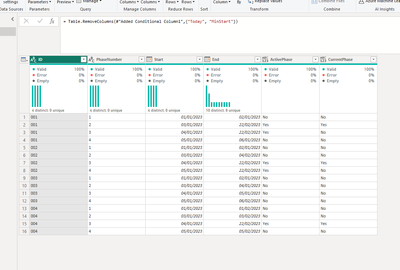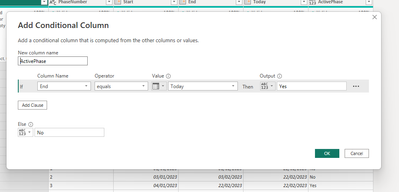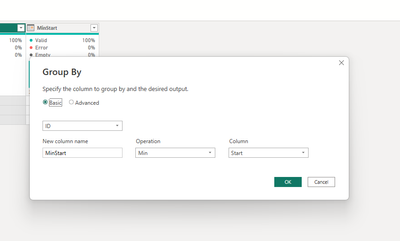FabCon is coming to Atlanta
Join us at FabCon Atlanta from March 16 - 20, 2026, for the ultimate Fabric, Power BI, AI and SQL community-led event. Save $200 with code FABCOMM.
Register now!- Power BI forums
- Get Help with Power BI
- Desktop
- Service
- Report Server
- Power Query
- Mobile Apps
- Developer
- DAX Commands and Tips
- Custom Visuals Development Discussion
- Health and Life Sciences
- Power BI Spanish forums
- Translated Spanish Desktop
- Training and Consulting
- Instructor Led Training
- Dashboard in a Day for Women, by Women
- Galleries
- Data Stories Gallery
- Themes Gallery
- Contests Gallery
- QuickViz Gallery
- Quick Measures Gallery
- Visual Calculations Gallery
- Notebook Gallery
- Translytical Task Flow Gallery
- TMDL Gallery
- R Script Showcase
- Webinars and Video Gallery
- Ideas
- Custom Visuals Ideas (read-only)
- Issues
- Issues
- Events
- Upcoming Events
The Power BI Data Visualization World Championships is back! It's time to submit your entry. Live now!
- Power BI forums
- Forums
- Get Help with Power BI
- Power Query
- Set the current phase in a process
- Subscribe to RSS Feed
- Mark Topic as New
- Mark Topic as Read
- Float this Topic for Current User
- Bookmark
- Subscribe
- Printer Friendly Page
- Mark as New
- Bookmark
- Subscribe
- Mute
- Subscribe to RSS Feed
- Permalink
- Report Inappropriate Content
Set the current phase in a process
Hello everyone,
I need help creating a new column in Power Query that would define the "Current Phase" of each asset in my process.
Here is an example.
| ID | PhaseNumber | Start | End | ActivePhase | CurrentPhase |
| 001 | 1 | DD.MM.YYYY | DD.MM.YYYY | No | No |
| 001 | 2 | DD.MM.YYYY | *TODAY* | Yes | Yes |
| 001 | 3 | DD.MM.YYYY | *TODAY* | Yes | No |
| 001 | 4 | DD.MM.YYYY | DD.MM.YYYY | No | No |
| 002 | 1 | DD.MM.YYYY | DD.MM.YYYY | No | No |
| 002 | 2 | DD.MM.YYYY | DD.MM.YYYY | No | No |
| 002 | 3 | DD.MM.YYYY | *TODAY* | Yes | Yes |
| 002 | 4 | DD.MM.YYYY | *TODAY* | Yes | No |
| 003 | 1 | DD.MM.YYYY | DD.MM.YYYY | No | No |
| 003 | 2 | DD.MM.YYYY | DD.MM.YYYY | No | No |
| 003 | 3 | DD.MM.YYYY | DD.MM.YYYY | No | No |
| 003 | 4 | DD.MM.YYYY | DD.MM.YYYY | No | No |
| 004 | 1 | DD.MM.YYYY | DD.MM.YYYY | No | No |
| 004 | 2 | DD.MM.YYYY | DD.MM.YYYY | No | No |
| 004 | 3 | DD.MM.YYYY | *TODAY* | Yes | Yes |
| 004 | 4 | DD.MM.YYYY | DD.MM.YYYY | No | No |
Currently my "ActivePhase" column looks if the "End" date is *TODAY*, so "Yes", if not "No".
I can have several active phases but I can only have at most one "CurrentPhase".
So I would like my "Current Phase" column to take the active phase which has the smallest 'PhaseNumber' for each ID.
Do you have any ideas please.
Solved! Go to Solution.
- Mark as New
- Bookmark
- Subscribe
- Mute
- Subscribe to RSS Feed
- Permalink
- Report Inappropriate Content
Hi,
to obtain this
- add a Today column
Date.From( DateTimeZone.FixedUtcNow())
- determine ActivePhase with a conditional column
- filtered rows
- grouped filtered table
- from a previous step i get unfiltered table
- merge unfiltered with grouped
= Table.NestedJoin(Custom1, {"ID"}, MinStart, {"ID"}, "Custom1", JoinKind.LeftOuter)
(you can merge the unfiltered with itself then change the second table)
- expanded
- then add a conditional column for CurrentPhase
If this post is useful to help you to solve your issue, consider giving the post a thumbs up and accepting it as a solution!
- Mark as New
- Bookmark
- Subscribe
- Mute
- Subscribe to RSS Feed
- Permalink
- Report Inappropriate Content
It's works.
Thanks for the quick answer.
- Mark as New
- Bookmark
- Subscribe
- Mute
- Subscribe to RSS Feed
- Permalink
- Report Inappropriate Content
Hi,
to obtain this
- add a Today column
Date.From( DateTimeZone.FixedUtcNow())
- determine ActivePhase with a conditional column
- filtered rows
- grouped filtered table
- from a previous step i get unfiltered table
- merge unfiltered with grouped
= Table.NestedJoin(Custom1, {"ID"}, MinStart, {"ID"}, "Custom1", JoinKind.LeftOuter)
(you can merge the unfiltered with itself then change the second table)
- expanded
- then add a conditional column for CurrentPhase
If this post is useful to help you to solve your issue, consider giving the post a thumbs up and accepting it as a solution!
Helpful resources

Power BI Dataviz World Championships
The Power BI Data Visualization World Championships is back! It's time to submit your entry.

Power BI Monthly Update - January 2026
Check out the January 2026 Power BI update to learn about new features.

| User | Count |
|---|---|
| 14 | |
| 12 | |
| 9 | |
| 7 | |
| 7 |