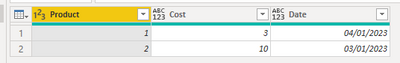Fabric Data Days starts November 4th!
Advance your Data & AI career with 50 days of live learning, dataviz contests, hands-on challenges, study groups & certifications and more!
Get registered- Power BI forums
- Get Help with Power BI
- Desktop
- Service
- Report Server
- Power Query
- Mobile Apps
- Developer
- DAX Commands and Tips
- Custom Visuals Development Discussion
- Health and Life Sciences
- Power BI Spanish forums
- Translated Spanish Desktop
- Training and Consulting
- Instructor Led Training
- Dashboard in a Day for Women, by Women
- Galleries
- Data Stories Gallery
- Themes Gallery
- Contests Gallery
- QuickViz Gallery
- Quick Measures Gallery
- Visual Calculations Gallery
- Notebook Gallery
- Translytical Task Flow Gallery
- TMDL Gallery
- R Script Showcase
- Webinars and Video Gallery
- Ideas
- Custom Visuals Ideas (read-only)
- Issues
- Issues
- Events
- Upcoming Events
Get Fabric Certified for FREE during Fabric Data Days. Don't miss your chance! Request now
- Power BI forums
- Forums
- Get Help with Power BI
- Power Query
- Re: Select the latest data based on the date colum...
- Subscribe to RSS Feed
- Mark Topic as New
- Mark Topic as Read
- Float this Topic for Current User
- Bookmark
- Subscribe
- Printer Friendly Page
- Mark as New
- Bookmark
- Subscribe
- Mute
- Subscribe to RSS Feed
- Permalink
- Report Inappropriate Content
Select the latest data based on the date column
Is there a way to filter the data based on the date column. For example -
| Product | Cost | Date |
| 1 | 3 | 1/4/2023 |
| 1 | 4 | 12/5/2022 |
| 1 | 5 | 12/20/2022 |
From the above table, I only need 1st row for product 1 which has the latest date and it would be the same for other products.
| Product | Cost | Date |
| 1 | 3 | 1/4/2023 |
Solved! Go to Solution.
- Mark as New
- Bookmark
- Subscribe
- Mute
- Subscribe to RSS Feed
- Permalink
- Report Inappropriate Content
Hi @Anonymous ,
Select your [Product] column and go to the Home tab > Group By.
Call the aggregated column 'data' and use the All Rows operator.
Now add a new custom column with the following code:
Table.Max([data], "Date")
This will give you a nested RECORD column that you can expand to reinstate the columns you need from the row that has the max date per product.
Working example code:
let
Source = Table.FromRows(Json.Document(Binary.Decompress(Binary.FromText("Vc1BCkAhCIThu7gOdMaC3lmi+1/jKUHh4t98jLiWQJp4ZF0NSqPLbod78lAwmZdHRCvMoJlraBwU/iJMBSrDcu7v5/4B", BinaryEncoding.Base64), Compression.Deflate)), let _t = ((type nullable text) meta [Serialized.Text = true]) in type table [Product = _t, Cost = _t, Date = _t]),
chgTypes = Table.TransformColumnTypes(Source,{{"Product", Int64.Type}, {"Cost", Int64.Type}, {"Date", type date}}),
groupProduct = Table.Group(chgTypes, {"Product"}, {{"data", each _, type table [Product=nullable number, Cost=nullable number, Date=nullable date]}}),
addMaxRecord = Table.AddColumn(groupProduct, "maxRecord", each Table.Max([data], "Date")),
expandMaxRecord = Table.ExpandRecordColumn(addMaxRecord, "maxRecord", {"Cost", "Date"}, {"Cost", "Date"})
in
expandMaxRecord
Example output:
Pete
Now accepting Kudos! If my post helped you, why not give it a thumbs-up?
Proud to be a Datanaut!
- Mark as New
- Bookmark
- Subscribe
- Mute
- Subscribe to RSS Feed
- Permalink
- Report Inappropriate Content
That's what I said! 🙂
- Mark as New
- Bookmark
- Subscribe
- Mute
- Subscribe to RSS Feed
- Permalink
- Report Inappropriate Content
There are lots of ways to do this. I've written up a few of them here:
https://community.powerbi.com/t5/Community-Blog/Select-Distinct-Rows-Ordered-by-Another-Column-Power...
- Mark as New
- Bookmark
- Subscribe
- Mute
- Subscribe to RSS Feed
- Permalink
- Report Inappropriate Content
Even easier to group by and add the max aggregation to the date column in the same GUI dialog.
--Nate
- Mark as New
- Bookmark
- Subscribe
- Mute
- Subscribe to RSS Feed
- Permalink
- Report Inappropriate Content
Except that it doesn't guarantee that you get the correct [cost] value associated with the latest [Date] row.
Pete
Now accepting Kudos! If my post helped you, why not give it a thumbs-up?
Proud to be a Datanaut!
- Mark as New
- Bookmark
- Subscribe
- Mute
- Subscribe to RSS Feed
- Permalink
- Report Inappropriate Content
Hi,
This post explains how to do it for Decimal value, you can follow the same approach for Dates :
https://gorilla.bi/power-query/using-table-max/
If this post helps, then please consider Accept it as the solution to help the other members find it more quickly.
- Mark as New
- Bookmark
- Subscribe
- Mute
- Subscribe to RSS Feed
- Permalink
- Report Inappropriate Content
Hi @Anonymous ,
Select your [Product] column and go to the Home tab > Group By.
Call the aggregated column 'data' and use the All Rows operator.
Now add a new custom column with the following code:
Table.Max([data], "Date")
This will give you a nested RECORD column that you can expand to reinstate the columns you need from the row that has the max date per product.
Working example code:
let
Source = Table.FromRows(Json.Document(Binary.Decompress(Binary.FromText("Vc1BCkAhCIThu7gOdMaC3lmi+1/jKUHh4t98jLiWQJp4ZF0NSqPLbod78lAwmZdHRCvMoJlraBwU/iJMBSrDcu7v5/4B", BinaryEncoding.Base64), Compression.Deflate)), let _t = ((type nullable text) meta [Serialized.Text = true]) in type table [Product = _t, Cost = _t, Date = _t]),
chgTypes = Table.TransformColumnTypes(Source,{{"Product", Int64.Type}, {"Cost", Int64.Type}, {"Date", type date}}),
groupProduct = Table.Group(chgTypes, {"Product"}, {{"data", each _, type table [Product=nullable number, Cost=nullable number, Date=nullable date]}}),
addMaxRecord = Table.AddColumn(groupProduct, "maxRecord", each Table.Max([data], "Date")),
expandMaxRecord = Table.ExpandRecordColumn(addMaxRecord, "maxRecord", {"Cost", "Date"}, {"Cost", "Date"})
in
expandMaxRecord
Example output:
Pete
Now accepting Kudos! If my post helped you, why not give it a thumbs-up?
Proud to be a Datanaut!
Helpful resources

Fabric Data Days
Advance your Data & AI career with 50 days of live learning, contests, hands-on challenges, study groups & certifications and more!

Power BI Monthly Update - October 2025
Check out the October 2025 Power BI update to learn about new features.

| User | Count |
|---|---|
| 8 | |
| 7 | |
| 5 | |
| 4 | |
| 3 |