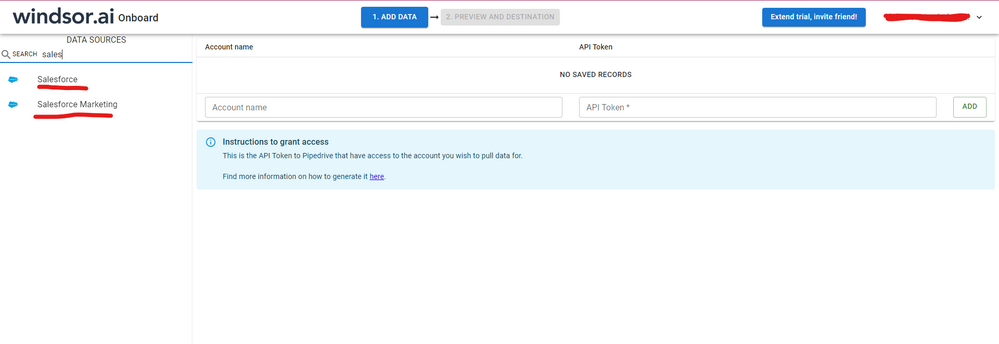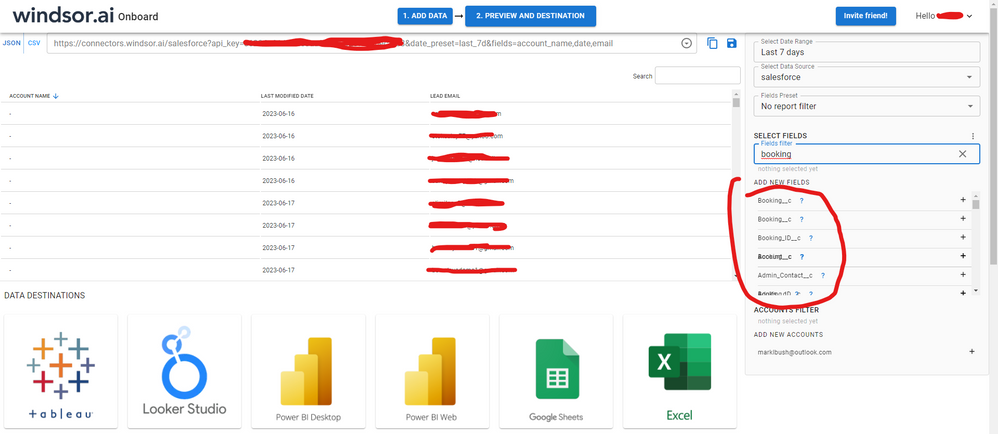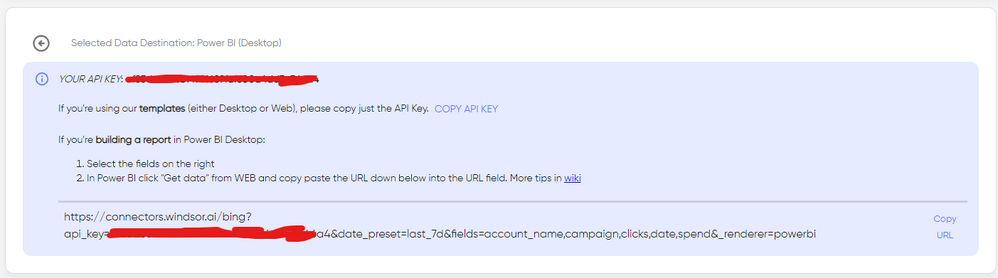FabCon is coming to Atlanta
Join us at FabCon Atlanta from March 16 - 20, 2026, for the ultimate Fabric, Power BI, AI and SQL community-led event. Save $200 with code FABCOMM.
Register now!- Power BI forums
- Get Help with Power BI
- Desktop
- Service
- Report Server
- Power Query
- Mobile Apps
- Developer
- DAX Commands and Tips
- Custom Visuals Development Discussion
- Health and Life Sciences
- Power BI Spanish forums
- Translated Spanish Desktop
- Training and Consulting
- Instructor Led Training
- Dashboard in a Day for Women, by Women
- Galleries
- Data Stories Gallery
- Themes Gallery
- Contests Gallery
- QuickViz Gallery
- Quick Measures Gallery
- Visual Calculations Gallery
- Notebook Gallery
- Translytical Task Flow Gallery
- TMDL Gallery
- R Script Showcase
- Webinars and Video Gallery
- Ideas
- Custom Visuals Ideas (read-only)
- Issues
- Issues
- Events
- Upcoming Events
Get Fabric Certified for FREE during Fabric Data Days. Don't miss your chance! Request now
- Power BI forums
- Forums
- Get Help with Power BI
- Power Query
- Re: Salesforce Objects direct connect with PowerBI...
- Subscribe to RSS Feed
- Mark Topic as New
- Mark Topic as Read
- Float this Topic for Current User
- Bookmark
- Subscribe
- Printer Friendly Page
- Mark as New
- Bookmark
- Subscribe
- Mute
- Subscribe to RSS Feed
- Permalink
- Report Inappropriate Content
Salesforce Objects direct connect with PowerBI will reduce Salesforce performance ?
Hi!
I have been using PowerBI to set up reports and dashboards connecting via the Salesforce Objects to overcome the limitation (2 000 rows max) of the API with Salesforce reports. In most cases it can be done in a straightforward way, ie identify the object, cut out the parts you don't need and then import it into PowerBI desktop to set up any relationships etc there. In some cases I have used the relationship columns but as a rule I try to avoid that since it will have a negative effect on loading and refresh times.
Since about 6 months it has become almost impossible to use the relationship columns, it will take like forever to update and in some cases it is not even possible to get a view in the Query editor.
Has someone else noticed this? Is there a way to improve performance?
What changes have been made? A while back we went
I really only use relationship columns where there is no other option but for some data I cannot get away from them so this is really causing problems!
- Mark as New
- Bookmark
- Subscribe
- Mute
- Subscribe to RSS Feed
- Permalink
- Report Inappropriate Content
I would recommend switching from Salesforce Objects to Salesforce Reports. Salesforce Reports connector is the most convenient way of extracting data into Power BI. It is most convenient because it has all the columns that you need in a single table. You can click "get data" and you will find it there.
The connector only allows you to extract up to 2000 rows though. However, you can work around this limitation using third-party tools. Here is the approach that I would recommend: https://vidi-corp.com/connect-salesforce-reports-to-power-bi/
- Mark as New
- Bookmark
- Subscribe
- Mute
- Subscribe to RSS Feed
- Permalink
- Report Inappropriate Content
Hi, I know this reply is very late lol, but were you able to find a solution? As a workaround, maybe you can try to test your connection with a 3rd party connector. I currently use windsor.ai's SF connector which is also compatible with objects and I don't have to deal with that 20,000 rows limitation. In case you wonder, to make the connection first search for the Salesforce connector in the data sources list:
After that, just grant access to your Salesforce account using your credentials, then on preview and destination page you will see a preview of your Salesforce fields:
There just select the fields you need. It is also compatible with custom fields and custom objects, so you'll be able to export them through windsor. Finally, just select PBI as your data destination and finally just copy and paste the url on PBI --> Get Data --> Web --> Paste the url.
- Mark as New
- Bookmark
- Subscribe
- Mute
- Subscribe to RSS Feed
- Permalink
- Report Inappropriate Content
Hi @Anonymous ,
Calculations that need to cross relationships, especially on large tables, will have a noticeable hit on performance.
- Avoid relationships on calculated columns and unique identifier columns.
- Try setting “Assume Referential Integrity” on relationships – in many cases, this can significantly improve query performance.
- Avoid both-directional relationships if possible.
Reference:
Power BI performance best practices
What is the Direction of Relationship in Power BI?
Best regards,
Yuliana Gu
If this post helps, then please consider Accept it as the solution to help the other members find it more quickly.
- Mark as New
- Bookmark
- Subscribe
- Mute
- Subscribe to RSS Feed
- Permalink
- Report Inappropriate Content
Hi,
Thank you for the response. I think that I need to clarify a bit.
My problem is focused on getting the data via the query editor. When accessing Salesforce Objects via the query editor theere is a choice to include so called "Relationship columns". These can then be expanded to show the columns and selecting the ones that are needed.
So there is no calculation involved.
There is a huge difference. A Salesforce Object of 150 000 rows will load in 2-3 minutes. If I expand one of the relationship columns that load time will go to 15 minutes or even longer!
What can I do to improve that?
Helpful resources

Power BI Monthly Update - November 2025
Check out the November 2025 Power BI update to learn about new features.

Fabric Data Days
Advance your Data & AI career with 50 days of live learning, contests, hands-on challenges, study groups & certifications and more!

| User | Count |
|---|---|
| 9 | |
| 9 | |
| 7 | |
| 4 | |
| 3 |
| User | Count |
|---|---|
| 24 | |
| 15 | |
| 13 | |
| 11 | |
| 9 |