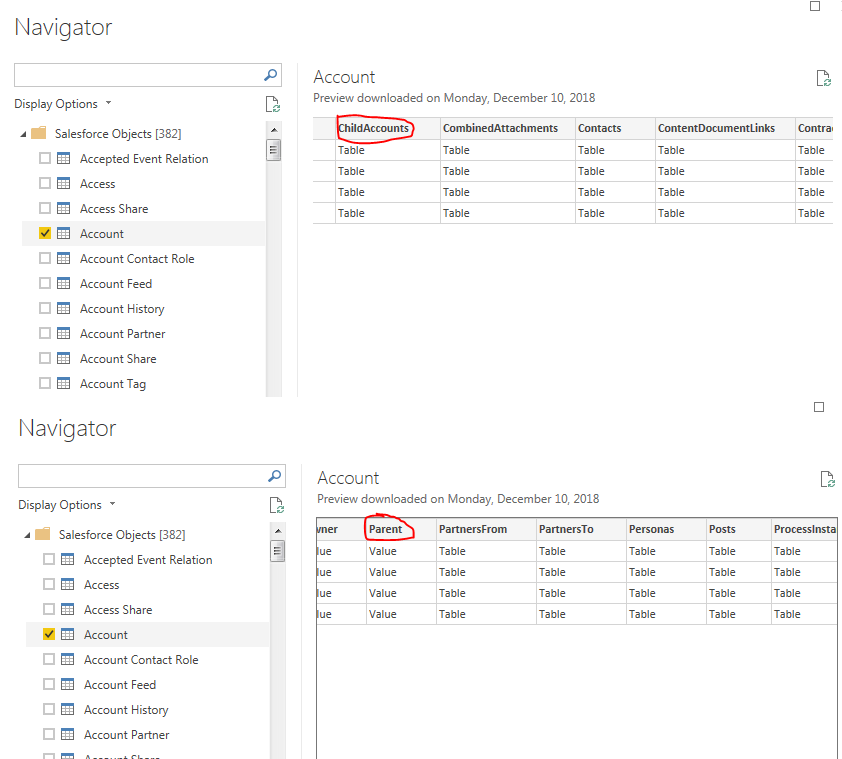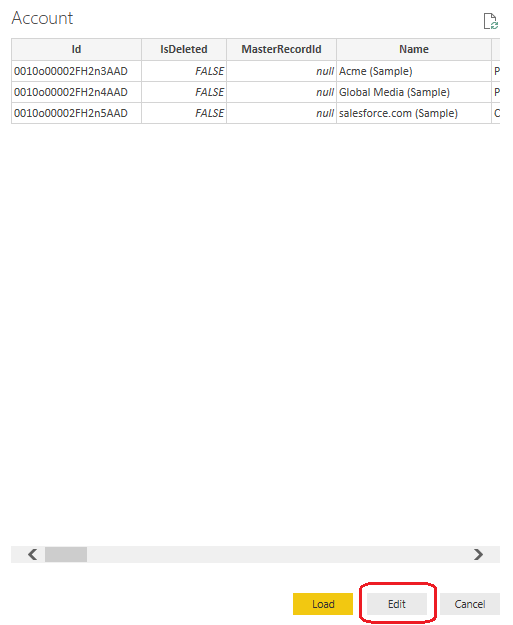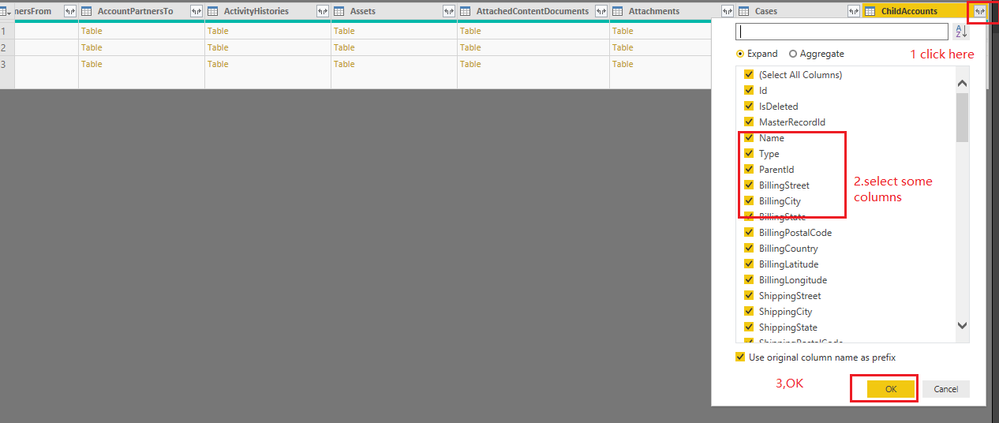Fabric Data Days starts November 4th!
Advance your Data & AI career with 50 days of live learning, dataviz contests, hands-on challenges, study groups & certifications and more!
Get registered- Power BI forums
- Get Help with Power BI
- Desktop
- Service
- Report Server
- Power Query
- Mobile Apps
- Developer
- DAX Commands and Tips
- Custom Visuals Development Discussion
- Health and Life Sciences
- Power BI Spanish forums
- Translated Spanish Desktop
- Training and Consulting
- Instructor Led Training
- Dashboard in a Day for Women, by Women
- Galleries
- Data Stories Gallery
- Themes Gallery
- Contests Gallery
- Quick Measures Gallery
- Visual Calculations Gallery
- Notebook Gallery
- Translytical Task Flow Gallery
- TMDL Gallery
- R Script Showcase
- Webinars and Video Gallery
- Ideas
- Custom Visuals Ideas (read-only)
- Issues
- Issues
- Events
- Upcoming Events
Get Fabric Certified for FREE during Fabric Data Days. Don't miss your chance! Learn more
- Power BI forums
- Forums
- Get Help with Power BI
- Power Query
- Re: Salesforce Data Tables for Relationship
- Subscribe to RSS Feed
- Mark Topic as New
- Mark Topic as Read
- Float this Topic for Current User
- Bookmark
- Subscribe
- Printer Friendly Page
- Mark as New
- Bookmark
- Subscribe
- Mute
- Subscribe to RSS Feed
- Permalink
- Report Inappropriate Content
Salesforce Data Tables for Relationship
Hello Everyone,
I am using Desktop Pro and pulling SalesForce Objects (not pulling all 382 tables, only Account, Agreement, Lead, Opportunity, and Transactions). What I am trying to find out is which additional tables I need to download to pull fields "ChildAccounts" and "Parent" so I can then build a relationship to the "Account" table and roll up transaction charges. When I perform the following, I can see the fields "ChildAccounts" and "Parent":
Get Data > Salesforce Objects > Select "Production" and "Include relationship columns" > Select "Account"
So I can see the fields, but how can I tell which tables I need to pull to build the relationship to GET these fields? Selecting "Account" will not allow me to pull those fields.
I hope this makes sense. Thanks in advance for any help!
Regards,
Veejay
Solved! Go to Solution.
- Mark as New
- Bookmark
- Subscribe
- Mute
- Subscribe to RSS Feed
- Permalink
- Report Inappropriate Content
@Anonymous ,
Based on your description, my understanding is that you want to find a table which lists the relationship between "ChildAccounts" and "Parent" from SalesForce Objects data source.
Actually, this relationship has been contained in the table “Account”, please refer to the following steps: load data into PowerBi Query editor.
Then find the column ChildAccounts and Parent, refer to the following picture to choose required columns and expand these data:
Regards,
Lydia
- Mark as New
- Bookmark
- Subscribe
- Mute
- Subscribe to RSS Feed
- Permalink
- Report Inappropriate Content
@Anonymous ,
Based on your description, my understanding is that you want to find a table which lists the relationship between "ChildAccounts" and "Parent" from SalesForce Objects data source.
Actually, this relationship has been contained in the table “Account”, please refer to the following steps: load data into PowerBi Query editor.
Then find the column ChildAccounts and Parent, refer to the following picture to choose required columns and expand these data:
Regards,
Lydia
- Mark as New
- Bookmark
- Subscribe
- Mute
- Subscribe to RSS Feed
- Permalink
- Report Inappropriate Content
Hi all,
I would like to have the Account Hierarchie (which is visible in Salesforce) as Salesforce objects in PBI. But it seems that in the version 2.97.801.0, which I am using, the Account table doesn't have this Parent-Child relationship. Does someone has a solution for the new PBI versions? Or is this linked to Salesforce?
Best Regards!
- Mark as New
- Bookmark
- Subscribe
- Mute
- Subscribe to RSS Feed
- Permalink
- Report Inappropriate Content
Hello Lydia,
I was able to update per your instructions and pull the data over. Thank you so much for the help!
Sincerely,
Veejay
Helpful resources

Fabric Data Days
Advance your Data & AI career with 50 days of live learning, contests, hands-on challenges, study groups & certifications and more!

Power BI Monthly Update - October 2025
Check out the October 2025 Power BI update to learn about new features.