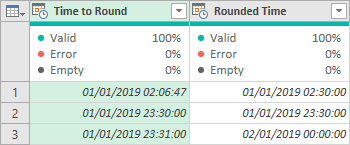- Power BI forums
- Updates
- News & Announcements
- Get Help with Power BI
- Desktop
- Service
- Report Server
- Power Query
- Mobile Apps
- Developer
- DAX Commands and Tips
- Custom Visuals Development Discussion
- Health and Life Sciences
- Power BI Spanish forums
- Translated Spanish Desktop
- Power Platform Integration - Better Together!
- Power Platform Integrations (Read-only)
- Power Platform and Dynamics 365 Integrations (Read-only)
- Training and Consulting
- Instructor Led Training
- Dashboard in a Day for Women, by Women
- Galleries
- Community Connections & How-To Videos
- COVID-19 Data Stories Gallery
- Themes Gallery
- Data Stories Gallery
- R Script Showcase
- Webinars and Video Gallery
- Quick Measures Gallery
- 2021 MSBizAppsSummit Gallery
- 2020 MSBizAppsSummit Gallery
- 2019 MSBizAppsSummit Gallery
- Events
- Ideas
- Custom Visuals Ideas
- Issues
- Issues
- Events
- Upcoming Events
- Community Blog
- Power BI Community Blog
- Custom Visuals Community Blog
- Community Support
- Community Accounts & Registration
- Using the Community
- Community Feedback
Register now to learn Fabric in free live sessions led by the best Microsoft experts. From Apr 16 to May 9, in English and Spanish.
- Power BI forums
- Forums
- Get Help with Power BI
- Power Query
- Re: Rounding to nearest 30 min Time. Code errors o...
- Subscribe to RSS Feed
- Mark Topic as New
- Mark Topic as Read
- Float this Topic for Current User
- Bookmark
- Subscribe
- Printer Friendly Page
- Mark as New
- Bookmark
- Subscribe
- Mute
- Subscribe to RSS Feed
- Permalink
- Report Inappropriate Content
Rounding to nearest 30 min Time. Code errors out if time is after 11:30PM rounding to next day.
Hello. I am using the following code to create a new column to round to the nearest 30 minutes.
= Table.AddColumn(#"Added Conditional Column", "RoundedTime", each Time.From(Number.RoundUp(48*Number.From(Time.From([TABLE_DATE_TIME]))/1)/48))
This errors out if the time is after 11:30PM trying to round to the next day.
Suggestions?
Solved! Go to Solution.
- Mark as New
- Bookmark
- Subscribe
- Mute
- Subscribe to RSS Feed
- Permalink
- Report Inappropriate Content
Oh, sorry about that (it is a bit difficult to double check the syntax when I don't have the full query). This should be the correct version:
Table.AddColumn(#"Added Conditional Column", "RoundedTime", each Time.From(Number.Mod(Number.RoundUp(48*Number.From(Time.From([TABLE_DATE_TIME]))/1)/48, 1)), type time)
Note: When I ran the first query I put, I got a different error.
- Mark as New
- Bookmark
- Subscribe
- Mute
- Subscribe to RSS Feed
- Permalink
- Report Inappropriate Content
Here is alternative. It works by
- Calculating how many half hours have elapsed since 00:00:00 on 1/1/1 until the datetime being rounded.
- It rounds up that number of half hours.
- It multiples the rounded up number by a duration of half an hour.
- It adds that to 1/1/1 00:00:00.
= Table.AddColumn(
#"Name of Previous Step",
"Rounded Time",
each
#datetime(1,1,1,0,0,0) +
#duration(0,0,30,0) * Number.RoundUp (
( [Time to Round] - #datetime(1,1,1,0,0,0) ) / #duration(0,0,30,0)
),
type datetime
)
- Mark as New
- Bookmark
- Subscribe
- Mute
- Subscribe to RSS Feed
- Permalink
- Report Inappropriate Content
Note, power query is case sensitive.
Table.AddColumn(#"Added Conditional Column", "RoundedTime", each Time.From(Number.Mod(Number.RoundUp(48*Number.From(Time.From([TABLE_DATE_TIME]))/1)/48), 1))
- Mark as New
- Bookmark
- Subscribe
- Mute
- Subscribe to RSS Feed
- Permalink
- Report Inappropriate Content
Error using the above code.
Expression.Error: We cannot convert the value 1 to type Type.
Details:
Value=1
Type=[Type]
- Mark as New
- Bookmark
- Subscribe
- Mute
- Subscribe to RSS Feed
- Permalink
- Report Inappropriate Content
Oh, sorry about that (it is a bit difficult to double check the syntax when I don't have the full query). This should be the correct version:
Table.AddColumn(#"Added Conditional Column", "RoundedTime", each Time.From(Number.Mod(Number.RoundUp(48*Number.From(Time.From([TABLE_DATE_TIME]))/1)/48, 1)), type time)
Note: When I ran the first query I put, I got a different error.
- Mark as New
- Bookmark
- Subscribe
- Mute
- Subscribe to RSS Feed
- Permalink
- Report Inappropriate Content
That resolved the issues. Thank you!
- Mark as New
- Bookmark
- Subscribe
- Mute
- Subscribe to RSS Feed
- Permalink
- Report Inappropriate Content
Just wrap the number value in a Number.Mod(<num expression>, 1)
- Mark as New
- Bookmark
- Subscribe
- Mute
- Subscribe to RSS Feed
- Permalink
- Report Inappropriate Content
I'm still learning. Could you provide an example.
Attempted in error
= Table.AddColumn(#"Added Conditional Column", "RoundedTime", each Time.From(Number.RoundUp(number.mod(48*Number.From(Time.From([DISCHARGE DATE_TIME]))/1)/48)>1))
Helpful resources

Microsoft Fabric Learn Together
Covering the world! 9:00-10:30 AM Sydney, 4:00-5:30 PM CET (Paris/Berlin), 7:00-8:30 PM Mexico City

Power BI Monthly Update - April 2024
Check out the April 2024 Power BI update to learn about new features.