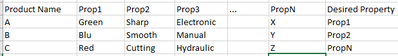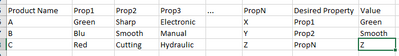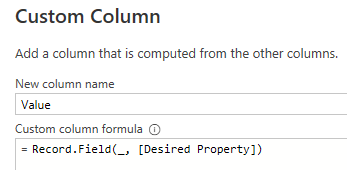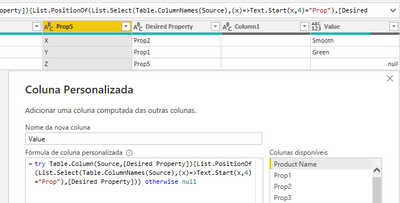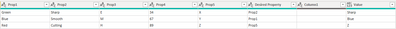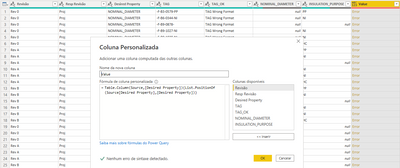FabCon is coming to Atlanta
Join us at FabCon Atlanta from March 16 - 20, 2026, for the ultimate Fabric, Power BI, AI and SQL community-led event. Save $200 with code FABCOMM.
Register now!- Power BI forums
- Get Help with Power BI
- Desktop
- Service
- Report Server
- Power Query
- Mobile Apps
- Developer
- DAX Commands and Tips
- Custom Visuals Development Discussion
- Health and Life Sciences
- Power BI Spanish forums
- Translated Spanish Desktop
- Training and Consulting
- Instructor Led Training
- Dashboard in a Day for Women, by Women
- Galleries
- Data Stories Gallery
- Themes Gallery
- Contests Gallery
- QuickViz Gallery
- Quick Measures Gallery
- Visual Calculations Gallery
- Notebook Gallery
- Translytical Task Flow Gallery
- TMDL Gallery
- R Script Showcase
- Webinars and Video Gallery
- Ideas
- Custom Visuals Ideas (read-only)
- Issues
- Issues
- Events
- Upcoming Events
Vote for your favorite vizzies from the Power BI Dataviz World Championship submissions. Vote now!
- Power BI forums
- Forums
- Get Help with Power BI
- Power Query
- Re: Retrieve value from same row based on column n...
- Subscribe to RSS Feed
- Mark Topic as New
- Mark Topic as Read
- Float this Topic for Current User
- Bookmark
- Subscribe
- Printer Friendly Page
- Mark as New
- Bookmark
- Subscribe
- Mute
- Subscribe to RSS Feed
- Permalink
- Report Inappropriate Content
Retrieve value from same row based on column name in column
Hi,
Pretty basic question (I believe) as I'm a beginner in Power BI and still on my basics on DAX.
I have a Table which has the Product Name and many properties
I want to add a new column, 'Value', which contains the value of the porperty under 'Desired Property'
Desired Result:
I guess I can do that with an 'if' function (I've seen an example in the community very similiar, but which had 2 properties only, solved with an 'if' statement)
As I already have the column name I want to extract the value from, there must be an easier way than pile up 20 'if'.
Thanks
Solved! Go to Solution.
- Mark as New
- Bookmark
- Subscribe
- Mute
- Subscribe to RSS Feed
- Permalink
- Report Inappropriate Content
Here's an alternative solution that reads the record itself:
= Table.AddColumn(Source, "Value", each Record.FieldOrDefault(_,[Desired Property], null))- Mark as New
- Bookmark
- Subscribe
- Mute
- Subscribe to RSS Feed
- Permalink
- Report Inappropriate Content
I'd recommend a much simpler and more efficient approach.
Full sample query:
let
Source = Table.FromRows(Json.Document(Binary.Decompress(Binary.FromText("i45WclTSUXIvSk3NA9LBGYlFBUA6Aoid83Pyi5RidaKVnIA8p5zSVJCC3Pz8kgwgIxKIQ1IrSkqLUsFqnIH8oNQUkL7SkpLMvHQgKwqIfVJLSlKBxsQCAA==", BinaryEncoding.Base64), Compression.Deflate)), let _t = ((type nullable text) meta [Serialized.Text = true]) in type table [#"Product Name" = _t, Color = _t, Texture = _t, Letter = _t, #"Desired Property" = _t]),
#"Added Custom" = Table.AddColumn(Source, "Value", each Record.Field(_, [Desired Property]))
in
#"Added Custom"- Mark as New
- Bookmark
- Subscribe
- Mute
- Subscribe to RSS Feed
- Permalink
- Report Inappropriate Content
Here's an alternative solution that reads the record itself:
= Table.AddColumn(Source, "Value", each Record.FieldOrDefault(_,[Desired Property], null))- Mark as New
- Bookmark
- Subscribe
- Mute
- Subscribe to RSS Feed
- Permalink
- Report Inappropriate Content
Use the below formula
= try Table.Column(Source,[Desired Property]){List.PositionOf(List.Select(Table.ColumnNames(Source),(x)=>Text.Start(x,4)="Prop"),[Desired Property])} otherwise nullSee the working here - Open a blank query - Home - Advanced Editor - Remove everything from there and paste the below code to test
let
Source = Table.FromRows(Json.Document(Binary.Decompress(Binary.FromText("i45WclTSUXIvSk3NA9LBGYlFBUDaFYiNTYBEBBAHFOUXGAFppVidaCUnIMMppzQVpDg3P78kA8jwBWIzcyARCVVtCFPtDGQEpaYASefSkpLMvHQgywOILSyBRBRUtSlYdSwA", BinaryEncoding.Base64), Compression.Deflate)), let _t = ((type nullable text) meta [Serialized.Text = true]) in type table [#"Product Name" = _t, Prop1 = _t, Prop2 = _t, Prop3 = _t, Prop4 = _t, Prop5 = _t, #"Desired Property" = _t, Column1 = _t]),
#"Added Custom" = Table.AddColumn(Source, "Value", each try Table.Column(Source,[Desired Property]){List.PositionOf(List.Select(Table.ColumnNames(Source),(x)=>Text.Start(x,4)="Prop"),[Desired Property])} otherwise null)
in
#"Added Custom"- Mark as New
- Bookmark
- Subscribe
- Mute
- Subscribe to RSS Feed
- Permalink
- Report Inappropriate Content
Thanks for your answer, @Vijay_A_Verma
The Prop1..PropN are just an example, unfortunatey. They actually have names such as Discipline, Nominal_Diameter, etc. It was just a way to simplify the understanding.
Is it possible to write a formula that would look up all the column names and match for the results?
Thanks again
- Mark as New
- Bookmark
- Subscribe
- Mute
- Subscribe to RSS Feed
- Permalink
- Report Inappropriate Content
In this case, use below formula
= try Table.Column(Source,[Desired Property]){List.PositionOf(Table.ColumnNames(Source),[Desired Property])} otherwise null- Mark as New
- Bookmark
- Subscribe
- Mute
- Subscribe to RSS Feed
- Permalink
- Report Inappropriate Content
- Mark as New
- Bookmark
- Subscribe
- Mute
- Subscribe to RSS Feed
- Permalink
- Report Inappropriate Content
Looking closer, the result for first row, 'Smooth' property is on the second row, not first. And the result 'Green' should be for the first row, not second.
Somehow it's messing up rows and colums.
- Mark as New
- Bookmark
- Subscribe
- Mute
- Subscribe to RSS Feed
- Permalink
- Report Inappropriate Content
Then use this
I misunderstood your requirement. Use this
= Table.Column(Source,[Desired Property]){List.PositionOf(Source[Desired Property],[Desired Property])}- Mark as New
- Bookmark
- Subscribe
- Mute
- Subscribe to RSS Feed
- Permalink
- Report Inappropriate Content
Now it looks great on the test query:
But it still givs me an error on the actual data:
The error msg is 'A cyclic reference was found during evaluation'
- Mark as New
- Bookmark
- Subscribe
- Mute
- Subscribe to RSS Feed
- Permalink
- Report Inappropriate Content
Let's try to do this through an Index column.
let
Source = Table.FromRows(Json.Document(Binary.Decompress(Binary.FromText("i45WclTSUXIvSk3NA9LBGYlFBUDaFYiNTYBEBBAHFOUXGAFppVidaCUnIMMppzQVpDg3P78kA8jwBWIzcyARCVVtDFPtDGQEpaYASefSkpLMvHQgywOILSyBRBRUtSlYdSwA", BinaryEncoding.Base64), Compression.Deflate)), let _t = ((type nullable text) meta [Serialized.Text = true]) in type table [#"Product Name" = _t, Prop1 = _t, Prop2 = _t, Prop3 = _t, Prop4 = _t, Prop5 = _t, #"Desired Property" = _t, Column1 = _t]),
#"Added Index" = Table.AddIndexColumn(Source, "Index", 0, 1, Int64.Type),
#"Added Custom" = Table.AddColumn(#"Added Index", "Value", each Table.Column(#"Added Index",[Desired Property]){[Index]}),
#"Removed Columns" = Table.RemoveColumns(#"Added Custom",{"Index"})
in
#"Removed Columns"- Mark as New
- Bookmark
- Subscribe
- Mute
- Subscribe to RSS Feed
- Permalink
- Report Inappropriate Content
Apparentlu it's working. Will test with more data. Thanks a lot.
Helpful resources

Power BI Dataviz World Championships
Vote for your favorite vizzies from the Power BI World Championship submissions!

Join our Community Sticker Challenge 2026
If you love stickers, then you will definitely want to check out our Community Sticker Challenge!

Power BI Monthly Update - January 2026
Check out the January 2026 Power BI update to learn about new features.

| User | Count |
|---|---|
| 14 | |
| 14 | |
| 12 | |
| 7 | |
| 6 |