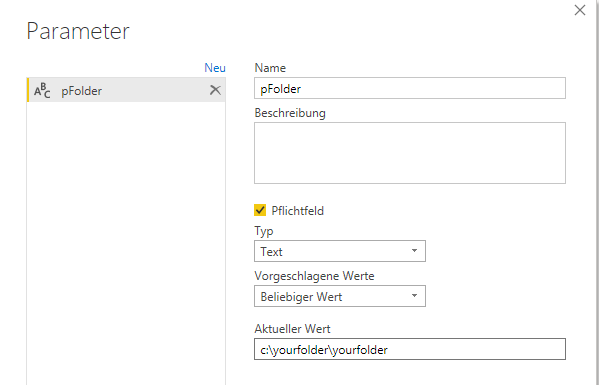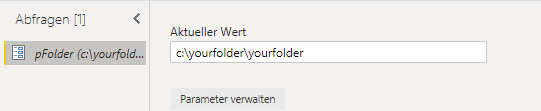FabCon is coming to Atlanta
Join us at FabCon Atlanta from March 16 - 20, 2026, for the ultimate Fabric, Power BI, AI and SQL community-led event. Save $200 with code FABCOMM.
Register now!- Power BI forums
- Get Help with Power BI
- Desktop
- Service
- Report Server
- Power Query
- Mobile Apps
- Developer
- DAX Commands and Tips
- Custom Visuals Development Discussion
- Health and Life Sciences
- Power BI Spanish forums
- Translated Spanish Desktop
- Training and Consulting
- Instructor Led Training
- Dashboard in a Day for Women, by Women
- Galleries
- Data Stories Gallery
- Themes Gallery
- Contests Gallery
- QuickViz Gallery
- Quick Measures Gallery
- Visual Calculations Gallery
- Notebook Gallery
- Translytical Task Flow Gallery
- TMDL Gallery
- R Script Showcase
- Webinars and Video Gallery
- Ideas
- Custom Visuals Ideas (read-only)
- Issues
- Issues
- Events
- Upcoming Events
The Power BI Data Visualization World Championships is back! Get ahead of the game and start preparing now! Learn more
- Power BI forums
- Forums
- Get Help with Power BI
- Power Query
- Retain all info on table and data when source fold...
- Subscribe to RSS Feed
- Mark Topic as New
- Mark Topic as Read
- Float this Topic for Current User
- Bookmark
- Subscribe
- Printer Friendly Page
- Mark as New
- Bookmark
- Subscribe
- Mute
- Subscribe to RSS Feed
- Permalink
- Report Inappropriate Content
Retain all info on table and data when source folder name is changed
Hello there,
I consolidated multiple excel files (slave files) by folder based. Once everything is done and the connection between the slave files and master file has been established, I have to reedit the entire table formats and input when I change the folder name. Basically, I have to start from scratch when I change the source folder name.
Is it possible to retain every single data, table inputs, formats and applied steps when I change the folder name? I don't know if it's possible to do so but this is one of the conditions I have been investigating when I start this task.
Thanks!
Solved! Go to Solution.
- Mark as New
- Bookmark
- Subscribe
- Mute
- Subscribe to RSS Feed
- Permalink
- Report Inappropriate Content
Hello @Anonymous
if you are working in Excel, you could use a table to maintain your folder and use this as input of your folder-query. In Power Bi however you have only the possibility to use a Parameter.
Create a new parameter as Text and call it like "pFolder" as Text and with your folder information like that
when your a creating your query, replace the folderinformation with your parameter pFolder. Once the folder inforamtion changes, just change the parameter and everything is fine
If this post helps or solves your problem, please mark it as solution.
Kudos are nice to - thanks
Have fun
Jimmy
- Mark as New
- Bookmark
- Subscribe
- Mute
- Subscribe to RSS Feed
- Permalink
- Report Inappropriate Content
Hello @Anonymous
if you are working in Excel, you could use a table to maintain your folder and use this as input of your folder-query. In Power Bi however you have only the possibility to use a Parameter.
Create a new parameter as Text and call it like "pFolder" as Text and with your folder information like that
when your a creating your query, replace the folderinformation with your parameter pFolder. Once the folder inforamtion changes, just change the parameter and everything is fine
If this post helps or solves your problem, please mark it as solution.
Kudos are nice to - thanks
Have fun
Jimmy
- Mark as New
- Bookmark
- Subscribe
- Mute
- Subscribe to RSS Feed
- Permalink
- Report Inappropriate Content
Thank you, Jimmy! It works now!
Helpful resources

Power BI Dataviz World Championships
The Power BI Data Visualization World Championships is back! Get ahead of the game and start preparing now!

| User | Count |
|---|---|
| 19 | |
| 9 | |
| 8 | |
| 7 | |
| 6 |