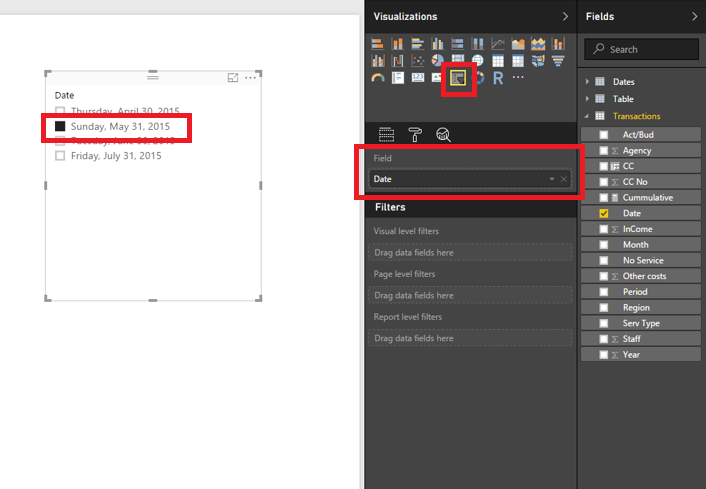FabCon is coming to Atlanta
Join us at FabCon Atlanta from March 16 - 20, 2026, for the ultimate Fabric, Power BI, AI and SQL community-led event. Save $200 with code FABCOMM.
Register now!- Power BI forums
- Get Help with Power BI
- Desktop
- Service
- Report Server
- Power Query
- Mobile Apps
- Developer
- DAX Commands and Tips
- Custom Visuals Development Discussion
- Health and Life Sciences
- Power BI Spanish forums
- Translated Spanish Desktop
- Training and Consulting
- Instructor Led Training
- Dashboard in a Day for Women, by Women
- Galleries
- Data Stories Gallery
- Themes Gallery
- Contests Gallery
- QuickViz Gallery
- Quick Measures Gallery
- Visual Calculations Gallery
- Notebook Gallery
- Translytical Task Flow Gallery
- TMDL Gallery
- R Script Showcase
- Webinars and Video Gallery
- Ideas
- Custom Visuals Ideas (read-only)
- Issues
- Issues
- Events
- Upcoming Events
The Power BI Data Visualization World Championships is back! Get ahead of the game and start preparing now! Learn more
- Power BI forums
- Forums
- Get Help with Power BI
- Power Query
- Report customization on SharePoint
- Subscribe to RSS Feed
- Mark Topic as New
- Mark Topic as Read
- Float this Topic for Current User
- Bookmark
- Subscribe
- Printer Friendly Page
- Mark as New
- Bookmark
- Subscribe
- Mute
- Subscribe to RSS Feed
- Permalink
- Report Inappropriate Content
Report customization on SharePoint
Hello,
I have created a report and publishing it on SharePoint Online using script editor WebPart. I have few questions about report customization:
1. How to show "Export Data" option on the published report
2. How to show filters on published report
3. How to remove Text "Microsoft Power BI" from the report.
4. How to remove options "Share" & "Enter Full Screen"
Screen shots on link below:
http://s000.tinyupload.com/?file_id=00246069555522064634
http://s000.tinyupload.com/?file_id=05352366861798911943
- Mark as New
- Bookmark
- Subscribe
- Mute
- Subscribe to RSS Feed
- Permalink
- Report Inappropriate Content
Hi @kodnil,
Do you use the “Publish to Web” feature to generate embedded code and use the code to embed report in SharePoint Online? If that is the case, currently, we are not able to show “Export data” option on the published report, show visual/page/report filters, remove "Microsoft Power BI" text and remove "Share" & "Enter Full Screen" options on the report. Some ideas about these issues have been submitted in the following links, please vote them up.
https://ideas.powerbi.com/forums/265200-power-bi-ideas/suggestions/16512895-export-data-from-embedde...
https://ideas.powerbi.com/forums/265200-power-bi-ideas/suggestions/14977941-export-from-embedd-repor...
https://ideas.powerbi.com/forums/265200-power-bi-ideas/suggestions/14975772-report-level-filters-aft...
https://ideas.powerbi.com/forums/265200-power-bi-ideas/suggestions/16384234-remove-share-item
In addition, to work around the filters issue, you can use slicers instead.
Thanks,
Lydia Zhang
- Mark as New
- Bookmark
- Subscribe
- Mute
- Subscribe to RSS Feed
- Permalink
- Report Inappropriate Content
Please suggest alternative to this. Also i wanted to have date filters. Not sure how slicers can help. I need user to filter based on start date & End Date.
- Mark as New
- Bookmark
- Subscribe
- Mute
- Subscribe to RSS Feed
- Permalink
- Report Inappropriate Content
Hi @kodnil,
Except the filters, there is no workaround for other issues, please vote the above ideas. To use slicer instead of filters, you would need to create two slicers and drag date fields into the slicers, then use them to filter your visuals.
Thanks,
Lydia Zhang
Helpful resources

Power BI Dataviz World Championships
The Power BI Data Visualization World Championships is back! Get ahead of the game and start preparing now!