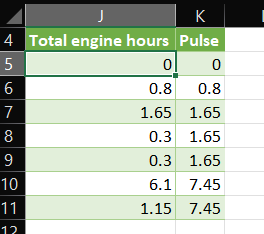FabCon is coming to Atlanta
Join us at FabCon Atlanta from March 16 - 20, 2026, for the ultimate Fabric, Power BI, AI and SQL community-led event. Save $200 with code FABCOMM.
Register now!- Power BI forums
- Get Help with Power BI
- Desktop
- Service
- Report Server
- Power Query
- Mobile Apps
- Developer
- DAX Commands and Tips
- Custom Visuals Development Discussion
- Health and Life Sciences
- Power BI Spanish forums
- Translated Spanish Desktop
- Training and Consulting
- Instructor Led Training
- Dashboard in a Day for Women, by Women
- Galleries
- Data Stories Gallery
- Themes Gallery
- Contests Gallery
- QuickViz Gallery
- Quick Measures Gallery
- Visual Calculations Gallery
- Notebook Gallery
- Translytical Task Flow Gallery
- TMDL Gallery
- R Script Showcase
- Webinars and Video Gallery
- Ideas
- Custom Visuals Ideas (read-only)
- Issues
- Issues
- Events
- Upcoming Events
The Power BI Data Visualization World Championships is back! Get ahead of the game and start preparing now! Learn more
- Power BI forums
- Forums
- Get Help with Power BI
- Power Query
- Replicating excel formula | precedent referencing
- Subscribe to RSS Feed
- Mark Topic as New
- Mark Topic as Read
- Float this Topic for Current User
- Bookmark
- Subscribe
- Printer Friendly Page
- Mark as New
- Bookmark
- Subscribe
- Mute
- Subscribe to RSS Feed
- Permalink
- Report Inappropriate Content
Replicating excel formula | precedent referencing
Hello community,
Need help in replicating the following formula in DAX or in power query -
In Excel we can easily use precedent referencing but in dax or power query I haven't found anything, i need ut for below use, in first screenshot it's the evaluated values, and in second, formulas behind those, i just need a way i can do the same in power bi at the end,
note that first values are manually entered '0'
can anyone please help? need this urgently for a very large database
copy paste the values from below to test out
| Total engine hours | Pulse |
| 0 | 0 |
| 0.8 | 0.8 |
| 1.65 | 1.65 |
| 0.3 | 1.65 |
| 0.3 | 1.65 |
| 6.1 | 7.45 |
| 1.15 | 7.45 |
Solved! Go to Solution.
- Mark as New
- Bookmark
- Subscribe
- Mute
- Subscribe to RSS Feed
- Permalink
- Report Inappropriate Content
let
Source = your_source_table,
data = List.Buffer(Source[Total engine hours]),
max_count = List.Count(data),
pulse =
List.Generate(
() => [i = 0, p = 0],
(x) => x[i] < max_count,
(x) => [i = x[i] + 1, p = if (data{i} >= data{x[i]}) then x[p] + data{i} - data{x[i]} else x[p]],
(x) => x[p]
),
out = Table.FromColumns(Table.ToColumns(Source) & {pulse}, Table.ColumnNames(Source) & {"Pulse"})
in
out- Mark as New
- Bookmark
- Subscribe
- Mute
- Subscribe to RSS Feed
- Permalink
- Report Inappropriate Content
Hi, @Anonymous
let
Source = Excel.CurrentWorkbook(){[Name="Table1"]}[Content],
data = List.Buffer(Source[Total engine hours]),
max_count = List.Count(data),
pulse =
List.Generate(
() => [i = 0, p = 0],
(x) => x[i] < max_count,
(x) => [i = x[i] + 1, p = if (data{i} >= data{x[i]}) then x[p] + data{i} - data{x[i]} else x[p]],
(x) => x[p]
),
out = Table.FromColumns({data, pulse}, {"Total engine hours", "Pulse"})
in
out- Mark as New
- Bookmark
- Subscribe
- Mute
- Subscribe to RSS Feed
- Permalink
- Report Inappropriate Content
@AlienSx, this sort of solves my issue, but my actual data comes from sql database which has this 'Total engine hours' with multiple other columns, which of the bits i would need to edit then?
- Mark as New
- Bookmark
- Subscribe
- Mute
- Subscribe to RSS Feed
- Permalink
- Report Inappropriate Content
let
Source = your_source_table,
data = List.Buffer(Source[Total engine hours]),
max_count = List.Count(data),
pulse =
List.Generate(
() => [i = 0, p = 0],
(x) => x[i] < max_count,
(x) => [i = x[i] + 1, p = if (data{i} >= data{x[i]}) then x[p] + data{i} - data{x[i]} else x[p]],
(x) => x[p]
),
out = Table.FromColumns(Table.ToColumns(Source) & {pulse}, Table.ColumnNames(Source) & {"Pulse"})
in
out- Mark as New
- Bookmark
- Subscribe
- Mute
- Subscribe to RSS Feed
- Permalink
- Report Inappropriate Content
I believe this will definitely help, thank you so much!
Do you know if there's a way we can achieve the same through DAX?
- Mark as New
- Bookmark
- Subscribe
- Mute
- Subscribe to RSS Feed
- Permalink
- Report Inappropriate Content
DAX - most likely yes but I am not a DAX guy (yet) 😎
- Mark as New
- Bookmark
- Subscribe
- Mute
- Subscribe to RSS Feed
- Permalink
- Report Inappropriate Content
Pretty sure you will reach there very soon, really appreciate your help!
Helpful resources

Power BI Monthly Update - November 2025
Check out the November 2025 Power BI update to learn about new features.

Fabric Data Days
Advance your Data & AI career with 50 days of live learning, contests, hands-on challenges, study groups & certifications and more!

| User | Count |
|---|---|
| 11 | |
| 6 | |
| 5 | |
| 5 | |
| 3 |