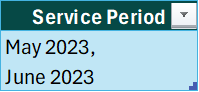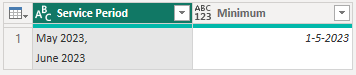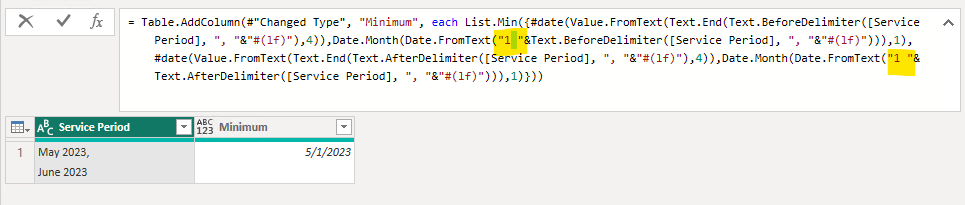Fabric Data Days starts November 4th!
Advance your Data & AI career with 50 days of live learning, dataviz contests, hands-on challenges, study groups & certifications and more!
Get registered- Power BI forums
- Get Help with Power BI
- Desktop
- Service
- Report Server
- Power Query
- Mobile Apps
- Developer
- DAX Commands and Tips
- Custom Visuals Development Discussion
- Health and Life Sciences
- Power BI Spanish forums
- Translated Spanish Desktop
- Training and Consulting
- Instructor Led Training
- Dashboard in a Day for Women, by Women
- Galleries
- Data Stories Gallery
- Themes Gallery
- Contests Gallery
- Quick Measures Gallery
- Visual Calculations Gallery
- Notebook Gallery
- Translytical Task Flow Gallery
- TMDL Gallery
- R Script Showcase
- Webinars and Video Gallery
- Ideas
- Custom Visuals Ideas (read-only)
- Issues
- Issues
- Events
- Upcoming Events
Get Fabric Certified for FREE during Fabric Data Days. Don't miss your chance! Learn more
- Power BI forums
- Forums
- Get Help with Power BI
- Power Query
- Re: Replacing Errors in Power Query
- Subscribe to RSS Feed
- Mark Topic as New
- Mark Topic as Read
- Float this Topic for Current User
- Bookmark
- Subscribe
- Printer Friendly Page
- Mark as New
- Bookmark
- Subscribe
- Mute
- Subscribe to RSS Feed
- Permalink
- Report Inappropriate Content
Replacing Errors in Power Query
Hello everyone,
I am trying to replace errors in one of the columns by the below function but it does not work, what kind of modifction I need to apply in the below code?
That is a sample of my table: Table1
And below is the code:
let
Source = Excel.CurrentWorkbook(){[Name="Table1"]}[Content],
#"Changed Type" = Table.TransformColumnTypes(Source,{{"Service Period", type text}}),
#"Inserted Minimum" = Table.AddColumn(#"Changed Type", "Minimum", each List.Min({#date(Value.FromText(Text.End(Text.BeforeDelimiter([Service Period], ", "&"#(lf)"),4)),Date.Month(Date.FromText("1"&Text.BeforeDelimiter([Service Period], ", "&"#(lf)"))),1), #date(Value.FromText(Text.End(Text.AfterDelimiter([Service Period], ", "&"#(lf)"),4)),Date.Month(Date.FromText("1"&Text.AfterDelimiter([Service Period], ", "&"#(lf)"))),1)}), Int64.Type),
#"Inserted Parsed Date" = Table.AddColumn(#"Inserted Minimum", "Index", each Date.From(DateTimeZone.From([Service Period])), type date),
#"Replaced Errors" = Table.ReplaceErrorValues(#"Inserted Parsed Date", {{"Index", List.Min({#date(Value.FromText(Text.End(Text.BeforeDelimiter([Service Period], ", "&"#(lf)"),4)),Date.Month(Date.FromText("1"&Text.BeforeDelimiter([Service Period], ", "&"#(lf)"))),1), #date(Value.FromText(Text.End(Text.AfterDelimiter([Service Period], ", "&"#(lf)"),4)),Date.Month(Date.FromText("1"&Text.AfterDelimiter([Service Period], ", "&"#(lf)"))),1)})}})
in
#"Replaced Errors"
Solved! Go to Solution.
- Mark as New
- Bookmark
- Subscribe
- Mute
- Subscribe to RSS Feed
- Permalink
- Report Inappropriate Content
Hi @Magdoulin1,
Your requirement is unclear, what are you aiming to achieve?
For example this will get what you appear to be after but other than that ???
let
Source = Table.FromList( {"May 2023,#(lf)June 2023"}, Splitter.SplitByNothing(), type table[Service Period=text] ),
insertMinimum = Table.AddColumn(Source, "Minimum", each List.Min( List.Transform( Text.Split([Service Period], "#(lf)"), Date.From )))
in
insertMinimum
It yields this outcome.
I hope this is helpful
- Mark as New
- Bookmark
- Subscribe
- Mute
- Subscribe to RSS Feed
- Permalink
- Report Inappropriate Content
Hi @Magdoulin1,
Your requirement is unclear, what are you aiming to achieve?
For example this will get what you appear to be after but other than that ???
let
Source = Table.FromList( {"May 2023,#(lf)June 2023"}, Splitter.SplitByNothing(), type table[Service Period=text] ),
insertMinimum = Table.AddColumn(Source, "Minimum", each List.Min( List.Transform( Text.Split([Service Period], "#(lf)"), Date.From )))
in
insertMinimum
It yields this outcome.
I hope this is helpful
- Mark as New
- Bookmark
- Subscribe
- Mute
- Subscribe to RSS Feed
- Permalink
- Report Inappropriate Content
Great! I never know that Date.From can add 1 as day value when the source date lacks day. Thanks for this simple solution!
Your code will work if you add a whitespace after 1. This can make them be recognized as date correctly.
Best Regards,
Jing
Helpful resources

Fabric Data Days
Advance your Data & AI career with 50 days of live learning, contests, hands-on challenges, study groups & certifications and more!

Power BI Monthly Update - October 2025
Check out the October 2025 Power BI update to learn about new features.