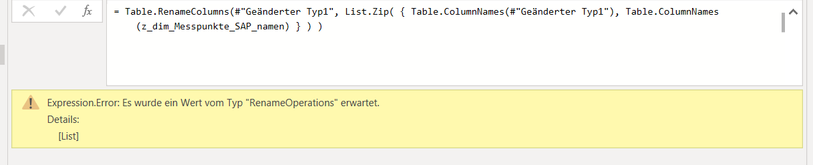FabCon is coming to Atlanta
Join us at FabCon Atlanta from March 16 - 20, 2026, for the ultimate Fabric, Power BI, AI and SQL community-led event. Save $200 with code FABCOMM.
Register now!- Power BI forums
- Get Help with Power BI
- Desktop
- Service
- Report Server
- Power Query
- Mobile Apps
- Developer
- DAX Commands and Tips
- Custom Visuals Development Discussion
- Health and Life Sciences
- Power BI Spanish forums
- Translated Spanish Desktop
- Training and Consulting
- Instructor Led Training
- Dashboard in a Day for Women, by Women
- Galleries
- Data Stories Gallery
- Themes Gallery
- Contests Gallery
- Quick Measures Gallery
- Notebook Gallery
- Translytical Task Flow Gallery
- TMDL Gallery
- R Script Showcase
- Webinars and Video Gallery
- Ideas
- Custom Visuals Ideas (read-only)
- Issues
- Issues
- Events
- Upcoming Events
Join the Fabric FabCon Global Hackathon—running virtually through Nov 3. Open to all skill levels. $10,000 in prizes! Register now.
- Power BI forums
- Forums
- Get Help with Power BI
- Power Query
- Replace of column names
- Subscribe to RSS Feed
- Mark Topic as New
- Mark Topic as Read
- Float this Topic for Current User
- Bookmark
- Subscribe
- Printer Friendly Page
- Mark as New
- Bookmark
- Subscribe
- Mute
- Subscribe to RSS Feed
- Permalink
- Report Inappropriate Content
Replace of column names
Hallo,
ich want to rename the colums names in #"Geänderter Typ1"
with the colum names of Table "z_dim_Messpunkte_SAP_namen":
This is my code:
let
Quelle = Sql.Databases("idtsv069"),
DB_QS = Quelle{[Name="DB_QS"]}[Data],
dbo_v_SAP_ZDIM_MESSPUNKTE = DB_QS{[Schema="dbo",Item="v_SAP_ZDIM_MESSPUNKTE"]}[Data],
#"Geänderter Typ" = Table.TransformColumnTypes(dbo_v_SAP_ZDIM_MESSPUNKTE,{{"MANDT", Int64.Type}}),
#"Geänderter Typ1" = Table.TransformColumnTypes(#"Geänderter Typ",{{"MANDT", type text}}),
#"Rename Columns" = Table.RenameColumns(#"Geänderter Typ1", List.Zip( { Table.ColumnNames(#"Geänderter Typ1"), Table.ColumnNames(z_dim_Messpunkte_SAP_namen) } ) )
in
#"Rename Columns"
I get the error:
A "RenameOperatios" is expected. What does that mean?
Where is the error?
Solved! Go to Solution.
- Mark as New
- Bookmark
- Subscribe
- Mute
- Subscribe to RSS Feed
- Permalink
- Report Inappropriate Content
Use this
1. if no. of columns a are more in 2nd table
#"Rename Columns" = Table.RenameColumns(#"Geänderter Typ1",List.Zip({Table.ColumnNames(#"Geänderter Typ1"),List.Range(Table.ColumnNames(z_dim_Messpunkte_SAP_namen),0,List.Count(Table.ColumnNames(#"Geänderter Typ1")))}))2. If no. of columns are more in first table
#"Rename Columns" = Table.RenameColumns(#"Geänderter Typ1",List.Zip({List.Range(Table.ColumnNames(#"Geänderter Typ1"),0,List.Count(Table.ColumnNames(z_dim_Messpunkte_SAP_namen))),Table.ColumnNames(z_dim_Messpunkte_SAP_namen)}))
- Mark as New
- Bookmark
- Subscribe
- Mute
- Subscribe to RSS Feed
- Permalink
- Report Inappropriate Content
Use this
1. if no. of columns a are more in 2nd table
#"Rename Columns" = Table.RenameColumns(#"Geänderter Typ1",List.Zip({Table.ColumnNames(#"Geänderter Typ1"),List.Range(Table.ColumnNames(z_dim_Messpunkte_SAP_namen),0,List.Count(Table.ColumnNames(#"Geänderter Typ1")))}))2. If no. of columns are more in first table
#"Rename Columns" = Table.RenameColumns(#"Geänderter Typ1",List.Zip({List.Range(Table.ColumnNames(#"Geänderter Typ1"),0,List.Count(Table.ColumnNames(z_dim_Messpunkte_SAP_namen))),Table.ColumnNames(z_dim_Messpunkte_SAP_namen)}))