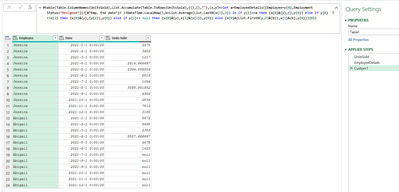FabCon is coming to Atlanta
Join us at FabCon Atlanta from March 16 - 20, 2026, for the ultimate Fabric, Power BI, AI and SQL community-led event. Save $200 with code FABCOMM.
Register now!- Power BI forums
- Get Help with Power BI
- Desktop
- Service
- Report Server
- Power Query
- Mobile Apps
- Developer
- DAX Commands and Tips
- Custom Visuals Development Discussion
- Health and Life Sciences
- Power BI Spanish forums
- Translated Spanish Desktop
- Training and Consulting
- Instructor Led Training
- Dashboard in a Day for Women, by Women
- Galleries
- Data Stories Gallery
- Themes Gallery
- Contests Gallery
- QuickViz Gallery
- Quick Measures Gallery
- Visual Calculations Gallery
- Notebook Gallery
- Translytical Task Flow Gallery
- TMDL Gallery
- R Script Showcase
- Webinars and Video Gallery
- Ideas
- Custom Visuals Ideas (read-only)
- Issues
- Issues
- Events
- Upcoming Events
The Power BI Data Visualization World Championships is back! It's time to submit your entry. Live now!
- Power BI forums
- Forums
- Get Help with Power BI
- Power Query
- Re: Replace null values with conditional average
- Subscribe to RSS Feed
- Mark Topic as New
- Mark Topic as Read
- Float this Topic for Current User
- Bookmark
- Subscribe
- Printer Friendly Page
- Mark as New
- Bookmark
- Subscribe
- Mute
- Subscribe to RSS Feed
- Permalink
- Report Inappropriate Content
Replace null values with conditional average
Help please!
I'm still fairly new to Power BI and am trying to replace null values in my data with the average of the previous 3 months with some conditions.
I have simplified the 2 tables to demonstrate my scenario:
- Units Sold table: shows the number of units sold by a particular employee in a particular month
- Employee Details table: shows if the employee is still employed with the company or has left (and the date their employment ended)
In my Units Sold table, i want to replace all the null values with the average from the previous 3 months data for that particular person, even if one month in the previous 3 is also a calculated average (see desired value for Jessica in 1/05/2021). Before calculating this average, i would need to be able to check the Employee Details table to ensure the person is still employed - any null values after the Emp. End date should remain null.
| Employee | Date | Units Sold | Expected Value |
| Jessica | 1/01/2021 | 2875 | |
| Jessica | 1/02/2021 | 3452 | |
| Jessica | 1/03/2021 | 1217 | |
| Jessica | 1/04/2021 | null | 2515 |
| Jessica | 1/05/2021 | null | 2395 |
| Jessica | 1/06/2021 | 5816 | |
| Jessica | 1/07/2021 | 1056 | |
| Jessica | 1/08/2021 | null | 3089 |
| Jessica | 1/09/2021 | 4956 | |
| Jessica | 1/10/2021 | 2534 | |
| Jessica | 1/11/2021 | 7512 | |
| Jessica | 1/12/2021 | 3185 | |
| Abigail | 1/01/2021 | 5672 | |
| Abigail | 1/02/2021 | 8495 | |
| Abigail | 1/03/2021 | 2356 | |
| Abigail | 1/04/2021 | null | 5508 |
| Abigail | 1/05/2021 | 4675 | |
| Abigail | 1/06/2021 | 1523 | |
| Abigail | 1/07/2021 | null | null |
| Abigail | 1/08/2021 | null | null |
| Abigail | 1/09/2021 | null | null |
| Abigail | 1/10/2021 | null | null |
| Abigail | 1/11/2021 | null | null |
| Abigail | 1/12/2021 | null | null |
| Employee | Employment Status | Emp. End date |
| Jessica | Employed | |
| Abigail | Resigned | 29/06/2021 |
Any help on the best way to tackle this in power query would be greatly appreciated!
- Mark as New
- Bookmark
- Subscribe
- Mute
- Subscribe to RSS Feed
- Permalink
- Report Inappropriate Content
= #table(Table.ColumnNames(UnitsSold),List.Accumulate(Table.ToRows(UnitsSold),{{},{},""},(x,y)=>let a=EmployeeDetails{[Employee=y{0},Employment Status="Resigned"]}?[#"Emp. End date"]? ??DateTime.LocalNow(),b=List.Average(List.LastN(x{1},3)) in if y{1}>=a then {x{0}&{y},{},y{0}} else if y{0}<>x{2} then {x{0}&{y},{y{2}},y{0}} else if y{2}<> null then {x{0}&{y},x{1}&{y{2}},y{0}} else {x{0}&{List.FirstN(y,2)&{b}},x{1}&{b},y{0}}){0})- Mark as New
- Bookmark
- Subscribe
- Mute
- Subscribe to RSS Feed
- Permalink
- Report Inappropriate Content
Thanks for your response @wdx223_Daniel . Would you mind sharing the code for your first 2 steps (UnitsSold & EmployeeDetails)? I have pulled these two tables into power query as 2 separate tables, so not sure how you are referencing EmployeeDetails within the same table
- Mark as New
- Bookmark
- Subscribe
- Mute
- Subscribe to RSS Feed
- Permalink
- Report Inappropriate Content
let
UnitsSold = Excel.CurrentWorkbook(){[Name="Table1"]}[Content],
EmployeeDetails = Table.Buffer(Excel.CurrentWorkbook(){[Name="Table2"]}[Content]),
Custom1 = #table(
Table.ColumnNames(UnitsSold),
List.Accumulate(
Table.ToRows(UnitsSold),
{{},{},""},
(x,y)=>let
a=EmployeeDetails{[Employee=y{0},Employment Status="Resigned"]}?[#"Emp. End date"]? ??DateTime.LocalNow(),
b=List.Average(List.LastN(x{1},3))
in
if y{1}>=a then {x{0}&{y},{},y{0}} else
if y{0}<>x{2} then {x{0}&{y},{y{2}},y{0}} else
if y{2}<> null then {x{0}&{y},x{1}&{y{2}},y{0}}
else {x{0}&{List.FirstN(y,2)&{b}},x{1}&{b},y{0}}
){0}
)
in
Custom1- Mark as New
- Bookmark
- Subscribe
- Mute
- Subscribe to RSS Feed
- Permalink
- Report Inappropriate Content
Would you still happen to have this file and can attach? I still can't seem to replicate the result, and i also don't fully understand the code in laymans terms to be able to troubleshoot exactly where i'm going wrong
- Mark as New
- Bookmark
- Subscribe
- Mute
- Subscribe to RSS Feed
- Permalink
- Report Inappropriate Content
wrote this code in a temp workbook without saving. sorry for that
Helpful resources

Power BI Dataviz World Championships
The Power BI Data Visualization World Championships is back! It's time to submit your entry.

Power BI Monthly Update - January 2026
Check out the January 2026 Power BI update to learn about new features.

| User | Count |
|---|---|
| 13 | |
| 12 | |
| 8 | |
| 7 | |
| 7 |