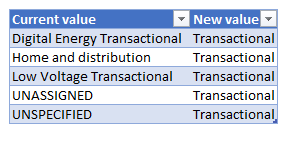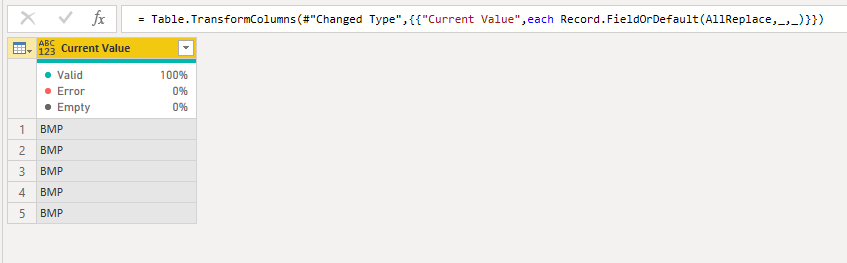FabCon is coming to Atlanta
Join us at FabCon Atlanta from March 16 - 20, 2026, for the ultimate Fabric, Power BI, AI and SQL community-led event. Save $200 with code FABCOMM.
Register now!- Power BI forums
- Get Help with Power BI
- Desktop
- Service
- Report Server
- Power Query
- Mobile Apps
- Developer
- DAX Commands and Tips
- Custom Visuals Development Discussion
- Health and Life Sciences
- Power BI Spanish forums
- Translated Spanish Desktop
- Training and Consulting
- Instructor Led Training
- Dashboard in a Day for Women, by Women
- Galleries
- Data Stories Gallery
- Themes Gallery
- Contests Gallery
- QuickViz Gallery
- Quick Measures Gallery
- Visual Calculations Gallery
- Notebook Gallery
- Translytical Task Flow Gallery
- TMDL Gallery
- R Script Showcase
- Webinars and Video Gallery
- Ideas
- Custom Visuals Ideas (read-only)
- Issues
- Issues
- Events
- Upcoming Events
The Power BI Data Visualization World Championships is back! Get ahead of the game and start preparing now! Learn more
- Power BI forums
- Forums
- Get Help with Power BI
- Power Query
- Replace multiple values in the same column in one ...
- Subscribe to RSS Feed
- Mark Topic as New
- Mark Topic as Read
- Float this Topic for Current User
- Bookmark
- Subscribe
- Printer Friendly Page
- Mark as New
- Bookmark
- Subscribe
- Mute
- Subscribe to RSS Feed
- Permalink
- Report Inappropriate Content
Replace multiple values in the same column in one step
Hello everybody,
I am looking to a solution to replace several values in a column, in a single step, to have something like this:
for now, here is what my query looks like:
let
Source = Excel.Workbook(File.Contents("C:\Users\SESA539111\Desktop\Elvina training powerquery and pivot\POSfiles\POS file Elvina v3.xlsx"), null, true),
BMPTest_Table = Source{[Item="BMPTest",Kind="Table"]}[Data],
#"Changed Type" = Table.TransformColumnTypes(BMPTest_Table,{{"BMP", type text}, {"PM0_BUSINESS UNIT", type text}}),
#"Replaced Value" = Table.ReplaceValue(#"Changed Type","Digital Energy Transactional","Transactional",Replacer.ReplaceText,{"BMP"}),
#"Replaced Value1" = Table.ReplaceValue(#"Replaced Value","Home and Distribution","Transactional",Replacer.ReplaceText,{"BMP"}),
#"Replaced Value2" = Table.ReplaceValue(#"Replaced Value1","Low Voltage Transactional","Transactional",Replacer.ReplaceText,{"BMP"}),
#"Replaced Value3" = Table.ReplaceValue(#"Replaced Value2","UNASSIGNED","Transactional",Replacer.ReplaceText,{"BMP"}),
#"Replaced Value4" = Table.ReplaceValue(#"Replaced Value3","UNSPECIFIED","Transactional",Replacer.ReplaceText,{"BMP"})
in
#"Replaced Value4"
I would like, if it's possible, to gather all these "replace value" steps into one single step in my query. I already saw some similar posts on the community but I haven't been able to solve my issue with one of them.
I am really looking forward for your feeback!
Thanks for your help,
Elvi
Solved! Go to Solution.
- Mark as New
- Bookmark
- Subscribe
- Mute
- Subscribe to RSS Feed
- Permalink
- Report Inappropriate Content
Hi @Anonymous ,
Here I created a sample for your reference.M code for your reference.
let
Source = Table.FromRows(Json.Document(Binary.Decompress(Binary.FromText("i45WcslMzyxJzFFwzUstSq9UCClKzCtOTC7JzM9LzFGK1YlW8sjPTVVIzEtRcMksLinKTCoFyYFlfPLLFcLyc0oS01Ox6Av1cwwO9nT3c3WBcoMDXJ093TxB/FgA", BinaryEncoding.Base64), Compression.Deflate)), let _t = ((type text) meta [Serialized.Text = true]) in type table [#"Current Value" = _t]),
#"Changed Type" = Table.TransformColumnTypes(Source,{{"Current Value", type text}}),
#"AllReplace" = [#"Digital Energy Transactional" = "BMP", #"Home and Distribution" = "BMP", #"Low Voltage Transactional" = "BMP",#"UNASSIGNED" = "BMP",#"UNSPECIFIED" = "BMP"],
#"Replaced Value" = Table.TransformColumns(#"Changed Type",{{"Current Value",each Record.FieldOrDefault(AllReplace,_,_)}})
in
#"Replaced Value"
BTW, Pbix as attached.
If this post helps, then please consider Accept it as the solution to help the others find it more quickly.
- Mark as New
- Bookmark
- Subscribe
- Mute
- Subscribe to RSS Feed
- Permalink
- Report Inappropriate Content
Just my two cents for a one line solution, since I couldn't really find what I was looking for and this thread comes up first. Please be aware that this solution only works when replacing full strings, not part of a string:
#"multiReplace" = Table.TransformColumns
(
SourceTable,
{
{
"ADR_SEAL",
(baseString) =>
Table.FirstValue
(
Table.FindText
(
#table
(
{"new", "old"},
{
{"Zwart", {"", null, "Z"}},
{"Blanco", {"B"}}
}
),
baseString
),
baseString
),
type text
}
}
)
In the example above I:
- define a mappingstable with old values (list of values to be found and replaced) and new values,
- return the lines of the mappingstable where the old value is found
- return the first value of the resulting table (the replacement value)
- return the base string if no values are found to be replaced.
Please find a more elaborate example below:
#"Replaced Value" = Table.TransformColumns
(
#"Removed Other Columns",
{
{
"ADR_SEAL",
(baseString) => let trimmedText = Text.Trim(baseString) in Table.FirstValue(Table.FindText(Table.Buffer(#table({"newValue", "oldValues"}, {{"Zwart", {"", null, "Z"}}, {"Blanco", {"B"}}})), trimmedText), trimmedText),
type text
},
{
"ADR_ACTIEF",
(baseString) => let trimmedText = Text.Trim(baseString) in Table.FirstValue(Table.FindText(Table.Buffer(#table({"newValue", "oldValues"}, {{true, {"J"}}, {false, {"N", "", null}}})), trimmedText), trimmedText),
type logical
},
{
"ADR_EORI",
(baseString) => let trimmedText = Text.Trim(baseString) in Table.FirstValue(Table.FindText(Table.Buffer(#table({"newValue", "oldValues"}, {{null, {""}}})), trimmedText), trimmedText),
type text
}
}
)
In this example I also:
1. replace multiple values at once per column
2. trim the inputvalues (we have an ERP that adds a lot of spaces to empty strings unfortunately)
3. buffer the mapping tables
4. change the type to text or logical
5. replace values of multiple columns at once.
Note that the table I supply contains the new value as a first value per record. This is essential because of Table.FirstValue.
so the table structure is like:
#table(
{"newValue", listOfOldValues"},
{
{"firstReplacementValue", {"Value1ToBeReplaced", "Value2ToBeReplaced"}},
{"secondReplacementValue", {"Value3ToBeReplaced", null, ""}}
}
)
("" / null values are possible and are just values to be replaced).
It might be wise to test with / without Table.Buffer, as this might break query folding and I'm not sure about the performancegain (if any).
Hopefully others find this useful too.
Cheers,
Niels
Edit: corrected my reply due to an unfortunate mistake in the formula (forgot to return the base value in case there was nothing to replace). Apologies to anyone who suffered this mistake. I've also added a more elaborate example replacing multiple columns and added that this only works for replacing full strings, not parts of a string.
- Mark as New
- Bookmark
- Subscribe
- Mute
- Subscribe to RSS Feed
- Permalink
- Report Inappropriate Content
Add Column > Custom Column:
= Table.AddColumn(#"Filtered Rows1", "New Value", each Text.Replace(Text.Replace(Text.Replace(Text.Replace(Text.Replace([Current Value],
"Digital Energy Transactional","Transactional"),
"Home and Distribution","Transactional"),
"Low Voltage Transactional","Transactional"),
"UNASSIGNED","Transactional"),
"UNSPECIFIED","Transactional"))
- Mark as New
- Bookmark
- Subscribe
- Mute
- Subscribe to RSS Feed
- Permalink
- Report Inappropriate Content
Hello y'all,
Just wanted to drop off another way on how to solve this namely by utilising a function together with a cleansing table. The idea is to make the whole approach a bit more scalable, by just adding a new rule to the cleansing table. The function would then automatically clean the target table accordng to that new row.
Feel free to check this out in the following blog post:
how to replace several characters in a column in just one power query step. (tackytech.blog)
Hope this helps 🙂
/Tom
https://www.tackytech.blog/
https://www.instagram.com/tackytechtom/
| Did I answer your question❓➡️ Please, mark my post as a solution ✔️ |
| Also happily accepting Kudos 🙂 |
| Feel free to connect with me on LinkedIn! | |
| #proudtobeasuperuser |  |
- Mark as New
- Bookmark
- Subscribe
- Mute
- Subscribe to RSS Feed
- Permalink
- Report Inappropriate Content
Hi @Anonymous ,
Here I created a sample for your reference.M code for your reference.
let
Source = Table.FromRows(Json.Document(Binary.Decompress(Binary.FromText("i45WcslMzyxJzFFwzUstSq9UCClKzCtOTC7JzM9LzFGK1YlW8sjPTVVIzEtRcMksLinKTCoFyYFlfPLLFcLyc0oS01Ox6Av1cwwO9nT3c3WBcoMDXJ093TxB/FgA", BinaryEncoding.Base64), Compression.Deflate)), let _t = ((type text) meta [Serialized.Text = true]) in type table [#"Current Value" = _t]),
#"Changed Type" = Table.TransformColumnTypes(Source,{{"Current Value", type text}}),
#"AllReplace" = [#"Digital Energy Transactional" = "BMP", #"Home and Distribution" = "BMP", #"Low Voltage Transactional" = "BMP",#"UNASSIGNED" = "BMP",#"UNSPECIFIED" = "BMP"],
#"Replaced Value" = Table.TransformColumns(#"Changed Type",{{"Current Value",each Record.FieldOrDefault(AllReplace,_,_)}})
in
#"Replaced Value"
BTW, Pbix as attached.
If this post helps, then please consider Accept it as the solution to help the others find it more quickly.
- Mark as New
- Bookmark
- Subscribe
- Mute
- Subscribe to RSS Feed
- Permalink
- Report Inappropriate Content
Hello, i dont see the attachment
- Mark as New
- Bookmark
- Subscribe
- Mute
- Subscribe to RSS Feed
- Permalink
- Report Inappropriate Content
Hello,
You can use the if else statements to replace multiple categories in a single power query replace value formula.
For example, If you have a status column with the values A,I,T and wish to replace them with Active, Inactive, and Terminated use the formula provided below.
= Table.ReplaceValue(
#"Filtered Rows",
each [Status],
each if [Status] = "A" then "Active" else if [Status] = "I" then "Inactive" else "Terminated",
Replacer.ReplaceValue,{"Status"}
)
- Mark as New
- Bookmark
- Subscribe
- Mute
- Subscribe to RSS Feed
- Permalink
- Report Inappropriate Content
Great approach, and I was able to extend it so that I could apply a value to one column (column_b) based on the condition/value of another column (column_a). My code looks something like this:
= Table.ReplaceValue(
#"Filtered Rows",
each [column_b],
each if [column_a] = "x" or [column_a] = "y" then "new value 1" else if [column_a] = "z" then "new value 2" else [column_b],
Replacer.ReplaceValue,{[column_b]}
)
- Mark as New
- Bookmark
- Subscribe
- Mute
- Subscribe to RSS Feed
- Permalink
- Report Inappropriate Content
Best answer I have found. I adapted it to my problem, and it worked very well:
Table.ReplaceValue(Source, each [GL_MONTH], each if [GL_MONTH] = "03" then "Mar" else if [GL_MONTH] = "11" then "Nov" else if [GL_MONTH] = "12" then "Dec" else if [GL_MONTH] = "04" then "Apr" else if [GL_MONTH] = "01" then "Jan" else if [GL_MONTH] = "07" then "Jul" else if [GL_MONTH] = "06" then "Jun" else if [GL_MONTH] = "10" then "Oct" else if [GL_MONTH] = "09" then "Sep" else if [GL_MONTH] = "02" then "Feb" else if [GL_MONTH] = "08" then "Aug" else if [GL_MONTH] = "05" then "May" else null,Replacer.ReplaceValue,{"GL_MONTH"})
Thank you!!
- Mark as New
- Bookmark
- Subscribe
- Mute
- Subscribe to RSS Feed
- Permalink
- Report Inappropriate Content
Agreed, and I would have marked it as a solution if someone hadn't already marked v-frfei-msft's response as the solution.
- Mark as New
- Bookmark
- Subscribe
- Mute
- Subscribe to RSS Feed
- Permalink
- Report Inappropriate Content
Below is how I was able to achieve it
let
Source = Table.FromRows(Json.Document(Binary.Decompress(Binary.FromText("i45WcslMzyxJzFFwzUstSq9UCClKzCtOTC7JzM9LzFGK1YlW8sjPTVVIzEtRcMksLinKTCoFyYFlfPLLFcLyc0oS01Ox6Av1cwwO9nT3c3WBcoMDXJ093Tyh/MSkZKXYWAA=", BinaryEncoding.Base64), Compression.Deflate)), let _t = ((type text) meta [Serialized.Text = true]) in type table [#"Current Value" = _t]),
#"Changed Type" = Table.TransformColumnTypes(Source,{{"Current Value", type text}}),
Custom1 = Text.Combine({"Digital Energy Transactional","Home and Distribution","Low Voltage Transactional","UNASSIGNED","UNSPECIFIED"},","),
Custom2 = Table.TransformColumns(#"Changed Type",{{"Current Value",each if Text.PositionOf(Custom1,_) <> -1 then "Transactional" else _}})
in
Custom2Thanks
Ankit Jain
Do Mark it as solution if the response resolved your problem. Do Kudo the response if it seems good and helpful.
Helpful resources

Power BI Dataviz World Championships
The Power BI Data Visualization World Championships is back! Get ahead of the game and start preparing now!