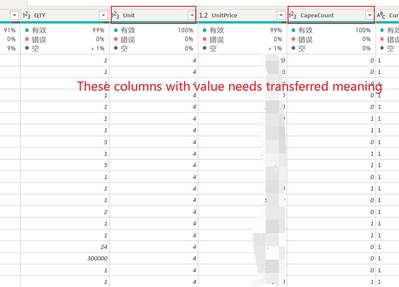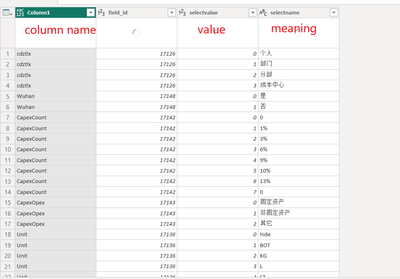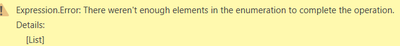FabCon is coming to Atlanta
Join us at FabCon Atlanta from March 16 - 20, 2026, for the ultimate Fabric, Power BI, AI and SQL community-led event. Save $200 with code FABCOMM.
Register now!- Power BI forums
- Get Help with Power BI
- Desktop
- Service
- Report Server
- Power Query
- Mobile Apps
- Developer
- DAX Commands and Tips
- Custom Visuals Development Discussion
- Health and Life Sciences
- Power BI Spanish forums
- Translated Spanish Desktop
- Training and Consulting
- Instructor Led Training
- Dashboard in a Day for Women, by Women
- Galleries
- Data Stories Gallery
- Themes Gallery
- Contests Gallery
- Quick Measures Gallery
- Notebook Gallery
- Translytical Task Flow Gallery
- TMDL Gallery
- R Script Showcase
- Webinars and Video Gallery
- Ideas
- Custom Visuals Ideas (read-only)
- Issues
- Issues
- Events
- Upcoming Events
Calling all Data Engineers! Fabric Data Engineer (Exam DP-700) live sessions are back! Starting October 16th. Sign up.
- Power BI forums
- Forums
- Get Help with Power BI
- Power Query
- Re: Replace Value in several columns
- Subscribe to RSS Feed
- Mark Topic as New
- Mark Topic as Read
- Float this Topic for Current User
- Bookmark
- Subscribe
- Printer Friendly Page
- Mark as New
- Bookmark
- Subscribe
- Mute
- Subscribe to RSS Feed
- Permalink
- Report Inappropriate Content
Replace Value in several columns
Hello everyone,
I have been considering this question for a long time. I have a table with several columns where value(integer actually) stores. Also I have another table with column name, integer and the meaning standing for. I have to combine these two tables or actually replace the value from integer to its real meaning. Can anyone help me with this?
Solved! Go to Solution.
- Mark as New
- Bookmark
- Subscribe
- Mute
- Subscribe to RSS Feed
- Permalink
- Report Inappropriate Content
as I wrote above - be careful. If your data has errors (you either don't have such columns or some values in tbl_A are not listed in tbl_B). We can fix that:
#problem with column names
List.Intersect({Table.ColumnNames(tbl_A) , List.Distinct(tbl_B[Column1])})
#problem with missing values (nothing to replace with):
b = try List.Select(a, (x) => x{0} = value){0}{1} otherwise null][b],
see if it works.
- Mark as New
- Bookmark
- Subscribe
- Mute
- Subscribe to RSS Feed
- Permalink
- Report Inappropriate Content
Hi,
Another solution with List.ReplaceMatchingItems
let
Transform = List.Transform(
Table.ColumnNames(tbl_A),
(x)=> let Selection = Table.SelectRows(tbl_B, each [Column1]=x)
in List.Zip({Selection[selectvalue], Selection[selectname]})),
ReplaceMatchingItems = Table.FromColumns(
List.Transform(
List.Zip({Table.ToColumns(tbl_A), Transform}),
each List.ReplaceMatchingItems(_{0}, _{1})),
Table.ColumnNames(tbl_A))
in
ReplaceMatchingItems
Stéphane
- Mark as New
- Bookmark
- Subscribe
- Mute
- Subscribe to RSS Feed
- Permalink
- Report Inappropriate Content
- Mark as New
- Bookmark
- Subscribe
- Mute
- Subscribe to RSS Feed
- Permalink
- Report Inappropriate Content
Thank you very much. It may goes wrong when 'null' in the transferred column in table_A, the message as following:
- Mark as New
- Bookmark
- Subscribe
- Mute
- Subscribe to RSS Feed
- Permalink
- Report Inappropriate Content
as I wrote above - be careful. If your data has errors (you either don't have such columns or some values in tbl_A are not listed in tbl_B). We can fix that:
#problem with column names
List.Intersect({Table.ColumnNames(tbl_A) , List.Distinct(tbl_B[Column1])})
#problem with missing values (nothing to replace with):
b = try List.Select(a, (x) => x{0} = value){0}{1} otherwise null][b],
see if it works.
- Mark as New
- Bookmark
- Subscribe
- Mute
- Subscribe to RSS Feed
- Permalink
- Report Inappropriate Content
hello, @Supercat i did not catch possible errors so be careful
let
tbl_A = your_a_table,
tbl_B = your_another_table,
columns = {"Unit", "CapexCount"},
g = Table.Group(tbl_B, "Column1", {"repl", each List.Zip({[selectvalue], [selectname]})}),
rec = Record.FromList(g[repl], g[Column1]),
f = (value, col_name) =>
[a = Record.FieldOrDefault(rec, col_name, {}),
b = List.Select(a, (x) => x{0} = value){0}{1}][b],
tx = List.Transform(columns, each {_, (x) => f(x, _)}),
z = Table.TransformColumns(tbl_A, tx)
in
z
- Mark as New
- Bookmark
- Subscribe
- Mute
- Subscribe to RSS Feed
- Permalink
- Report Inappropriate Content
Yes, it worked. But if I need to transfer all the column in table_A, I need to type all the column into the code. Can I just take all the item in table_B 'column 1' to replace the following row? Thank you very much.
columns = {"Unit", "CapexCount"},
Helpful resources

FabCon Global Hackathon
Join the Fabric FabCon Global Hackathon—running virtually through Nov 3. Open to all skill levels. $10,000 in prizes!

Power BI Monthly Update - September 2025
Check out the September 2025 Power BI update to learn about new features.