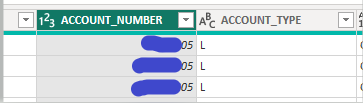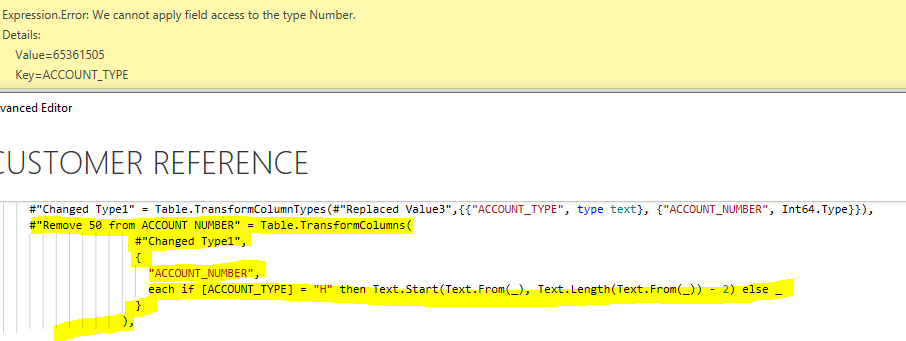Party with Power BI’s own Guy in a Cube
Power BI is turning 10! Tune in for a special live episode on July 24 with behind-the-scenes stories, product evolution highlights, and a sneak peek at what’s in store for the future.
Save the date- Power BI forums
- Get Help with Power BI
- Desktop
- Service
- Report Server
- Power Query
- Mobile Apps
- Developer
- DAX Commands and Tips
- Custom Visuals Development Discussion
- Health and Life Sciences
- Power BI Spanish forums
- Translated Spanish Desktop
- Training and Consulting
- Instructor Led Training
- Dashboard in a Day for Women, by Women
- Galleries
- Data Stories Gallery
- Themes Gallery
- Contests Gallery
- Quick Measures Gallery
- Notebook Gallery
- Translytical Task Flow Gallery
- TMDL Gallery
- R Script Showcase
- Webinars and Video Gallery
- Ideas
- Custom Visuals Ideas (read-only)
- Issues
- Issues
- Events
- Upcoming Events
Enhance your career with this limited time 50% discount on Fabric and Power BI exams. Ends August 31st. Request your voucher.
- Power BI forums
- Forums
- Get Help with Power BI
- Power Query
- Re: Remove Digits Dynamically based on value of an...
- Subscribe to RSS Feed
- Mark Topic as New
- Mark Topic as Read
- Float this Topic for Current User
- Bookmark
- Subscribe
- Printer Friendly Page
- Mark as New
- Bookmark
- Subscribe
- Mute
- Subscribe to RSS Feed
- Permalink
- Report Inappropriate Content
Remove Digits Dynamically based on value of another cell
I am trying to remove the last two digits from [ACCOUNT_NUMBER] if [ACCOUNT_TYPE] = "H" else simply return [ACCOUNT_NUMBER].
Where am I going wrong with this formula:
Thanks!
Solved! Go to Solution.
- Mark as New
- Bookmark
- Subscribe
- Mute
- Subscribe to RSS Feed
- Permalink
- Report Inappropriate Content
Table.TransformColumns only gives you access to a single column at a time, not the entire row. You cannot do conditional logic based on other columns in the same row. The error is saying that _ is a number, not a record/row of the table. [ACCOUNT_TYPE] is the same as _[ACCOUNT_TYPE] in this case.
You have the right idea, but use Table.ReplaceValue instead.
Table.ReplaceValue(#"Changed Type1",
each [ACCOUNT_NUMBER],
each if [ACCOUNT_TYPE] = "H" then Text.Start(Text.From([ACCOUNT_NUMBER]), Text.Length(Text.From([ACCOUNT_NUMBER])) - 2) else [ACCOUNT_NUMBER]
Replacer.ReplaceValue,
{"ACCOUNT_NUMBER"}
)
- Mark as New
- Bookmark
- Subscribe
- Mute
- Subscribe to RSS Feed
- Permalink
- Report Inappropriate Content
Table.TransformColumns only gives you access to a single column at a time, not the entire row. You cannot do conditional logic based on other columns in the same row. The error is saying that _ is a number, not a record/row of the table. [ACCOUNT_TYPE] is the same as _[ACCOUNT_TYPE] in this case.
You have the right idea, but use Table.ReplaceValue instead.
Table.ReplaceValue(#"Changed Type1",
each [ACCOUNT_NUMBER],
each if [ACCOUNT_TYPE] = "H" then Text.Start(Text.From([ACCOUNT_NUMBER]), Text.Length(Text.From([ACCOUNT_NUMBER])) - 2) else [ACCOUNT_NUMBER]
Replacer.ReplaceValue,
{"ACCOUNT_NUMBER"}
)