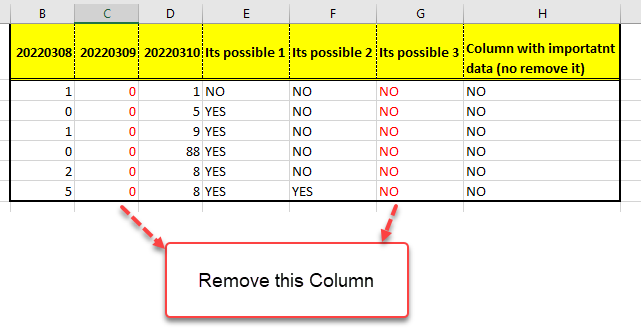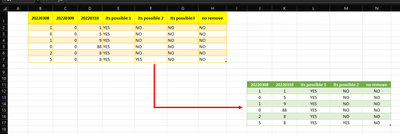FabCon is coming to Atlanta
Join us at FabCon Atlanta from March 16 - 20, 2026, for the ultimate Fabric, Power BI, AI and SQL community-led event. Save $200 with code FABCOMM.
Register now!- Power BI forums
- Get Help with Power BI
- Desktop
- Service
- Report Server
- Power Query
- Mobile Apps
- Developer
- DAX Commands and Tips
- Custom Visuals Development Discussion
- Health and Life Sciences
- Power BI Spanish forums
- Translated Spanish Desktop
- Training and Consulting
- Instructor Led Training
- Dashboard in a Day for Women, by Women
- Galleries
- Data Stories Gallery
- Themes Gallery
- Contests Gallery
- Quick Measures Gallery
- Notebook Gallery
- Translytical Task Flow Gallery
- TMDL Gallery
- R Script Showcase
- Webinars and Video Gallery
- Ideas
- Custom Visuals Ideas (read-only)
- Issues
- Issues
- Events
- Upcoming Events
Join the Fabric FabCon Global Hackathon—running virtually through Nov 3. Open to all skill levels. $10,000 in prizes! Register now.
- Power BI forums
- Forums
- Get Help with Power BI
- Power Query
- Remove Column/s which contain only one specitic va...
- Subscribe to RSS Feed
- Mark Topic as New
- Mark Topic as Read
- Float this Topic for Current User
- Bookmark
- Subscribe
- Printer Friendly Page
- Mark as New
- Bookmark
- Subscribe
- Mute
- Subscribe to RSS Feed
- Permalink
- Report Inappropriate Content
Remove Column/s which contain only one specitic value (no other one value is there)
Hi,
I need to recognize if column of table contains only specific value (if it will contain specific values and other values, do nothing) . In case of TRUE, I need to remove this column/s. I need to do it with many columns contains data type "inteager" and "string" in one table.
Example:
Can you help me?
Jan
Solved! Go to Solution.
- Mark as New
- Bookmark
- Subscribe
- Mute
- Subscribe to RSS Feed
- Permalink
- Report Inappropriate Content
Once in Power Query, you have to make an assumption in order to map the column names to the column letter in Excel.
In the code below I am assuming that the first column of your PQ table is Column B in Excel. If that is not the case, you will need to edit the code that looks for the zero's and no's to look at the correct columns.
Read the code and the comments to understand the algorithm.
let
//edit next line to reflect actual data source
Source = Excel.CurrentWorkbook(){[Name="Table9"]}[Content],
//edit next line to reflect actual column headers
// or set data types using a dynamic method
#"Changed Type" = Table.TransformColumnTypes(Source,
{{"20220308", Int64.Type}, {"20220309", Int64.Type}, {"20220310", Int64.Type}, {"its possible 1", type text}, {"its possible 2", type text}, {"Its possible3", type text}, {"no remove", type text}}),
//ASSUMES table starts with column B (adjust list ranges if that is not the case)
// Check for 0's will be columns 1,2,3
// Check for "NO"'s will be columns 4,5,6
#"Check for Zero" = List.Range(Table.ColumnNames(#"Changed Type"),0,3),
#"Check for NO" = List.Range(Table.ColumnNames(#"Changed Type"),3,3),
#"All Zero" = List.Accumulate(#"Check for Zero",{}, (state, current)=>
if List.MatchesAll(Table.Column(#"Changed Type",current), each _ = 0) then state & {current} else state),
#"All NO" = List.Accumulate(#"Check for NO",{}, (state, current)=>
if List.MatchesAll(Table.Column(#"Changed Type",current), each _ = "NO") then state & {current} else state),
//Delete the relevant columns
#"Delete Columns" = Table.RemoveColumns(#"Changed Type", #"All Zero" & #"All NO")
in
#"Delete Columns"
- Mark as New
- Bookmark
- Subscribe
- Mute
- Subscribe to RSS Feed
- Permalink
- Report Inappropriate Content
- Mark as New
- Bookmark
- Subscribe
- Mute
- Subscribe to RSS Feed
- Permalink
- Report Inappropriate Content
Sorry I forgot mention that I can determinate which Value in which Column I seek.
In this example I determinate:
If in column range B:D is Column which has only 0 value, this will be removed.
If in column range E:G is Column which has only "NO" value, this will be removed.
Jan
- Mark as New
- Bookmark
- Subscribe
- Mute
- Subscribe to RSS Feed
- Permalink
- Report Inappropriate Content
Once in Power Query, you have to make an assumption in order to map the column names to the column letter in Excel.
In the code below I am assuming that the first column of your PQ table is Column B in Excel. If that is not the case, you will need to edit the code that looks for the zero's and no's to look at the correct columns.
Read the code and the comments to understand the algorithm.
let
//edit next line to reflect actual data source
Source = Excel.CurrentWorkbook(){[Name="Table9"]}[Content],
//edit next line to reflect actual column headers
// or set data types using a dynamic method
#"Changed Type" = Table.TransformColumnTypes(Source,
{{"20220308", Int64.Type}, {"20220309", Int64.Type}, {"20220310", Int64.Type}, {"its possible 1", type text}, {"its possible 2", type text}, {"Its possible3", type text}, {"no remove", type text}}),
//ASSUMES table starts with column B (adjust list ranges if that is not the case)
// Check for 0's will be columns 1,2,3
// Check for "NO"'s will be columns 4,5,6
#"Check for Zero" = List.Range(Table.ColumnNames(#"Changed Type"),0,3),
#"Check for NO" = List.Range(Table.ColumnNames(#"Changed Type"),3,3),
#"All Zero" = List.Accumulate(#"Check for Zero",{}, (state, current)=>
if List.MatchesAll(Table.Column(#"Changed Type",current), each _ = 0) then state & {current} else state),
#"All NO" = List.Accumulate(#"Check for NO",{}, (state, current)=>
if List.MatchesAll(Table.Column(#"Changed Type",current), each _ = "NO") then state & {current} else state),
//Delete the relevant columns
#"Delete Columns" = Table.RemoveColumns(#"Changed Type", #"All Zero" & #"All NO")
in
#"Delete Columns"
- Mark as New
- Bookmark
- Subscribe
- Mute
- Subscribe to RSS Feed
- Permalink
- Report Inappropriate Content
Thank you, it works great:).
Jan
- Mark as New
- Bookmark
- Subscribe
- Mute
- Subscribe to RSS Feed
- Permalink
- Report Inappropriate Content
@Kopec Removing column dynamically with PQ is easy however, there is no concept of range in PQ, so how would you deal with that? Once in PQ I can only utilise the column names and the values.