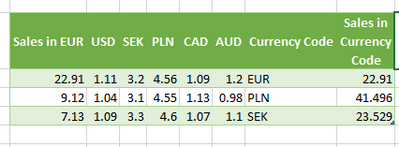FabCon is coming to Atlanta
Join us at FabCon Atlanta from March 16 - 20, 2026, for the ultimate Fabric, Power BI, AI and SQL community-led event. Save $200 with code FABCOMM.
Register now!- Power BI forums
- Get Help with Power BI
- Desktop
- Service
- Report Server
- Power Query
- Mobile Apps
- Developer
- DAX Commands and Tips
- Custom Visuals Development Discussion
- Health and Life Sciences
- Power BI Spanish forums
- Translated Spanish Desktop
- Training and Consulting
- Instructor Led Training
- Dashboard in a Day for Women, by Women
- Galleries
- Data Stories Gallery
- Themes Gallery
- Contests Gallery
- QuickViz Gallery
- Quick Measures Gallery
- Visual Calculations Gallery
- Notebook Gallery
- Translytical Task Flow Gallery
- TMDL Gallery
- R Script Showcase
- Webinars and Video Gallery
- Ideas
- Custom Visuals Ideas (read-only)
- Issues
- Issues
- Events
- Upcoming Events
The Power BI Data Visualization World Championships is back! Get ahead of the game and start preparing now! Learn more
- Power BI forums
- Forums
- Get Help with Power BI
- Power Query
- Referencing a value in the same row but in dynamic...
- Subscribe to RSS Feed
- Mark Topic as New
- Mark Topic as Read
- Float this Topic for Current User
- Bookmark
- Subscribe
- Printer Friendly Page
- Mark as New
- Bookmark
- Subscribe
- Mute
- Subscribe to RSS Feed
- Permalink
- Report Inappropriate Content
Referencing a value in the same row but in dynamic columns
Hey there,
my tables looks like this:
| Sales in EUR | USD | SEK | PLN | CAD | AUD | Currency Code |
| 22.91 | 1.11 | 3.2 | 4.56 | 1.09 | 1.2 | EUR |
| 9.12 | 1.04 | 3.1 | 4.55 | 1.13 | 0.98 | PLN |
| 7.13 | 1.09 | 3.3 | 4.6 | 1.07 | 1.1 | SEK |
The columns USD, SEK, PLN, CAD, AUD refer to exchange rates related to EUR (just example inputs).
I want to achieve a new column, that calculates the Sales in EUR in the respective currency displayed in the column Currency Code.
My problem is: How do I reference for example the column SEK when the Currency Code is SEK?
My power query formula so far is - missing the appropriate column name (????):
if [Currency Code] <> "EUR" then Value.Multiply([Sales in EUR], ????) else [Sales in EUR]
Thanks for your help.
Solved! Go to Solution.
- Mark as New
- Bookmark
- Subscribe
- Mute
- Subscribe to RSS Feed
- Permalink
- Report Inappropriate Content
You can use the Record.Field method:
let
Source = Excel.CurrentWorkbook(){[Name="Table2"]}[Content],
#"Changed Type" = Table.TransformColumnTypes(Source,{{"Sales in EUR", type number}, {"USD", type number}, {"SEK", type number}, {"PLN", type number}, {"CAD", type number}, {"AUD", type number}, {"Currency Code", type text}}),
#"Added Custom" = Table.AddColumn(#"Changed Type", "Sales in Currency Code", each
if [Currency Code] = "EUR"
then [Sales in EUR]
else Record.Field(_, [Currency Code]) * [Sales in EUR] , Currency.Type)
in
#"Added Custom"
- Mark as New
- Bookmark
- Subscribe
- Mute
- Subscribe to RSS Feed
- Permalink
- Report Inappropriate Content
You can use the Record.Field method:
let
Source = Excel.CurrentWorkbook(){[Name="Table2"]}[Content],
#"Changed Type" = Table.TransformColumnTypes(Source,{{"Sales in EUR", type number}, {"USD", type number}, {"SEK", type number}, {"PLN", type number}, {"CAD", type number}, {"AUD", type number}, {"Currency Code", type text}}),
#"Added Custom" = Table.AddColumn(#"Changed Type", "Sales in Currency Code", each
if [Currency Code] = "EUR"
then [Sales in EUR]
else Record.Field(_, [Currency Code]) * [Sales in EUR] , Currency.Type)
in
#"Added Custom"
- Mark as New
- Bookmark
- Subscribe
- Mute
- Subscribe to RSS Feed
- Permalink
- Report Inappropriate Content
@ronrsnfld pretty neat
- Mark as New
- Bookmark
- Subscribe
- Mute
- Subscribe to RSS Feed
- Permalink
- Report Inappropriate Content
Thanks.
I've been slowly learning M Code and finding there is a lot that can be done not apparent in the UI. But I don't have a feeling about what is the most efficient way of doing things. I suppose that will come with time.
- Mark as New
- Bookmark
- Subscribe
- Mute
- Subscribe to RSS Feed
- Permalink
- Report Inappropriate Content
Hi @Anonymous ,
Try the following code. I haven't re-pivoted the data as the format it ends up in is the correct structure for data model reporting. Also note that I added a EUR column with a factor of 1 to simplify the process.
let
Source = Table.FromRows(Json.Document(Binary.Decompress(Binary.FromText("RY1BCoAwDAT/knMJTdpa8wBPiojiqfT/3zBNRA/ZgYXZtAbMKAQB7JAGErJmxjJZF8UwuuU+oYcGgsSfE7M55E7xnaSIKLPi2HaTqrf0jyZMJr1/qqua17JC7w8=", BinaryEncoding.Base64), Compression.Deflate)), let _t = ((type nullable text) meta [Serialized.Text = true]) in type table [#"Sales in EUR" = _t, EUR = _t, USD = _t, SEK = _t, PLN = _t, CAD = _t, AUD = _t, #"Currency Code" = _t]),
#"Changed Type" = Table.TransformColumnTypes(Source,{{"Sales in EUR", type number}, {"USD", type number}, {"SEK", type number}, {"PLN", type number}, {"CAD", type number}, {"AUD", type number}, {"Currency Code", type text}, {"EUR", type number}}),
#"Unpivoted Other Columns" = Table.UnpivotOtherColumns(#"Changed Type", {"Sales in EUR", "Currency Code"}, "Attribute", "Value"),
#"Added Custom" = Table.AddColumn(#"Unpivoted Other Columns", "salesInCurrencyCode", each if [Currency Code] = [Attribute] then Number.From([Currency Code] = [Attribute]) * [Sales in EUR] * [Value] else null),
#"Filtered Rows" = Table.SelectRows(#"Added Custom", each ([salesInCurrencyCode] <> null))
in
#"Filtered Rows"
Pete
Now accepting Kudos! If my post helped you, why not give it a thumbs-up?
Proud to be a Datanaut!
Helpful resources

Power BI Dataviz World Championships
The Power BI Data Visualization World Championships is back! Get ahead of the game and start preparing now!