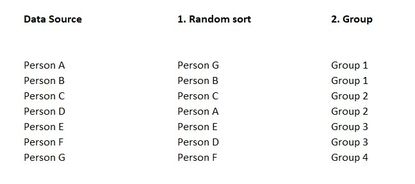Join the Fabric User Panel to shape the future of Fabric.
Share feedback directly with Fabric product managers, participate in targeted research studies and influence the Fabric roadmap.
Sign up now- Power BI forums
- Get Help with Power BI
- Desktop
- Service
- Report Server
- Power Query
- Mobile Apps
- Developer
- DAX Commands and Tips
- Custom Visuals Development Discussion
- Health and Life Sciences
- Power BI Spanish forums
- Translated Spanish Desktop
- Training and Consulting
- Instructor Led Training
- Dashboard in a Day for Women, by Women
- Galleries
- Data Stories Gallery
- Themes Gallery
- Contests Gallery
- QuickViz Gallery
- Quick Measures Gallery
- Visual Calculations Gallery
- Notebook Gallery
- Translytical Task Flow Gallery
- TMDL Gallery
- R Script Showcase
- Webinars and Video Gallery
- Ideas
- Custom Visuals Ideas (read-only)
- Issues
- Issues
- Events
- Upcoming Events
Get Fabric certified for FREE! Don't miss your chance! Learn more
- Power BI forums
- Forums
- Get Help with Power BI
- Power Query
- Random Sorting and Grouping into 10
- Subscribe to RSS Feed
- Mark Topic as New
- Mark Topic as Read
- Float this Topic for Current User
- Bookmark
- Subscribe
- Printer Friendly Page
- Mark as New
- Bookmark
- Subscribe
- Mute
- Subscribe to RSS Feed
- Permalink
- Report Inappropriate Content
Random Sorting and Grouping into 10
Hi All,
i have a list of persons i want to sort first random and then group into a group size of two persons for each group. Does anyone have a idea how to do this smart?
I figured out if RandomNumber oder RandomNumberBetween or ListRandom worked, but it didn't the way i did ...
see the picture below to maybe get clearer what i am trying to reach for.
Thank you for your help!
Solved! Go to Solution.
- Mark as New
- Bookmark
- Subscribe
- Mute
- Subscribe to RSS Feed
- Permalink
- Report Inappropriate Content
See the working here - Open a blank query - Home - Advanced Editor - Remove everything from there and paste the below code to test
let
Source = Table.FromRows(Json.Document(Binary.Decompress(Binary.FromText("i45WCkgtKs7PU3BUitWBc5yQOc7IHBdkjisyxw2Z447M8UDmeCrFxgIA", BinaryEncoding.Base64), Compression.Deflate)), let _t = ((type nullable text) meta [Serialized.Text = true]) in type table [Data = _t]),
#"Added Custom" = Table.AddColumn(Source, "Custom", each Number.Random(), type number),
#"Sorted Rows" = Table.Sort(Table.Buffer(#"Added Custom"),{{"Custom", Order.Ascending}}),
#"Added Index" = Table.AddIndexColumn(#"Sorted Rows", "Index", 1, 1, Int64.Type),
#"Divided Column" = Table.TransformColumns(#"Added Index", {{"Index", each _ / 2, type number}}),
#"Rounded Up" = Table.TransformColumns(#"Divided Column",{{"Index", Number.RoundUp, Int64.Type}}),
#"Added Custom1" = Table.AddColumn(#"Rounded Up", "Group", each "Group "&Text.From([Index])),
#"Removed Columns" = Table.RemoveColumns(#"Added Custom1",{"Custom", "Index"})
in
#"Removed Columns"
- Mark as New
- Bookmark
- Subscribe
- Mute
- Subscribe to RSS Feed
- Permalink
- Report Inappropriate Content
See the working here - Open a blank query - Home - Advanced Editor - Remove everything from there and paste the below code to test
let
Source = Table.FromRows(Json.Document(Binary.Decompress(Binary.FromText("i45WCkgtKs7PU3BUitWBc5yQOc7IHBdkjisyxw2Z447M8UDmeCrFxgIA", BinaryEncoding.Base64), Compression.Deflate)), let _t = ((type nullable text) meta [Serialized.Text = true]) in type table [Data = _t]),
#"Added Custom" = Table.AddColumn(Source, "Custom", each Number.Random(), type number),
#"Sorted Rows" = Table.Sort(Table.Buffer(#"Added Custom"),{{"Custom", Order.Ascending}}),
#"Added Index" = Table.AddIndexColumn(#"Sorted Rows", "Index", 1, 1, Int64.Type),
#"Divided Column" = Table.TransformColumns(#"Added Index", {{"Index", each _ / 2, type number}}),
#"Rounded Up" = Table.TransformColumns(#"Divided Column",{{"Index", Number.RoundUp, Int64.Type}}),
#"Added Custom1" = Table.AddColumn(#"Rounded Up", "Group", each "Group "&Text.From([Index])),
#"Removed Columns" = Table.RemoveColumns(#"Added Custom1",{"Custom", "Index"})
in
#"Removed Columns"
- Mark as New
- Bookmark
- Subscribe
- Mute
- Subscribe to RSS Feed
- Permalink
- Report Inappropriate Content
Hi Vijay_A_Verma,
thanks! This is a great idea! As i had to do a similar thing with groups of ten i then added a index with steps of 0.1 and used then RoundNumbers - also worked fine and is similiar to your solution.
Best regards + happy weekend!
Helpful resources

Join our Fabric User Panel
Share feedback directly with Fabric product managers, participate in targeted research studies and influence the Fabric roadmap.

| User | Count |
|---|---|
| 12 | |
| 11 | |
| 11 | |
| 7 | |
| 6 |