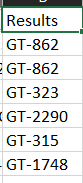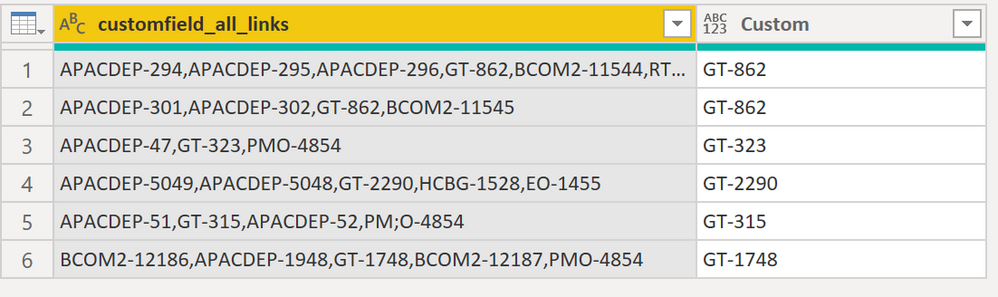Fabric Data Days starts November 4th!
Advance your Data & AI career with 50 days of live learning, dataviz contests, hands-on challenges, study groups & certifications and more!
Get registered- Power BI forums
- Get Help with Power BI
- Desktop
- Service
- Report Server
- Power Query
- Mobile Apps
- Developer
- DAX Commands and Tips
- Custom Visuals Development Discussion
- Health and Life Sciences
- Power BI Spanish forums
- Translated Spanish Desktop
- Training and Consulting
- Instructor Led Training
- Dashboard in a Day for Women, by Women
- Galleries
- Data Stories Gallery
- Themes Gallery
- Contests Gallery
- Quick Measures Gallery
- Visual Calculations Gallery
- Notebook Gallery
- Translytical Task Flow Gallery
- TMDL Gallery
- R Script Showcase
- Webinars and Video Gallery
- Ideas
- Custom Visuals Ideas (read-only)
- Issues
- Issues
- Events
- Upcoming Events
Join us at FabCon Atlanta from March 16 - 20, 2026, for the ultimate Fabric, Power BI, AI and SQL community-led event. Save $200 with code FABCOMM. Register now.
- Power BI forums
- Forums
- Get Help with Power BI
- Power Query
- Re: Query looking for specific characters (not sta...
- Subscribe to RSS Feed
- Mark Topic as New
- Mark Topic as Read
- Float this Topic for Current User
- Bookmark
- Subscribe
- Printer Friendly Page
- Mark as New
- Bookmark
- Subscribe
- Mute
- Subscribe to RSS Feed
- Permalink
- Report Inappropriate Content
Query looking for specific characters (not static position) but has variables after the delimiter
Looking for help with a query:
I have a record set as below, trying to achieve a result such that the query return the values GT-XXXX into a new column. The position of GT-XXXX in the cell is not static. Also note the value of XXXX is variable.
Any help in this regard would be greatly appreciated. I am trying to achieve a result that translates into
Thanks!
Solved! Go to Solution.
- Mark as New
- Bookmark
- Subscribe
- Mute
- Subscribe to RSS Feed
- Permalink
- Report Inappropriate Content
Hi @SK78 ,
I got this result:
Here the code in Power Query M that you can paste into the advanced editor (if you do not know, how to exactly do this, please check out this quick walkthrough)
let
Source = Table.FromRows(Json.Document(Binary.Decompress(Binary.FromText("ZY9LDoMwDETvwtqWYsfOR10BRXSDEiF2iPtfo0CrJlFXHsvPM/a+d33ux+eUkaNA0VppB/OGwTEMY1oYiVQE1m1F8mxsd0AxsYagaP5f1AYXfxGWLeQloQSVZqxGIlRNuGjmaOA1DjOScoApIYm2tkq3LZUnlM+ERxXxvYgpuB9E8ZNA/qwF8NVxxxs=", BinaryEncoding.Base64), Compression.Deflate)), let _t = ((type nullable text) meta [Serialized.Text = true]) in type table [customfield_all_links = _t]),
#"Changed Type" = Table.TransformColumnTypes(Source,{{"customfield_all_links", type text}}),
#"Added Custom" = Table.AddColumn(#"Changed Type", "Custom", each "GT-" & Text.BetweenDelimiters([customfield_all_links], "GT-", ","))
in
#"Added Custom"
Alternatively, you can add a custom column and use this code snippet:
"GT-" & Text.BetweenDelimiters([customfield_all_links], "GT-", ",")
Let me know if it helps 🙂
/Tom
https://www.instagram.com/tackytechtom
| Did I answer your question❓➡️ Please, mark my post as a solution ✔️ |
| Also happily accepting Kudos 🙂 |
| Feel free to connect with me on LinkedIn! | |
| #proudtobeasuperuser |  |
- Mark as New
- Bookmark
- Subscribe
- Mute
- Subscribe to RSS Feed
- Permalink
- Report Inappropriate Content
- Mark as New
- Bookmark
- Subscribe
- Mute
- Subscribe to RSS Feed
- Permalink
- Report Inappropriate Content
Hi @SK78 ,
I got this result:
Here the code in Power Query M that you can paste into the advanced editor (if you do not know, how to exactly do this, please check out this quick walkthrough)
let
Source = Table.FromRows(Json.Document(Binary.Decompress(Binary.FromText("ZY9LDoMwDETvwtqWYsfOR10BRXSDEiF2iPtfo0CrJlFXHsvPM/a+d33ux+eUkaNA0VppB/OGwTEMY1oYiVQE1m1F8mxsd0AxsYagaP5f1AYXfxGWLeQloQSVZqxGIlRNuGjmaOA1DjOScoApIYm2tkq3LZUnlM+ERxXxvYgpuB9E8ZNA/qwF8NVxxxs=", BinaryEncoding.Base64), Compression.Deflate)), let _t = ((type nullable text) meta [Serialized.Text = true]) in type table [customfield_all_links = _t]),
#"Changed Type" = Table.TransformColumnTypes(Source,{{"customfield_all_links", type text}}),
#"Added Custom" = Table.AddColumn(#"Changed Type", "Custom", each "GT-" & Text.BetweenDelimiters([customfield_all_links], "GT-", ","))
in
#"Added Custom"
Alternatively, you can add a custom column and use this code snippet:
"GT-" & Text.BetweenDelimiters([customfield_all_links], "GT-", ",")
Let me know if it helps 🙂
/Tom
https://www.instagram.com/tackytechtom
| Did I answer your question❓➡️ Please, mark my post as a solution ✔️ |
| Also happily accepting Kudos 🙂 |
| Feel free to connect with me on LinkedIn! | |
| #proudtobeasuperuser |  |
Helpful resources

FabCon Global Hackathon
Join the Fabric FabCon Global Hackathon—running virtually through Nov 3. Open to all skill levels. $10,000 in prizes!

Power BI Monthly Update - October 2025
Check out the October 2025 Power BI update to learn about new features.