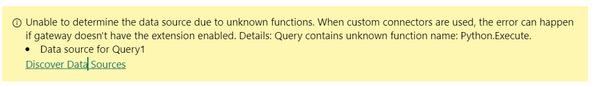Join the Fabric User Panel to shape the future of Fabric.
Share feedback directly with Fabric product managers, participate in targeted research studies and influence the Fabric roadmap.
Sign up now- Power BI forums
- Get Help with Power BI
- Desktop
- Service
- Report Server
- Power Query
- Mobile Apps
- Developer
- DAX Commands and Tips
- Custom Visuals Development Discussion
- Health and Life Sciences
- Power BI Spanish forums
- Translated Spanish Desktop
- Training and Consulting
- Instructor Led Training
- Dashboard in a Day for Women, by Women
- Galleries
- Data Stories Gallery
- Themes Gallery
- Contests Gallery
- QuickViz Gallery
- Quick Measures Gallery
- Visual Calculations Gallery
- Notebook Gallery
- Translytical Task Flow Gallery
- TMDL Gallery
- R Script Showcase
- Webinars and Video Gallery
- Ideas
- Custom Visuals Ideas (read-only)
- Issues
- Issues
- Events
- Upcoming Events
Get Fabric certified for FREE! Don't miss your chance! Learn more
- Power BI forums
- Forums
- Get Help with Power BI
- Power Query
- Query contains unknown function name: Python.Execu...
- Subscribe to RSS Feed
- Mark Topic as New
- Mark Topic as Read
- Float this Topic for Current User
- Bookmark
- Subscribe
- Printer Friendly Page
- Mark as New
- Bookmark
- Subscribe
- Mute
- Subscribe to RSS Feed
- Permalink
- Report Inappropriate Content
Query contains unknown function name: Python.Execute
I used a Python script in Power Query to pull data from a Google Sheet. It works fine in PBI Desktop, but I get an error for the automated refresh:
You can't schedule refresh for this dataset because the following data sources currently don't support refresh:
Discover Data Sources
Query contains unknown function name: Python.Execute Unknown function name: Python.Execute is a valid Mashup library function name format. Hence fail the operation.
This is the Python script that works on desktop but not for sched. refresh (anonimized the spreadsheet key):
import numpy as np
import pandas as pd
pd.options.mode.chained_assignment = None
import re
import gspread
import csv
from oauth2client.service_account import ServiceAccountCredentials
from df2gspread import df2gspread as d2g
import glob
from datetime import datetime
from datetime import date
import calendar
import requests
from dateutil.parser import parse
def connect_to_gsheets():
scope = ['https://spreadsheets.google.com/feeds','https://www.googleapis.com/auth/drive']
credentials = ServiceAccountCredentials.from_json_keyfile_name(r'C:\Users\Laila\Documents\Python Scripts\google_spreadsheet_secret_key.json', scope)
gc = gspread.authorize(credentials)
return gc,credentials
def read_cost_sheet():
gc,credentials = connect_to_gsheets()
spreadsheet_key = 'xxxx'
spreadsheet = gc.open_by_key(spreadsheet_key)
worksheet = spreadsheet.worksheet("DATA")
list_of_lists = worksheet.get_all_values()
data=pd.DataFrame(list_of_lists)
data.columns = data.iloc[0]
return data
cost_data=read_cost_sheet()
print(cost_data)
I can't find what part of the script throws the error.
Solved! Go to Solution.
- Mark as New
- Bookmark
- Subscribe
- Mute
- Subscribe to RSS Feed
- Permalink
- Report Inappropriate Content
Do you have a gateway installed and is Python installed on the gateway?
Follow on LinkedIn
@ me in replies or I'll lose your thread!!!
Instead of a Kudo, please vote for this idea
Become an expert!: Enterprise DNA
External Tools: MSHGQM
YouTube Channel!: Microsoft Hates Greg
Latest book!: DAX For Humans
DAX is easy, CALCULATE makes DAX hard...
- Mark as New
- Bookmark
- Subscribe
- Mute
- Subscribe to RSS Feed
- Permalink
- Report Inappropriate Content
Use Python in Power Query Editor (it mentions the use of Gateway)
https://docs.microsoft.com/en-us/power-bi/connect-data/desktop-python-in-query-editor
Use personal gateways in Power BI (it teaches how to install Gateway)
https://docs.microsoft.com/en-us/power-bi/connect-data/service-gateway-personal-mode
- Mark as New
- Bookmark
- Subscribe
- Mute
- Subscribe to RSS Feed
- Permalink
- Report Inappropriate Content
Adding this just in case the first solution doesn't work for other people:
- Something that works for me is in the PBI file change the privacy level for Python to "Private" and republish.
- Mark as New
- Bookmark
- Subscribe
- Mute
- Subscribe to RSS Feed
- Permalink
- Report Inappropriate Content
Do you have a gateway installed and is Python installed on the gateway?
Follow on LinkedIn
@ me in replies or I'll lose your thread!!!
Instead of a Kudo, please vote for this idea
Become an expert!: Enterprise DNA
External Tools: MSHGQM
YouTube Channel!: Microsoft Hates Greg
Latest book!: DAX For Humans
DAX is easy, CALCULATE makes DAX hard...
- Mark as New
- Bookmark
- Subscribe
- Mute
- Subscribe to RSS Feed
- Permalink
- Report Inappropriate Content
Hi @Greg_Deckler,
I got the same type of Issue:
How can I sort this issue without using an On-premises data gateway?
Can I use the VNet data gateway to address this issue?
- Mark as New
- Bookmark
- Subscribe
- Mute
- Subscribe to RSS Feed
- Permalink
- Report Inappropriate Content
I did not, had not realized that was necessary, but I now installed it and it worked!
- Mark as New
- Bookmark
- Subscribe
- Mute
- Subscribe to RSS Feed
- Permalink
- Report Inappropriate Content
how did you do that. Thanks in advance
- Mark as New
- Bookmark
- Subscribe
- Mute
- Subscribe to RSS Feed
- Permalink
- Report Inappropriate Content
- Mark as New
- Bookmark
- Subscribe
- Mute
- Subscribe to RSS Feed
- Permalink
- Report Inappropriate Content
Follow on LinkedIn
@ me in replies or I'll lose your thread!!!
Instead of a Kudo, please vote for this idea
Become an expert!: Enterprise DNA
External Tools: MSHGQM
YouTube Channel!: Microsoft Hates Greg
Latest book!: DAX For Humans
DAX is easy, CALCULATE makes DAX hard...
Helpful resources

Join our Community Sticker Challenge 2026
If you love stickers, then you will definitely want to check out our Community Sticker Challenge!

Power BI Monthly Update - January 2026
Check out the January 2026 Power BI update to learn about new features.

| User | Count |
|---|---|
| 13 | |
| 11 | |
| 11 | |
| 7 | |
| 6 |