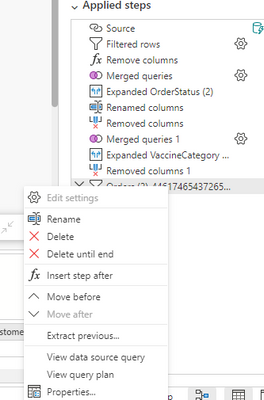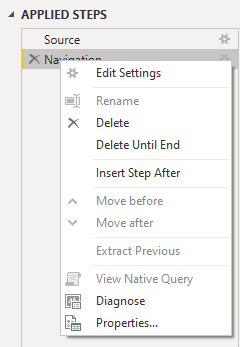Join us at FabCon Vienna from September 15-18, 2025
The ultimate Fabric, Power BI, SQL, and AI community-led learning event. Save €200 with code FABCOMM.
Get registered- Power BI forums
- Get Help with Power BI
- Desktop
- Service
- Report Server
- Power Query
- Mobile Apps
- Developer
- DAX Commands and Tips
- Custom Visuals Development Discussion
- Health and Life Sciences
- Power BI Spanish forums
- Translated Spanish Desktop
- Training and Consulting
- Instructor Led Training
- Dashboard in a Day for Women, by Women
- Galleries
- Data Stories Gallery
- Themes Gallery
- Contests Gallery
- Quick Measures Gallery
- Notebook Gallery
- Translytical Task Flow Gallery
- TMDL Gallery
- R Script Showcase
- Webinars and Video Gallery
- Ideas
- Custom Visuals Ideas (read-only)
- Issues
- Issues
- Events
- Upcoming Events
Compete to become Power BI Data Viz World Champion! First round ends August 18th. Get started.
- Power BI forums
- Forums
- Get Help with Power BI
- Power Query
- Re: Query Folding in Dataflow ignored by pbix
- Subscribe to RSS Feed
- Mark Topic as New
- Mark Topic as Read
- Float this Topic for Current User
- Bookmark
- Subscribe
- Printer Friendly Page
- Mark as New
- Bookmark
- Subscribe
- Mute
- Subscribe to RSS Feed
- Permalink
- Report Inappropriate Content
Query Folding in Dataflow ignored by pbix
Hi,
I have a dataflow that appears to support query folding, however, when I use the dataflow in a pbix, query folding doesn't happen and the whole table is imported, which is very large.
In the dataflow, I can view the DataSource Query (see the dataflow applied steps below). Which makes me think it's set up for Query Folding. There is also the green icon with the lightning flash.
This is what I see when I use the dataflow as a data source in my pbix.
I've tried adding a custom function View.NativeQuery and setting [EnableFolding=true] but it didn't appear to help.
I'd be grateful for any help on this.
regards, Tim.
Solved! Go to Solution.
- Mark as New
- Bookmark
- Subscribe
- Mute
- Subscribe to RSS Feed
- Permalink
- Report Inappropriate Content
Hi Tim,
I'm a little confused about what you're expecting to happen when you connect to the Dataflow in the PBIX file.
Also, I have questions.
- Is the Dataflow in a Premium or PPU capacity?
- Is the 'Enhanced compute engine' turned on for the Dataflow?
- Are you using the PowerPlatform.Dataflow connector in the Dataset?
- Is the table you are pulling into the PBI dataset from the Dataflow a computed table?
If any of these criteria (there may be others) are not met, chances are, the query folding won't happen.
If you've set the Dataflow table as import mode in the dataset, query folding will be largely irrelevant without filters or incremental refresh setup on the Dataset.
Just because the 'View Native Query' is greyed out, it doesn't mean folding isn't happening.
Hopefully some of this is helpful. Let me know if you have questions.
| Have I solved your problem? Please click Accept as Solution so I don't keep coming back to this post, oh yeah, others may find it useful also ;). |
| If you found this post helpful, please give Kudos. It gives me a sense of instant gratification and, if you give me Kudos enough times, magical unicorns will appear on your screen. If you find my signature vaguely amusing, please give Kudos. | Proud to be a Super User! |
- Mark as New
- Bookmark
- Subscribe
- Mute
- Subscribe to RSS Feed
- Permalink
- Report Inappropriate Content
Hi Tim,
I'm a little confused about what you're expecting to happen when you connect to the Dataflow in the PBIX file.
Also, I have questions.
- Is the Dataflow in a Premium or PPU capacity?
- Is the 'Enhanced compute engine' turned on for the Dataflow?
- Are you using the PowerPlatform.Dataflow connector in the Dataset?
- Is the table you are pulling into the PBI dataset from the Dataflow a computed table?
If any of these criteria (there may be others) are not met, chances are, the query folding won't happen.
If you've set the Dataflow table as import mode in the dataset, query folding will be largely irrelevant without filters or incremental refresh setup on the Dataset.
Just because the 'View Native Query' is greyed out, it doesn't mean folding isn't happening.
Hopefully some of this is helpful. Let me know if you have questions.
| Have I solved your problem? Please click Accept as Solution so I don't keep coming back to this post, oh yeah, others may find it useful also ;). |
| If you found this post helpful, please give Kudos. It gives me a sense of instant gratification and, if you give me Kudos enough times, magical unicorns will appear on your screen. If you find my signature vaguely amusing, please give Kudos. | Proud to be a Super User! |
- Mark as New
- Bookmark
- Subscribe
- Mute
- Subscribe to RSS Feed
- Permalink
- Report Inappropriate Content
Hi KNP,
Thanks for the reply. I was about to answer YES to all your questions when I realised that Enhanced Compute Engine wasn't turned on. Once I turned this on and refreshed the dataflows, the View Native Query became available. I have previously had this setting turned on and forgotten about it when I deleted the dataflow and re-created it.
Thanks again for your help.
regards, Tim.