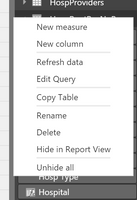FabCon is coming to Atlanta
Join us at FabCon Atlanta from March 16 - 20, 2026, for the ultimate Fabric, Power BI, AI and SQL community-led event. Save $200 with code FABCOMM.
Register now!- Power BI forums
- Get Help with Power BI
- Desktop
- Service
- Report Server
- Power Query
- Mobile Apps
- Developer
- DAX Commands and Tips
- Custom Visuals Development Discussion
- Health and Life Sciences
- Power BI Spanish forums
- Translated Spanish Desktop
- Training and Consulting
- Instructor Led Training
- Dashboard in a Day for Women, by Women
- Galleries
- Data Stories Gallery
- Themes Gallery
- Contests Gallery
- QuickViz Gallery
- Quick Measures Gallery
- Visual Calculations Gallery
- Notebook Gallery
- Translytical Task Flow Gallery
- TMDL Gallery
- R Script Showcase
- Webinars and Video Gallery
- Ideas
- Custom Visuals Ideas (read-only)
- Issues
- Issues
- Events
- Upcoming Events
The Power BI Data Visualization World Championships is back! It's time to submit your entry. Live now!
- Power BI forums
- Forums
- Get Help with Power BI
- Power Query
- Query Editor Incremental Load
- Subscribe to RSS Feed
- Mark Topic as New
- Mark Topic as Read
- Float this Topic for Current User
- Bookmark
- Subscribe
- Printer Friendly Page
- Mark as New
- Bookmark
- Subscribe
- Mute
- Subscribe to RSS Feed
- Permalink
- Report Inappropriate Content
Query Editor Incremental Load
Solved! Go to Solution.
- Mark as New
- Bookmark
- Subscribe
- Mute
- Subscribe to RSS Feed
- Permalink
- Report Inappropriate Content
Hi There,
Currently You can not achieve this incremental loading of data in the PowerBI. Please see this ideas post and vote for it to get this feature in near future.
To achieve this functionality, you should create your model in SSAS Tabular and use PowerBI to connect to it.
Or
You create your model in PowerBI and load that in SSAS Tabular 2016.
For more information on incremental loading of data in SSAS Tabular, Visit this post.
Thanks & Regards,
Bhavesh
Bhavesh
Love the Self Service BI.
Please use the 'Mark as answer' link to mark a post that answers your question. If you find a reply helpful, please remember to give Kudos.
- Mark as New
- Bookmark
- Subscribe
- Mute
- Subscribe to RSS Feed
- Permalink
- Report Inappropriate Content
Hi There,
Currently You can not achieve this incremental loading of data in the PowerBI. Please see this ideas post and vote for it to get this feature in near future.
To achieve this functionality, you should create your model in SSAS Tabular and use PowerBI to connect to it.
Or
You create your model in PowerBI and load that in SSAS Tabular 2016.
For more information on incremental loading of data in SSAS Tabular, Visit this post.
Thanks & Regards,
Bhavesh
Bhavesh
Love the Self Service BI.
Please use the 'Mark as answer' link to mark a post that answers your question. If you find a reply helpful, please remember to give Kudos.
- Mark as New
- Bookmark
- Subscribe
- Mute
- Subscribe to RSS Feed
- Permalink
- Report Inappropriate Content
@robarivas if you right click the "..." on any data table in the tables view you get the menu shown below. I've been using "refresh data" to refresh a reasonably small table and it's dependencies (calc columns) when there are some huge tables that take hours to refresh and stress my 16gb ram computer to the max (100% cpu and 100% memory with nothing else running). I'll bet you can run this after you add a new table and need to load the data in the query. This may do what you're looking for. Tom
- Mark as New
- Bookmark
- Subscribe
- Mute
- Subscribe to RSS Feed
- Permalink
- Report Inappropriate Content
The best work around I can think of is to have a local copy of historical data and load the same using a separate query. For the newest data, run an R script with append=TRUE to achieve incremental load.
If the historical data is to be transformed, then first do all the transformation aqctivity in Power BI and then export the data to a csv using R Script to have a local copy of transformed and clean data.
Thanks to Imke Feldmann for this work around. However, I'm wondering on how to automate the date range for newest data based on the last date of historical data.
Would be great if someone can provide a soultion for the same. Meanwhile, we can vote here: Incremental Data Load
Helpful resources

Power BI Dataviz World Championships
The Power BI Data Visualization World Championships is back! It's time to submit your entry.

| User | Count |
|---|---|
| 20 | |
| 9 | |
| 8 | |
| 8 | |
| 7 |