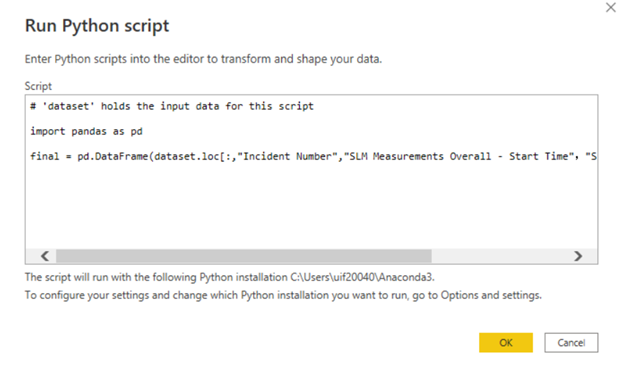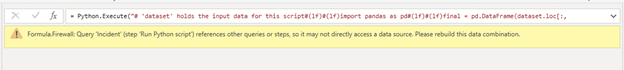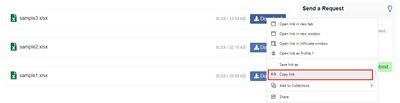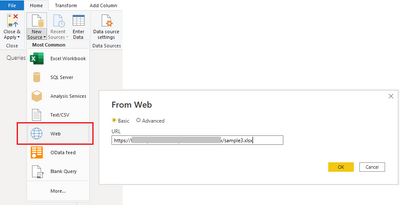FabCon is coming to Atlanta
Join us at FabCon Atlanta from March 16 - 20, 2026, for the ultimate Fabric, Power BI, AI and SQL community-led event. Save $200 with code FABCOMM.
Register now!- Power BI forums
- Get Help with Power BI
- Desktop
- Service
- Report Server
- Power Query
- Mobile Apps
- Developer
- DAX Commands and Tips
- Custom Visuals Development Discussion
- Health and Life Sciences
- Power BI Spanish forums
- Translated Spanish Desktop
- Training and Consulting
- Instructor Led Training
- Dashboard in a Day for Women, by Women
- Galleries
- Data Stories Gallery
- Themes Gallery
- Contests Gallery
- QuickViz Gallery
- Quick Measures Gallery
- Visual Calculations Gallery
- Notebook Gallery
- Translytical Task Flow Gallery
- TMDL Gallery
- R Script Showcase
- Webinars and Video Gallery
- Ideas
- Custom Visuals Ideas (read-only)
- Issues
- Issues
- Events
- Upcoming Events
The Power BI Data Visualization World Championships is back! Get ahead of the game and start preparing now! Learn more
- Power BI forums
- Forums
- Get Help with Power BI
- Power Query
- Python calculation in Power Query
- Subscribe to RSS Feed
- Mark Topic as New
- Mark Topic as Read
- Float this Topic for Current User
- Bookmark
- Subscribe
- Printer Friendly Page
- Mark as New
- Bookmark
- Subscribe
- Mute
- Subscribe to RSS Feed
- Permalink
- Report Inappropriate Content
Python calculation in Power Query
Hi All, I'm quite new to Power BI and Python and seeking your advice here.
1. My raw data is from company website, usually I need to manual export some certian excel files and apply to different power query.
Q1: is that possible to use Python to auto catch such data? The website itself not showing the data but just some charts and reports, the excel must be download manually, in my understnading it could be realized by RPA but just want to know if it's possible by python?
2. my raw data records company Incident details, and in Power Query, I want to calculate the total case number., but the raw data has some other way to record so the count of rows or the count of distinct Incident Number cannot reflect the true total number of it, the only way I can see is like: if any two incidents, their Group, Time, & Incident Number are the same, then it can be count as 1 case. So I try to choose these three columns first, but it shows below error.
Q2: is the code correct to meet what I'm going to do?
Q3: what does this error msg mean and how can I remove it?
Q4 could you give some hint like how can I do the python code with pandas? I'm bit lost how to realize what I want........
These may be some stupid question but seeking your help or guidance, appreciates a lot!
But somehow in Power Query Python script, I see lots examples use pandas but I've no idea how to use this to run..... Could you help to give some hints?
- Mark as New
- Bookmark
- Subscribe
- Mute
- Subscribe to RSS Feed
- Permalink
- Report Inappropriate Content
Hi @Dooriya101
Without knowing how the website looks like, it's difficult to tell whether it's possible to download the file by Python. Since you are using Power Query, sometimes it's possible to get data from an online Excel file by the Web connector in Power Query Editor.
For example on this website, when hovering over a "Download" button, you can find a link in bottom left corner of web browser. This is the link of the file. We can copy this link and paste it to URL textbox in the "From Web" window of Web connector to connect to this file and get data from it. In this scenario, it is possible to use Python to download the file too.
For the rest questions, I recommend to use Power Query to calculate the number of total cases. There is a Group By feature that can deal with the problem simply. You can group by Group, Time and Incident Number at the same time. After that, you can count rows of the table to get the total case number.
Best Regards,
Community Support Team _ Jing
If this post helps, please Accept it as Solution to help other members find it.
Helpful resources

Power BI Dataviz World Championships
The Power BI Data Visualization World Championships is back! Get ahead of the game and start preparing now!

| User | Count |
|---|---|
| 19 | |
| 10 | |
| 9 | |
| 7 | |
| 6 |