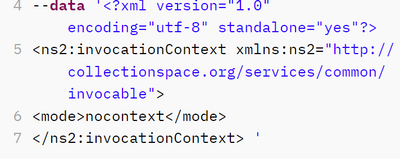FabCon is coming to Atlanta
Join us at FabCon Atlanta from March 16 - 20, 2026, for the ultimate Fabric, Power BI, AI and SQL community-led event. Save $200 with code FABCOMM.
Register now!- Power BI forums
- Get Help with Power BI
- Desktop
- Service
- Report Server
- Power Query
- Mobile Apps
- Developer
- DAX Commands and Tips
- Custom Visuals Development Discussion
- Health and Life Sciences
- Power BI Spanish forums
- Translated Spanish Desktop
- Training and Consulting
- Instructor Led Training
- Dashboard in a Day for Women, by Women
- Galleries
- Data Stories Gallery
- Themes Gallery
- Contests Gallery
- QuickViz Gallery
- Quick Measures Gallery
- Visual Calculations Gallery
- Notebook Gallery
- Translytical Task Flow Gallery
- TMDL Gallery
- R Script Showcase
- Webinars and Video Gallery
- Ideas
- Custom Visuals Ideas (read-only)
- Issues
- Issues
- Events
- Upcoming Events
Vote for your favorite vizzies from the Power BI Dataviz World Championship submissions. Vote now!
- Power BI forums
- Forums
- Get Help with Power BI
- Power Query
- Re: Put API with Body
- Subscribe to RSS Feed
- Mark Topic as New
- Mark Topic as Read
- Float this Topic for Current User
- Bookmark
- Subscribe
- Printer Friendly Page
- Mark as New
- Bookmark
- Subscribe
- Mute
- Subscribe to RSS Feed
- Permalink
- Report Inappropriate Content
Put API with Body
Hi,
I need to pass the following in the body,
I am doing a "Put" but I am getting an excel report, so nothing is being updated a new instance of a report is being created. Is this possible in power query or does it need to be in an application.
I was lookking at this but I wasn't able to get it going with all the special characters. The type needs to be application/xml.
Thanks
Solved! Go to Solution.
- Mark as New
- Bookmark
- Subscribe
- Mute
- Subscribe to RSS Feed
- Permalink
- Report Inappropriate Content
Hi @LarryBroward ,
I'm not used to work with xml files.
Have you tried
Xml.Document(Web.Contents(url, [Headers=headers, Content = postData ] ) )or
Excel.Workbook(Web.Contents(url, [Headers=headers, Content = postData ] ) )instead?
Imke Feldmann (The BIccountant)
If you liked my solution, please give it a thumbs up. And if I did answer your question, please mark this post as a solution. Thanks!
How to integrate M-code into your solution -- How to get your questions answered quickly -- How to provide sample data -- Check out more PBI- learning resources here -- Performance Tipps for M-queries
- Mark as New
- Bookmark
- Subscribe
- Mute
- Subscribe to RSS Feed
- Permalink
- Report Inappropriate Content
Hi @LarryBroward ,
I'm not used to work with xml files.
Have you tried
Xml.Document(Web.Contents(url, [Headers=headers, Content = postData ] ) )or
Excel.Workbook(Web.Contents(url, [Headers=headers, Content = postData ] ) )instead?
Imke Feldmann (The BIccountant)
If you liked my solution, please give it a thumbs up. And if I did answer your question, please mark this post as a solution. Thanks!
How to integrate M-code into your solution -- How to get your questions answered quickly -- How to provide sample data -- Check out more PBI- learning resources here -- Performance Tipps for M-queries
- Mark as New
- Bookmark
- Subscribe
- Mute
- Subscribe to RSS Feed
- Permalink
- Report Inappropriate Content
This works when I remove the outputMIME.
- Mark as New
- Bookmark
- Subscribe
- Mute
- Subscribe to RSS Feed
- Permalink
- Report Inappropriate Content
Hi @LarryBroward ,
what will be returned if you use this syntax?:
let
//apiKey = "your_api_key_here", -- Api Doesn't require a key
username = PARAM_API_USERNAME,
password = PARAM_API_USER_PASSWORD,
auth = "Basic " & Binary.ToText(Text.ToBinary(username & ":" & password), BinaryEncoding.Base64),
apiUrl = PARAM_API_BASE_URL,
postData = Text.ToBinary(
//Excel is the default and returns without an OutputMime using postman
"<?xml version=""1.0"" encoding=""utf-8"" standalone=""yes""?>
<ns2:invocationContext xmlns:ns2=""http://collectionspace.org/services/common/invocable"">
<mode>nocontext</mode>
<outputMIME>application/xml</outputMIME>
</ns2:invocationContext> "
),
url = apiUrl , headers = [ #"Authorization" = auth,#"Content-Type" = "application/xml"],
source = Xml.Tables(Web.Contents(url, [Headers=headers, Content = postData ] ) )
in
source Imke Feldmann (The BIccountant)
If you liked my solution, please give it a thumbs up. And if I did answer your question, please mark this post as a solution. Thanks!
How to integrate M-code into your solution -- How to get your questions answered quickly -- How to provide sample data -- Check out more PBI- learning resources here -- Performance Tipps for M-queries
- Mark as New
- Bookmark
- Subscribe
- Mute
- Subscribe to RSS Feed
- Permalink
- Report Inappropriate Content
The source is returned in a single line of XML.
It puts the report in a single column called "page.text.textContent.Element:Text" when expanded down. Then I have to pivot every 16 lines for the 16 different columns, which is a workaround but their is a bit more work on my end for setup and I can't be sure it will work in every situation. It would be nice if I can get the whole excel returned that works from the UI and Postman.
Thanks,
- Mark as New
- Bookmark
- Subscribe
- Mute
- Subscribe to RSS Feed
- Permalink
- Report Inappropriate Content
Hi @LarryBroward ,
that sounds interesting. Never tried it.
Which error message did you get and how did your code look like?
Imke Feldmann (The BIccountant)
If you liked my solution, please give it a thumbs up. And if I did answer your question, please mark this post as a solution. Thanks!
How to integrate M-code into your solution -- How to get your questions answered quickly -- How to provide sample data -- Check out more PBI- learning resources here -- Performance Tipps for M-queries
- Mark as New
- Bookmark
- Subscribe
- Mute
- Subscribe to RSS Feed
- Permalink
- Report Inappropriate Content
I did get passed the authentication error. But I wasn’t able to return the excel file I was expecting.
Here’s the code, let me know if you see anything. The error I am getting in the response is Expression.Error: The parameter is expected to be of type Text.Type or Binary.Type. Details: [Table].
The source works and I can see the xml but the data I am looking for is all put in one column and isn’t formatted in a way that I can use it easily.
let
//apiKey = "your_api_key_here", -- Api Doesn't require a key
username = PARAM_API_USERNAME,
password = PARAM_API_USER_PASSWORD,
auth = "Basic " & Binary.ToText(Text.ToBinary(username & ":" & password), BinaryEncoding.Base64),
apiUrl = PARAM_API_BASE_URL,
postData = Text.ToBinary(
//Excel is the default and returns without an OutputMime using postman
"<?xml version=""1.0"" encoding=""utf-8"" standalone=""yes""?>
<ns2:invocationContext xmlns:ns2=""http://collectionspace.org/services/common/invocable"">
<mode>nocontext</mode>
<outputMIME>application/xml</outputMIME>
</ns2:invocationContext> "
),
url = apiUrl , headers = [ #"Authorization" = auth,#"Content-Type" = "application/xml"],
source = Xml.Tables(Web.Contents(url, [Headers=headers, Content = postData ] ) ),
xmlResponse = Xml.Document(source)
in
xmlResponse
Postman- Send and download gives me an excel file.
- Mark as New
- Bookmark
- Subscribe
- Mute
- Subscribe to RSS Feed
- Permalink
- Report Inappropriate Content
Hi @LarryBroward ,
that's correct. To use Basic Authentication, you would have to build a custom connector.
Handling authentication for Power Query connectors - Power Query | Microsoft Learn
Imke Feldmann (The BIccountant)
If you liked my solution, please give it a thumbs up. And if I did answer your question, please mark this post as a solution. Thanks!
How to integrate M-code into your solution -- How to get your questions answered quickly -- How to provide sample data -- Check out more PBI- learning resources here -- Performance Tipps for M-queries
- Mark as New
- Bookmark
- Subscribe
- Mute
- Subscribe to RSS Feed
- Permalink
- Report Inappropriate Content
I was looking at this post Accessing REST APIs with Basic Auth and API Key in Power Query | John Dalesandro
It is suggesting that you can get it to work without using a customer connector, by builiding one URL. Is this a viable option, I played with it a little bit and can see the key is coming back, but I wasn't able to get it to work.
Thanks
- Mark as New
- Bookmark
- Subscribe
- Mute
- Subscribe to RSS Feed
- Permalink
- Report Inappropriate Content
Hi @LarryBroward ,
for each quote in your text, you have to escape it with another quote. Other special characters don't matter here.
This is the general setup:
let
url = ...,
headers = [#"Content-Type" = "application/xml"],
postData = Text.ToBinary(
"<?xml version=""1.0"" encoding=""utf-8"" standalone=""yes""?>
<ns2:invocationContext xmlns:ns2=""http://collectionspace.org/services/common/invocable"">
<mode>nocontext</mode>
</ns2:invocationContext> "
),
response = Web.Contents(
url,
[
Headers = headers,
Content = postData
]
),
xmlResponse = Xml.Document(response)
in
xmlResponse
Imke Feldmann (The BIccountant)
If you liked my solution, please give it a thumbs up. And if I did answer your question, please mark this post as a solution. Thanks!
How to integrate M-code into your solution -- How to get your questions answered quickly -- How to provide sample data -- Check out more PBI- learning resources here -- Performance Tipps for M-queries
- Mark as New
- Bookmark
- Subscribe
- Mute
- Subscribe to RSS Feed
- Permalink
- Report Inappropriate Content
Thats work as far as the syntax goes I was trying to_date('"&Date.ToText(sDate)&"' , 'mm/dd/yyyy') the '"& &"' that I use for my date paramaters. However i am getting this error "Web.Contents with the Content option is only supported when connecting anonymously" . I am using the same setup with a raw body in Postman with Basic Authenticationand it work fine. I am not sure how to get around this in Power BI if that is the actual error.
Thanks
- Mark as New
- Bookmark
- Subscribe
- Mute
- Subscribe to RSS Feed
- Permalink
- Report Inappropriate Content
Hi @LarryBroward ,
please share your resources that say PUT calls are possible through Power Query.
That's new to me.
Imke Feldmann (The BIccountant)
If you liked my solution, please give it a thumbs up. And if I did answer your question, please mark this post as a solution. Thanks!
How to integrate M-code into your solution -- How to get your questions answered quickly -- How to provide sample data -- Check out more PBI- learning resources here -- Performance Tipps for M-queries
- Mark as New
- Bookmark
- Subscribe
- Mute
- Subscribe to RSS Feed
- Permalink
- Report Inappropriate Content
This is a put with a body, it should be able to handle it according to other posts out there. I need a working example that I can follow that uses the same type of body I need to pass or confirmation that this can't be done in power bi.
- Mark as New
- Bookmark
- Subscribe
- Mute
- Subscribe to RSS Feed
- Permalink
- Report Inappropriate Content
Hi @LarryBroward ,
Power Query can only do GET and POST calls.
Imke Feldmann (The BIccountant)
If you liked my solution, please give it a thumbs up. And if I did answer your question, please mark this post as a solution. Thanks!
How to integrate M-code into your solution -- How to get your questions answered quickly -- How to provide sample data -- Check out more PBI- learning resources here -- Performance Tipps for M-queries
- Mark as New
- Bookmark
- Subscribe
- Mute
- Subscribe to RSS Feed
- Permalink
- Report Inappropriate Content
I meant Post. I just realized the code sample I put in from another post which would have been clear was removed by the content screeners on submit.
Helpful resources

Power BI Dataviz World Championships
Vote for your favorite vizzies from the Power BI World Championship submissions!

Join our Community Sticker Challenge 2026
If you love stickers, then you will definitely want to check out our Community Sticker Challenge!

Power BI Monthly Update - January 2026
Check out the January 2026 Power BI update to learn about new features.

| User | Count |
|---|---|
| 11 | |
| 11 | |
| 6 | |
| 6 | |
| 6 |