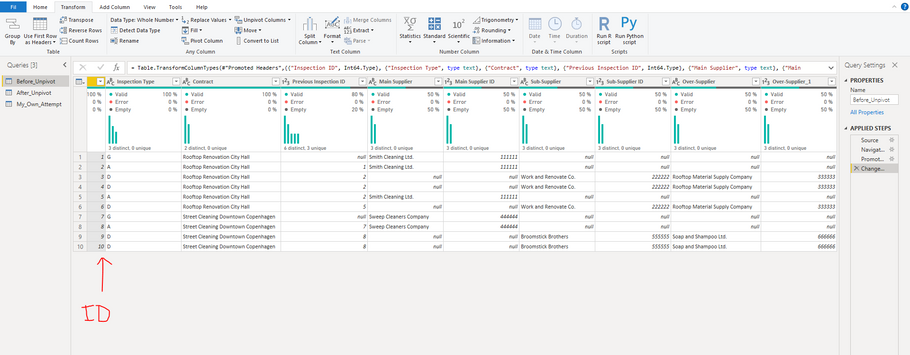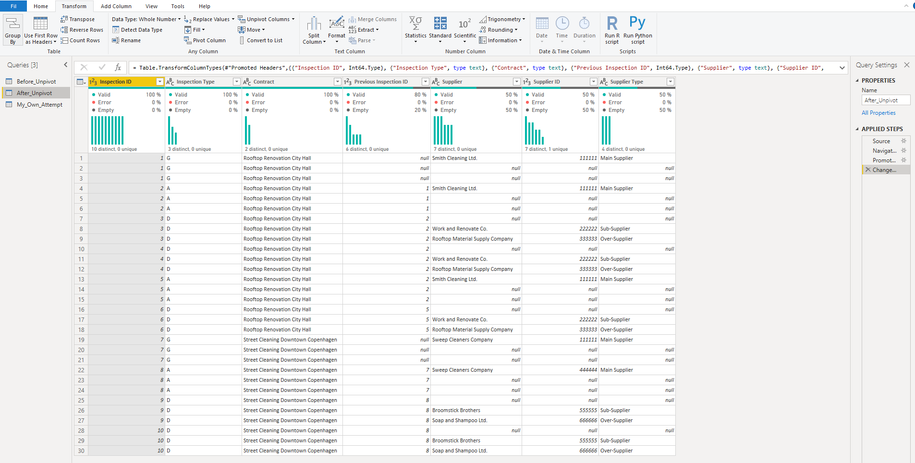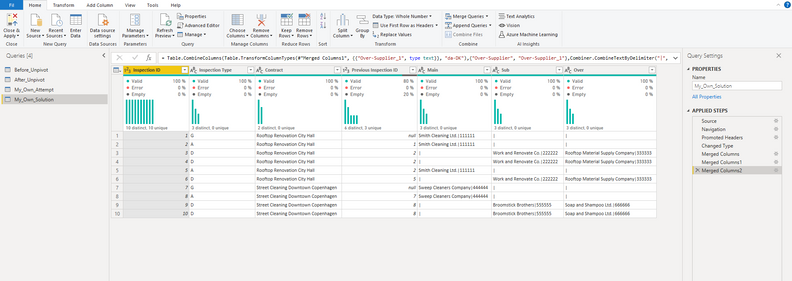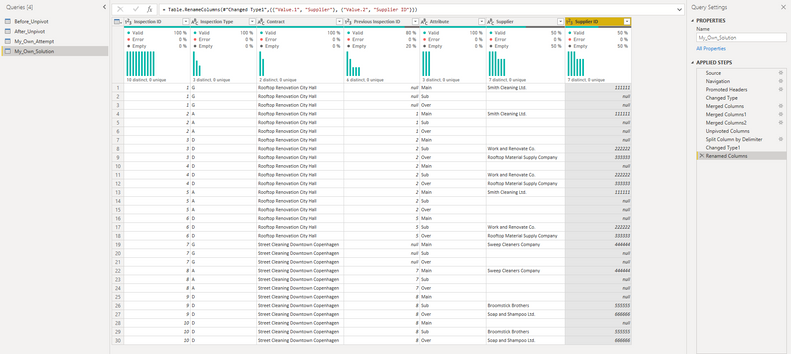FabCon is coming to Atlanta
Join us at FabCon Atlanta from March 16 - 20, 2026, for the ultimate Fabric, Power BI, AI and SQL community-led event. Save $200 with code FABCOMM.
Register now!- Power BI forums
- Get Help with Power BI
- Desktop
- Service
- Report Server
- Power Query
- Mobile Apps
- Developer
- DAX Commands and Tips
- Custom Visuals Development Discussion
- Health and Life Sciences
- Power BI Spanish forums
- Translated Spanish Desktop
- Training and Consulting
- Instructor Led Training
- Dashboard in a Day for Women, by Women
- Galleries
- Data Stories Gallery
- Themes Gallery
- Contests Gallery
- Quick Measures Gallery
- Notebook Gallery
- Translytical Task Flow Gallery
- TMDL Gallery
- R Script Showcase
- Webinars and Video Gallery
- Ideas
- Custom Visuals Ideas (read-only)
- Issues
- Issues
- Events
- Upcoming Events
To celebrate FabCon Vienna, we are offering 50% off select exams. Ends October 3rd. Request your discount now.
- Power BI forums
- Forums
- Get Help with Power BI
- Power Query
- Problems with unpivoting multiple column value pai...
- Subscribe to RSS Feed
- Mark Topic as New
- Mark Topic as Read
- Float this Topic for Current User
- Bookmark
- Subscribe
- Printer Friendly Page
- Mark as New
- Bookmark
- Subscribe
- Mute
- Subscribe to RSS Feed
- Permalink
- Report Inappropriate Content
Problems with unpivoting multiple column value pairs
Hi everybody,
I have a table with contracts which frequently undergo inspections. Each inspection can contain up two 3 types of suppliers, each with their own respective supplier ID.
In the attached PBI file I have made two draft tables. The first "Before_Unpivot" is an exaple of my current dataset, where there is 1 column for each of the 3 types of supplier and 1 column for each of their respective supplier ID's. I need to transform the data into the table "After_Unpivot" where each inspection instead contain 3 rows and where the supplier and supplier ID consist of one column each instead of 6 columns. In the table "My_Own_Attept" I have tried to unpivot the columns myself. As you can see I am able to unpivot the 3 ID's and supplier types into 1 column each, but I still need the 3 supplier columns into one column.
Below are 3 images of the tables in Power Query.
Anyone who can help me out?
Thanks a lot!
PS: I tried to find a way to attach my PBIX file, but I could not find any attachment options
Before_Unpivot:
After_Unpivot:
My_Own_Attempt:
Solved! Go to Solution.
- Mark as New
- Bookmark
- Subscribe
- Mute
- Subscribe to RSS Feed
- Permalink
- Report Inappropriate Content
FYI that I was not able to modify your query as it references a file on your local drive. However, FYI that this YoutTube video covers how to handle this scenario. There is a file you can download too, if needed.
Faster Data Transformations with List/Record M Functions - YouTube
Pat
Did I answer your question? Mark my post as a solution! Kudos are also appreciated!
To learn more about Power BI, follow me on Twitter or subscribe on YouTube.
@mahoneypa HoosierBI on YouTube
- Mark as New
- Bookmark
- Subscribe
- Mute
- Subscribe to RSS Feed
- Permalink
- Report Inappropriate Content
Hi Pat,
Thanks a lot for your help! Hmm, alright - I'll try another file sharing solution next time.
Before I got a chance to watch your linked video, I actually managed to solve the issue myself in a quite simple way. I am not sure it might be the best solution for all similar problems, but for those who might be interested, this is how I did it:
1. I merged main supplier with main supplier ID, sub-supplier with sub-supplier IDand over-supplier with over-supplier ID (I used a pipe symbol as delimiter):
2. I unpivoted the three newly merged columns at once and changed the header names:
- Mark as New
- Bookmark
- Subscribe
- Mute
- Subscribe to RSS Feed
- Permalink
- Report Inappropriate Content
- Mark as New
- Bookmark
- Subscribe
- Mute
- Subscribe to RSS Feed
- Permalink
- Report Inappropriate Content
FYI that I was not able to modify your query as it references a file on your local drive. However, FYI that this YoutTube video covers how to handle this scenario. There is a file you can download too, if needed.
Faster Data Transformations with List/Record M Functions - YouTube
Pat
Did I answer your question? Mark my post as a solution! Kudos are also appreciated!
To learn more about Power BI, follow me on Twitter or subscribe on YouTube.
@mahoneypa HoosierBI on YouTube