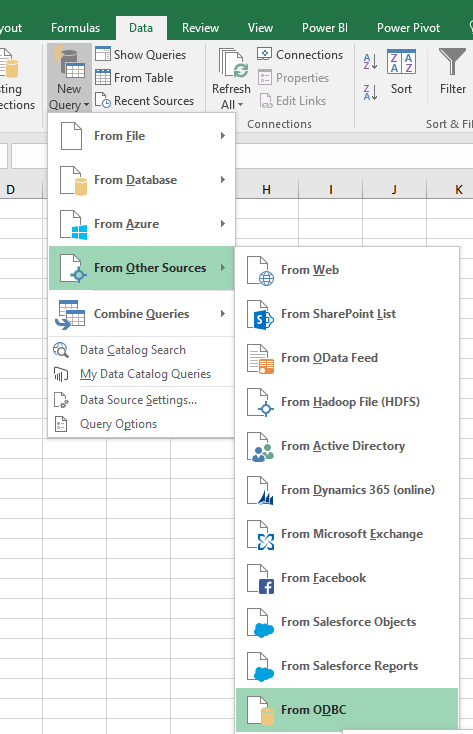FabCon is coming to Atlanta
Join us at FabCon Atlanta from March 16 - 20, 2026, for the ultimate Fabric, Power BI, AI and SQL community-led event. Save $200 with code FABCOMM.
Register now!- Power BI forums
- Get Help with Power BI
- Desktop
- Service
- Report Server
- Power Query
- Mobile Apps
- Developer
- DAX Commands and Tips
- Custom Visuals Development Discussion
- Health and Life Sciences
- Power BI Spanish forums
- Translated Spanish Desktop
- Training and Consulting
- Instructor Led Training
- Dashboard in a Day for Women, by Women
- Galleries
- Data Stories Gallery
- Themes Gallery
- Contests Gallery
- QuickViz Gallery
- Quick Measures Gallery
- Visual Calculations Gallery
- Notebook Gallery
- Translytical Task Flow Gallery
- TMDL Gallery
- R Script Showcase
- Webinars and Video Gallery
- Ideas
- Custom Visuals Ideas (read-only)
- Issues
- Issues
- Events
- Upcoming Events
The Power BI Data Visualization World Championships is back! It's time to submit your entry. Live now!
- Power BI forums
- Forums
- Get Help with Power BI
- Power Query
- Problem to import data using ODBC 64bit - Informix
- Subscribe to RSS Feed
- Mark Topic as New
- Mark Topic as Read
- Float this Topic for Current User
- Bookmark
- Subscribe
- Printer Friendly Page
- Mark as New
- Bookmark
- Subscribe
- Mute
- Subscribe to RSS Feed
- Permalink
- Report Inappropriate Content
Problem to import data using ODBC 64bit - Informix
Hi everyone!
I have a problem with a 64bit ODBC connection that connects to an Informix Bank.
I use a VPN to make the connection and as you can see is correct:
The problem happens when I try to use this same ODBC connection on PowerBI. The connection is made but no data type appears:
Apparently the problem is not in ODBC since I can access the database with the same connection through another program:
When I make the connection through the PowerBi ODBC all the data appears blank, does anyone have a solution for this?
Another thing I realized is that if I use a select in the advanced options:
The powerbi imports the data correctly:
Does anyone know what is happening and can you help me?
Thank you!
- Mark as New
- Bookmark
- Subscribe
- Mute
- Subscribe to RSS Feed
- Permalink
- Report Inappropriate Content
@Anonymous,
What version of Power BI Desktop do you use? Please make sure that you use latest version of Power BI Desktop(
2.64.5285.741) and ensure that you use 64 bit Power BI Desktop.
In addition, what is the result if you use ODBC connector in Excel?
Regards,
Lydia
- Mark as New
- Bookmark
- Subscribe
- Mute
- Subscribe to RSS Feed
- Permalink
- Report Inappropriate Content
Hi
I have exactly the same problem.
Currently I am using the following version: 2.65.5313.1381 64-bit (December 2018)
With regards to the excel test, I am using the excel 32 bit version therefore I use a different ODBC to connect. Nevertheless I confirm that the Excel connector works fine the problem is with Power BI connector (64 bits)
Could you help me?
Helpful resources

Power BI Dataviz World Championships
The Power BI Data Visualization World Championships is back! It's time to submit your entry.

| User | Count |
|---|---|
| 20 | |
| 9 | |
| 8 | |
| 8 | |
| 7 |