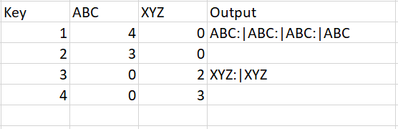FabCon is coming to Atlanta
Join us at FabCon Atlanta from March 16 - 20, 2026, for the ultimate Fabric, Power BI, AI and SQL community-led event. Save $200 with code FABCOMM.
Register now!- Power BI forums
- Get Help with Power BI
- Desktop
- Service
- Report Server
- Power Query
- Mobile Apps
- Developer
- DAX Commands and Tips
- Custom Visuals Development Discussion
- Health and Life Sciences
- Power BI Spanish forums
- Translated Spanish Desktop
- Training and Consulting
- Instructor Led Training
- Dashboard in a Day for Women, by Women
- Galleries
- Data Stories Gallery
- Themes Gallery
- Contests Gallery
- QuickViz Gallery
- Quick Measures Gallery
- Visual Calculations Gallery
- Notebook Gallery
- Translytical Task Flow Gallery
- TMDL Gallery
- R Script Showcase
- Webinars and Video Gallery
- Ideas
- Custom Visuals Ideas (read-only)
- Issues
- Issues
- Events
- Upcoming Events
The Power BI Data Visualization World Championships is back! Get ahead of the game and start preparing now! Learn more
- Power BI forums
- Forums
- Get Help with Power BI
- Power Query
- Re: Print the column values with multiple times li...
- Subscribe to RSS Feed
- Mark Topic as New
- Mark Topic as Read
- Float this Topic for Current User
- Bookmark
- Subscribe
- Printer Friendly Page
- Mark as New
- Bookmark
- Subscribe
- Mute
- Subscribe to RSS Feed
- Permalink
- Report Inappropriate Content
Print the column values with multiple times like concatenate
Hi there,
I am looking for the output similar to one above using either Power Query or DAX.
Cheers,
Solved! Go to Solution.
- Mark as New
- Bookmark
- Subscribe
- Mute
- Subscribe to RSS Feed
- Permalink
- Report Inappropriate Content
this code dynamically applies logic to all columns subsequent to the first.
let
Source = Table.FromRows(Json.Document(Binary.Decompress(Binary.FromText("i45WMlTSUTICYgOlWJ1oMMsYzoOwdJRMwDwTKM8YzDOFqjRSio0FAA==", BinaryEncoding.Base64), Compression.Deflate)), let _t = ((type text) meta [Serialized.Text = true]) in type table [key = _t, ABC = _t, XYZ = _t]),
#"Changed Type" = Table.TransformColumnTypes(Source,{{"ABC", Int64.Type}, {"XYZ", Int64.Type}}),
cols=Table.ColumnNames(#"Changed Type"),
nCols=List.Count(cols),
#"Added Custom" = Table.AddColumn(#"Changed Type", "out", (r)=>
Text.AfterDelimiter( Text.Combine(List.Transform({1..nCols-1}, (c)=> Text.Repeat(":|"&cols{c},Record.FieldValues(r){c}) )),":|"))
in
#"Added Custom"
- Mark as New
- Bookmark
- Subscribe
- Mute
- Subscribe to RSS Feed
- Permalink
- Report Inappropriate Content
I have found a solution for the same in DAX and it works well.
Cheers,
Rutika
- Mark as New
- Bookmark
- Subscribe
- Mute
- Subscribe to RSS Feed
- Permalink
- Report Inappropriate Content
let
Source = Table.FromRows(Json.Document(Binary.Decompress(Binary.FromText("i45WMlTSUTICYgOlWJ1oMMsYzoOwdJRMwDwTKM9YKTYWAA==", BinaryEncoding.Base64), Compression.Deflate)), let _t = ((type text) meta [Serialized.Text = true]) in type table [key = _t, ABC = _t, XYZ = _t]),
#"Changed Type" = Table.TransformColumnTypes(Source,{{"ABC", Int64.Type}, {"XYZ", Int64.Type}}),
#"Added Custom" = Table.AddColumn(#"Changed Type", "out", each Text.AfterDelimiter(Text.Repeat(":|ABC",[ABC]) &Text.Repeat(":|XYZ",[XYZ]),":|"))
in
#"Added Custom"
- Mark as New
- Bookmark
- Subscribe
- Mute
- Subscribe to RSS Feed
- Permalink
- Report Inappropriate Content
Hi @Anonymous
the logic is it should be based on the value present in the respective column, if it is 0 then no need to display concatenate value.
- Mark as New
- Bookmark
- Subscribe
- Mute
- Subscribe to RSS Feed
- Permalink
- Report Inappropriate Content
"the logic is it should be based on the value present in the respective column, if it is 0 then no need to display concatenate value."
why, then, is the second line empty?
- Mark as New
- Bookmark
- Subscribe
- Mute
- Subscribe to RSS Feed
- Permalink
- Report Inappropriate Content
Thanks @Anonymous
It is just an example created for understanding but it should have displayed the output as "ABC:|ABC:|ABC
Cheers,
R
- Mark as New
- Bookmark
- Subscribe
- Mute
- Subscribe to RSS Feed
- Permalink
- Report Inappropriate Content
this code dynamically applies logic to all columns subsequent to the first.
let
Source = Table.FromRows(Json.Document(Binary.Decompress(Binary.FromText("i45WMlTSUTICYgOlWJ1oMMsYzoOwdJRMwDwTKM8YzDOFqjRSio0FAA==", BinaryEncoding.Base64), Compression.Deflate)), let _t = ((type text) meta [Serialized.Text = true]) in type table [key = _t, ABC = _t, XYZ = _t]),
#"Changed Type" = Table.TransformColumnTypes(Source,{{"ABC", Int64.Type}, {"XYZ", Int64.Type}}),
cols=Table.ColumnNames(#"Changed Type"),
nCols=List.Count(cols),
#"Added Custom" = Table.AddColumn(#"Changed Type", "out", (r)=>
Text.AfterDelimiter( Text.Combine(List.Transform({1..nCols-1}, (c)=> Text.Repeat(":|"&cols{c},Record.FieldValues(r){c}) )),":|"))
in
#"Added Custom"
- Mark as New
- Bookmark
- Subscribe
- Mute
- Subscribe to RSS Feed
- Permalink
- Report Inappropriate Content
Thanks @Anonymous i will try it and see if it works.
- Mark as New
- Bookmark
- Subscribe
- Mute
- Subscribe to RSS Feed
- Permalink
- Report Inappropriate Content
@Anonymous The source table is from SQL DB, will the above code work for same?
- Mark as New
- Bookmark
- Subscribe
- Mute
- Subscribe to RSS Feed
- Permalink
- Report Inappropriate Content
Hi @Anonymous
Do you use direct query mode or import mode?
If it is direct query, maybe some functions don't work.
Best Regards
Maggie
- Mark as New
- Bookmark
- Subscribe
- Mute
- Subscribe to RSS Feed
- Permalink
- Report Inappropriate Content
- Mark as New
- Bookmark
- Subscribe
- Mute
- Subscribe to RSS Feed
- Permalink
- Report Inappropriate Content
I don't know all the different ways PBI loads data from different prigines. It is only recently that I started using power queries to do some things I previously did in Excel. For now I have only experienced with data loaded from csv or excel files.
That said, I can't imagine why, once loaded into PBI, a table should behave differently depending on its origin.
Therefore I believe the above code works (or doesn't work) the same way for SQL tables or other sources.
you should just append the following code after your code that loads the SQL data, relabeling last step tableSQL or changing tableSQL to match the label of your last step.
...
cols=Table.ColumnNames(tableSQL),
nCols=List.Count(cols),
#"Added Custom" = Table.AddColumn(#"Changed Type", "out", (r)=>
Text.AfterDelimiter( Text.Combine(List.Transform({1..nCols-1}, (c)=> Text.Repeat(":|"&cols{c},Record.FieldValues(r){c}) )),":|"))
in
#"Added Custom"
Helpful resources

Power BI Dataviz World Championships
The Power BI Data Visualization World Championships is back! Get ahead of the game and start preparing now!