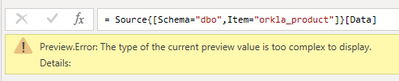FabCon is coming to Atlanta
Join us at FabCon Atlanta from March 16 - 20, 2026, for the ultimate Fabric, Power BI, AI and SQL community-led event. Save $200 with code FABCOMM.
Register now!- Power BI forums
- Get Help with Power BI
- Desktop
- Service
- Report Server
- Power Query
- Mobile Apps
- Developer
- DAX Commands and Tips
- Custom Visuals Development Discussion
- Health and Life Sciences
- Power BI Spanish forums
- Translated Spanish Desktop
- Training and Consulting
- Instructor Led Training
- Dashboard in a Day for Women, by Women
- Galleries
- Data Stories Gallery
- Themes Gallery
- Contests Gallery
- Quick Measures Gallery
- Notebook Gallery
- Translytical Task Flow Gallery
- TMDL Gallery
- R Script Showcase
- Webinars and Video Gallery
- Ideas
- Custom Visuals Ideas (read-only)
- Issues
- Issues
- Events
- Upcoming Events
To celebrate FabCon Vienna, we are offering 50% off select exams. Ends October 3rd. Request your discount now.
- Power BI forums
- Forums
- Get Help with Power BI
- Power Query
- Preview.Error: The type of the current preview val...
- Subscribe to RSS Feed
- Mark Topic as New
- Mark Topic as Read
- Float this Topic for Current User
- Bookmark
- Subscribe
- Printer Friendly Page
- Mark as New
- Bookmark
- Subscribe
- Mute
- Subscribe to RSS Feed
- Permalink
- Report Inappropriate Content
Preview.Error: The type of the current preview value is too complex to display
Hi Community,
I am currently experiencing the error message as shown below in Power BI Desktop. I know that there's been other threads regarding the same issue in the past. However, I've not been able to find any concrete solution to this issue and I am unsure as to whether it is just a bug or not.
This error occurrs as I am connecting to my Dataverse environment and load a couple of tables which i want to transform in the Power Query Editor. The tables are not necessarily that complex in terms of columns, relationships, etc but still this error is shown.
I am on the May 2023 version of Power BI Desktop and a couple of months ago the same operation was working just fine, until now.
Does anyone know how this can be resolved and is this a general issue with Power BI these days, or is it something that may occur for certain users?
Thanks!
Solved! Go to Solution.
- Mark as New
- Bookmark
- Subscribe
- Mute
- Subscribe to RSS Feed
- Permalink
- Report Inappropriate Content
Hi @Joakim_gg
I found a similar issue when connecting to Dataverse with Import mode, you may try the following workaround.
Don't use relationship
Some data source has the checkbox to use relationship or not. If no UI available, users can still do it in advanced editor if it's supported. For example:
Source = CommonDataService.Database("xxxxxxxxx.crm.dynamics.com", [CreateNavigationProperties=false])
Best Regards,
Community Support Team _ Jing
If this post helps, please Accept it as Solution to help other members find it.
- Mark as New
- Bookmark
- Subscribe
- Mute
- Subscribe to RSS Feed
- Permalink
- Report Inappropriate Content
Hi @Joakim_gg
I found a similar issue when connecting to Dataverse with Import mode, you may try the following workaround.
Don't use relationship
Some data source has the checkbox to use relationship or not. If no UI available, users can still do it in advanced editor if it's supported. For example:
Source = CommonDataService.Database("xxxxxxxxx.crm.dynamics.com", [CreateNavigationProperties=false])
Best Regards,
Community Support Team _ Jing
If this post helps, please Accept it as Solution to help other members find it.
- Mark as New
- Bookmark
- Subscribe
- Mute
- Subscribe to RSS Feed
- Permalink
- Report Inappropriate Content
This worked for me! I am working on a report built in Fall 2021, and needed to add the lead table from Dataverse. I got the error stated in the OP, and when I applied the [CreateNavigationProperties=false] to the Source object I got the data preview within a few seconds. Thanks!
- Mark as New
- Bookmark
- Subscribe
- Mute
- Subscribe to RSS Feed
- Permalink
- Report Inappropriate Content
I'm able to select not to use relationship. However, when I do that, it doesn't pull in the column that I'm trying to access. How can I select which columns to include/exclude?
- Mark as New
- Bookmark
- Subscribe
- Mute
- Subscribe to RSS Feed
- Permalink
- Report Inappropriate Content
This error occurs due the timeout session being shorter than the time taken to fetch the data.
To relove this we need follow below steps :
1. Goto Advance Editor in the PowerQuery and type code in below format :
Source = CommonDataService.Database("xxxxxxxxx.crm.dynamics.com", [CreateNavigationProperties=false])
Note : replace "xxxxxxxxx.crm.dynamics.com" with your crm link address.
2. next step is to reduce the number of columns , keep only columns which are required.
Regards,
Prabhat
- Mark as New
- Bookmark
- Subscribe
- Mute
- Subscribe to RSS Feed
- Permalink
- Report Inappropriate Content
Unfortunetly this does not work for me. Yes, It works but my report (that I have inherited) uses tablet that are joined to the one I want to load. So basically it does not load on "Navigate".
It worked in April 2023 (beginning). I have even tried with PBI Desktop from Feb 2023 and the same issue.
I checked what happens if I try to create dataflow with this table, and in web works (still there is a warning message but data load fine).
Any ideas what might have happen? Is it Dataverse issue?
- Mark as New
- Bookmark
- Subscribe
- Mute
- Subscribe to RSS Feed
- Permalink
- Report Inappropriate Content
Briilliant. But why has it just started happening on an old model that never had issues? Something changed in Dynamics?
- Mark as New
- Bookmark
- Subscribe
- Mute
- Subscribe to RSS Feed
- Permalink
- Report Inappropriate Content