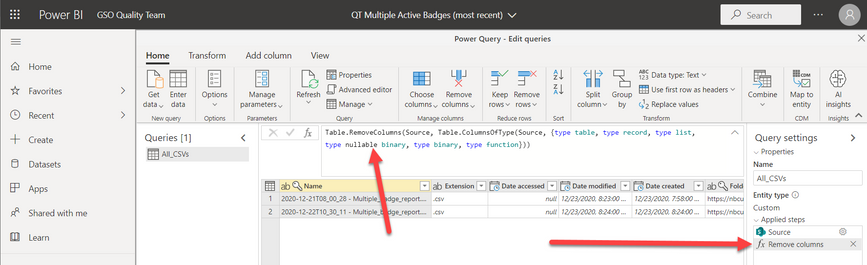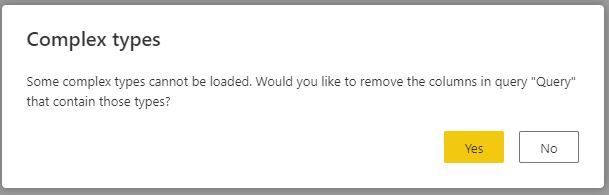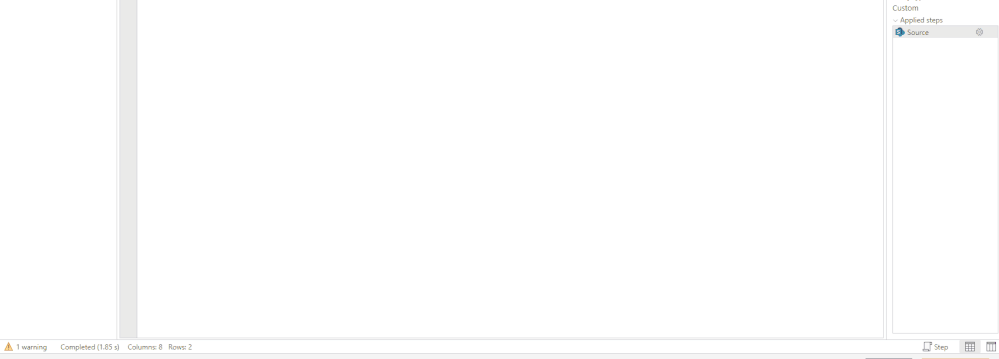FabCon is coming to Atlanta
Join us at FabCon Atlanta from March 16 - 20, 2026, for the ultimate Fabric, Power BI, AI and SQL community-led event. Save $200 with code FABCOMM.
Register now!- Power BI forums
- Get Help with Power BI
- Desktop
- Service
- Report Server
- Power Query
- Mobile Apps
- Developer
- DAX Commands and Tips
- Custom Visuals Development Discussion
- Health and Life Sciences
- Power BI Spanish forums
- Translated Spanish Desktop
- Training and Consulting
- Instructor Led Training
- Dashboard in a Day for Women, by Women
- Galleries
- Data Stories Gallery
- Themes Gallery
- Contests Gallery
- QuickViz Gallery
- Quick Measures Gallery
- Visual Calculations Gallery
- Notebook Gallery
- Translytical Task Flow Gallery
- TMDL Gallery
- R Script Showcase
- Webinars and Video Gallery
- Ideas
- Custom Visuals Ideas (read-only)
- Issues
- Issues
- Events
- Upcoming Events
The Power BI Data Visualization World Championships is back! It's time to submit your entry. Live now!
- Power BI forums
- Forums
- Get Help with Power BI
- Power Query
- PowerQuery removes nullable binary field when savi...
- Subscribe to RSS Feed
- Mark Topic as New
- Mark Topic as Read
- Float this Topic for Current User
- Bookmark
- Subscribe
- Printer Friendly Page
- Mark as New
- Bookmark
- Subscribe
- Mute
- Subscribe to RSS Feed
- Permalink
- Report Inappropriate Content
PowerQuery removes nullable binary field when saving data flow, making full folder load impossible
I have created a dataflow on PBI service that connects to a SharePoint folder, with the intention of having it grab all the CSV files in the folder. Everything looks good initially, I can see the CSV files, and the "Content" column is there on the far left:
After I hit Save & Close however, Power Query adds a remove step that get's rid of this column, so I cannot see it in Power BI Desktop:
I was hoping to load this dataflow in desktop multiple times, and then grab individual CSVs from it based on date, but with the content column removed, I cannot expand a CSV into a table in desktop. Is there any way around this? I was hoping to not have to create multiple dataflows for each CSV I want to grab.
Thanks!
Solved! Go to Solution.
- Mark as New
- Bookmark
- Subscribe
- Mute
- Subscribe to RSS Feed
- Permalink
- Report Inappropriate Content
@MarlonK
I have experienced the same issue and expanded the Binary column in the Dataflow itself then connected from Desktop.
________________________
If my answer was helpful, please click Accept it as the solution to help other members find it useful
Click on the Thumbs-Up icon if you like this reply 🙂
⭕ Subscribe and learn Power BI from these videos
⚪ Website ⚪ LinkedIn ⚪ PBI User Group
- Mark as New
- Bookmark
- Subscribe
- Mute
- Subscribe to RSS Feed
- Permalink
- Report Inappropriate Content
I'm having the same issues currently, what would be a workaround for this?
- Mark as New
- Bookmark
- Subscribe
- Mute
- Subscribe to RSS Feed
- Permalink
- Report Inappropriate Content
Computed entities are saved as CSV files in data lake storage, so binary values aren't going to be supported
- Mark as New
- Bookmark
- Subscribe
- Mute
- Subscribe to RSS Feed
- Permalink
- Report Inappropriate Content
@MarlonK
I have experienced the same issue and expanded the Binary column in the Dataflow itself then connected from Desktop.
________________________
If my answer was helpful, please click Accept it as the solution to help other members find it useful
Click on the Thumbs-Up icon if you like this reply 🙂
⭕ Subscribe and learn Power BI from these videos
⚪ Website ⚪ LinkedIn ⚪ PBI User Group
- Mark as New
- Bookmark
- Subscribe
- Mute
- Subscribe to RSS Feed
- Permalink
- Report Inappropriate Content
Can you elaborate on this solution? I am not familiar with what you mean by "Expand the binary colum in the dataflow".
My thought was to use a view on the source system and conver the binary to varchar.
- Mark as New
- Bookmark
- Subscribe
- Mute
- Subscribe to RSS Feed
- Permalink
- Report Inappropriate Content
Might be kind-of late, but I had the same problem and derived the answer from @Fowmy response. What he means is to click on the [Binary] column of the row (csv file) that you want so the [Binary] field is not returned by the dataflow. If you have a query to gets the list of files and then other queries that reference that list, you can instruct the dataflow to not load the query that gets the list. You do this by right clicking on the query that contains the [Binary] content and unselect the Enable Load option. Bottom line is the dataflow will not allow you to return a binary data type out of your dataflow.
- Mark as New
- Bookmark
- Subscribe
- Mute
- Subscribe to RSS Feed
- Permalink
- Report Inappropriate Content
Yeah, that seems to be the only choice.
- Mark as New
- Bookmark
- Subscribe
- Mute
- Subscribe to RSS Feed
- Permalink
- Report Inappropriate Content
Hi @MarlonK ,
This is casued by this warning:
Based on my test, after you choose "save & close", it automatically deletes these columns with complex types.
Best regards
Icey
If this post helps, then consider Accepting it as the solution to help other members find it faster.
Helpful resources

Power BI Dataviz World Championships
The Power BI Data Visualization World Championships is back! It's time to submit your entry.

Power BI Monthly Update - January 2026
Check out the January 2026 Power BI update to learn about new features.

| User | Count |
|---|---|
| 14 | |
| 13 | |
| 9 | |
| 7 | |
| 7 |