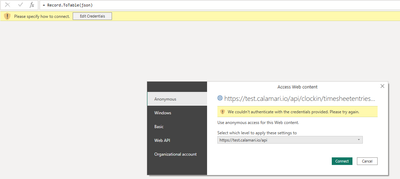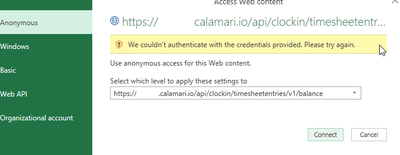Join the Fabric User Panel to shape the future of Fabric.
Share feedback directly with Fabric product managers, participate in targeted research studies and influence the Fabric roadmap.
Sign up now- Power BI forums
- Get Help with Power BI
- Desktop
- Service
- Report Server
- Power Query
- Mobile Apps
- Developer
- DAX Commands and Tips
- Custom Visuals Development Discussion
- Health and Life Sciences
- Power BI Spanish forums
- Translated Spanish Desktop
- Training and Consulting
- Instructor Led Training
- Dashboard in a Day for Women, by Women
- Galleries
- Data Stories Gallery
- Themes Gallery
- Contests Gallery
- QuickViz Gallery
- Quick Measures Gallery
- Visual Calculations Gallery
- Notebook Gallery
- Translytical Task Flow Gallery
- TMDL Gallery
- R Script Showcase
- Webinars and Video Gallery
- Ideas
- Custom Visuals Ideas (read-only)
- Issues
- Issues
- Events
- Upcoming Events
Get Fabric certified for FREE! Don't miss your chance! Learn more
- Power BI forums
- Forums
- Get Help with Power BI
- Power Query
- Re: PowerQuery - Unable to authenticate using HTTP...
- Subscribe to RSS Feed
- Mark Topic as New
- Mark Topic as Read
- Float this Topic for Current User
- Bookmark
- Subscribe
- Printer Friendly Page
- Mark as New
- Bookmark
- Subscribe
- Mute
- Subscribe to RSS Feed
- Permalink
- Report Inappropriate Content
PowerQuery - Unable to authenticate using HTTP Basic Authentication, POST method & Anonymous access
Dear All,
I have created a Power Query to send a request via POST method using HTTP Basic Authentication and Anonymous access, however I'm still getting an error "We couldn't authenticate with the credentials provided. Please try again."
I'm 100% sure that I am using correct credentials and API access is enabled on the server side.
The response from the server is 401 - Authentication failure.
Guidelines from API documentation:
General info
UTF-8 encoding is used in every request and server response
Only JSON format is used in every request and response
Every request should be made using HTTPS
Authentication
Every method in this API is authenticated using HTTP Basic Authentication.
As username use "calamari".
As password use API_KEY_FROM_CONFIGURATION_PANEL.
My Power Query:
let
// Define variables for the API URL and credentials
apiUrl = "https://test.calamari.io/api",
username = "calamari",
password = "my_api_key...",
// Define the request body in Json format
requestBody = "{ ""from"": ""2020-01-10"", ""to"": ""2020-01-15"" }",
// Define the options for the HTTP request
options = [ Headers = [ #"Content-Type"="application/json" ],
Content = Text.ToBinary(requestBody),
ManualStatusHandling = {400..599},
IsRetry = true,
Timeout = #duration(0, 0, 30, 0)
],
// Make the HTTP request with basic authentication
response = Web.Contents(apiUrl, [
Headers = [
#"Authorization"="Basic " & Binary.ToText(Text.ToBinary(username & ":" & password), BinaryEncoding.Base64)
],
Content = options[Content],
ManualStatusHandling = options[ManualStatusHandling],
IsRetry = options[IsRetry],
Timeout = options[Timeout],
Query=[#"key"="value"],
RelativePath="clockin/timesheetentries/v1/balance"
]),
// Convert the response from Json to a table
json = Json.Document(response),
table = Record.ToTable(json)
in
table
Has anyone had any experience using Power Query with the POST method and HTTP Basic Auth and ran into similar issue?
I would be grateful for any tips.
I have looked through many articles and threads, but none of the previous solutions have allowed me to successfully authenticate.
Best Regards
Piotr
- Mark as New
- Bookmark
- Subscribe
- Mute
- Subscribe to RSS Feed
- Permalink
- Report Inappropriate Content
Thank you for the clue.
I managed to connect to the API using Postman and the same credentials.
It seems that Power Query sends a wrong type of HTTP request using Anonymous method.
let
url = "https://test.calamari.io/api/clockin/timesheetentries/v1/balance",
body = "{""from"": ""2023-01-01"", ""to"": ""2023-01-31""}",
headers = [ #"Content-Type" = "application/json", #"Authorization" = "Basic xdgredhpdsadasdaADouio67sfsdfsdfsdf4DSAdaDA8678" ],
options = [ Headers = headers, Content = Text.ToBinary(body)],
response = Web.Contents(url, options)
in
response
I simplified the query to make it more clear.
#"Authorization" = "Basic xdgredhpdsadasdaADouio67sfsdfsdfsdf4DSAdaDA8678" header is the Base64 encoding of "username:password" (not the real one :)).
Unfortunately, I'm unable to authenticate through Power Query using the correct credentials using Anonymous methos for the data source.
- Mark as New
- Bookmark
- Subscribe
- Mute
- Subscribe to RSS Feed
- Permalink
- Report Inappropriate Content
Hi @Piotr_J
Great that you managed to confirm using Postman as it's a solid base for investigations.
Now, could you please share with us the cURL generated by Postman after you remove confidential information from it?
- Mark as New
- Bookmark
- Subscribe
- Mute
- Subscribe to RSS Feed
- Permalink
- Report Inappropriate Content
- Mark as New
- Bookmark
- Subscribe
- Mute
- Subscribe to RSS Feed
- Permalink
- Report Inappropriate Content
Hello @ams1 ,
please see the cURL code from Postman:
curl --location 'https://test.calamari.io/api/clockin/timesheetentries/v1/balance' \
--header 'Content-Type: application/json' \
--header 'Authorization: Basic xxXXXXXxxxxXXXXxxxxXXXXXxxxxxxxxxxxXXXXXXXXXXXXXXXXXXXXX' \
--data '{
"from": "2023-01-01",
"to": "2023-01-31"
}'
I simplifid my Power Query:
let
actualUrl = "https://test.calamari.io/api/clockin/timesheetentries/v1/balance",
options = [Headers =[#"Authorization"="Basic xxXXXXXxxxxXXXXxxxxXXXXXxxxxxxxxxxxXXXXXXXXXXXXXXXXXXXXX",
#"Content-Type" = "application/json",
#"Accept" = "application/json"
]],
result = Json.Document(Web.Contents(actualUrl, options))
in
result
The #"Authorization" header contains Base64 value copied from the Postman, so the credentials are correct.
Nevertheless, I'm still unable to authenticate using this query and Anonymous method.
Best Regards
Piotr
- Mark as New
- Bookmark
- Subscribe
- Mute
- Subscribe to RSS Feed
- Permalink
- Report Inappropriate Content
Hi @Piotr_J
The syntax of the query looks correct. One thing is that you didn't pass the parameter #"Content-Type"="application/json" to the header in Web.Contents(). But I think this is perhaps not the main reason. Please first use other tools like Postman to test the request. Once the request returns the response correctly, we can then compare its settings to this query to check whether this query has missed some settings.
Best Regards,
Community Support Team _ Jing
If this post helps, please Accept it as Solution to help other members find it.
- Mark as New
- Bookmark
- Subscribe
- Mute
- Subscribe to RSS Feed
- Permalink
- Report Inappropriate Content
Hi @Piotr_J
Have you tried to connect to the API using something else except PowerQuery? Ex. using Postman or cURL?
If you successfully connect using Postman or cURL (etc.), only then IMO we can be 100% sure the credentials are OK. Until then it's max 99% 😁
Please mark this as answer if it helped.
Helpful resources

Join our Community Sticker Challenge 2026
If you love stickers, then you will definitely want to check out our Community Sticker Challenge!

Power BI Monthly Update - January 2026
Check out the January 2026 Power BI update to learn about new features.

| User | Count |
|---|---|
| 7 | |
| 4 | |
| 4 | |
| 4 | |
| 3 |
| User | Count |
|---|---|
| 13 | |
| 11 | |
| 11 | |
| 7 | |
| 6 |