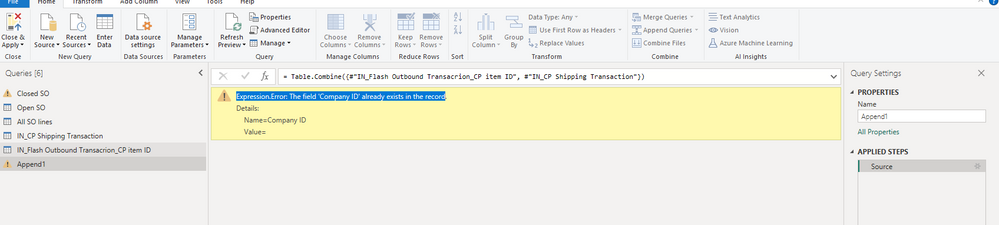FabCon is coming to Atlanta
Join us at FabCon Atlanta from March 16 - 20, 2026, for the ultimate Fabric, Power BI, AI and SQL community-led event. Save $200 with code FABCOMM.
Register now!- Power BI forums
- Get Help with Power BI
- Desktop
- Service
- Report Server
- Power Query
- Mobile Apps
- Developer
- DAX Commands and Tips
- Custom Visuals Development Discussion
- Health and Life Sciences
- Power BI Spanish forums
- Translated Spanish Desktop
- Training and Consulting
- Instructor Led Training
- Dashboard in a Day for Women, by Women
- Galleries
- Data Stories Gallery
- Themes Gallery
- Contests Gallery
- QuickViz Gallery
- Quick Measures Gallery
- Visual Calculations Gallery
- Notebook Gallery
- Translytical Task Flow Gallery
- TMDL Gallery
- R Script Showcase
- Webinars and Video Gallery
- Ideas
- Custom Visuals Ideas (read-only)
- Issues
- Issues
- Events
- Upcoming Events
The Power BI Data Visualization World Championships is back! Get ahead of the game and start preparing now! Learn more
- Power BI forums
- Forums
- Get Help with Power BI
- Power Query
- Re: PowerBi Append two table with error message "E...
- Subscribe to RSS Feed
- Mark Topic as New
- Mark Topic as Read
- Float this Topic for Current User
- Bookmark
- Subscribe
- Printer Friendly Page
- Mark as New
- Bookmark
- Subscribe
- Mute
- Subscribe to RSS Feed
- Permalink
- Report Inappropriate Content
PowerBi Append two table with error message "Expression.Error: The field 'xxx' already exists
Hi
I started getting errors this week (3/13/2023) when processing append tables in power query.
The message descrinbes there is a certain field has exist but from my understadning, when appending two tables, there shouldn't
has such limitatioion. Anyone could share some light what might go wrong?
Ellian
Solved! Go to Solution.
- Mark as New
- Bookmark
- Subscribe
- Mute
- Subscribe to RSS Feed
- Permalink
- Report Inappropriate Content
Does adding Table.StopFolding(<<table>>) around both tables still result in an error?
I.e.
Table.Combine({Table.StopFolding(<<table>>), Table.StopFolding(<<table>>)})
Also, what version of Power Bi (or Excel) are you using?
- Mark as New
- Bookmark
- Subscribe
- Mute
- Subscribe to RSS Feed
- Permalink
- Report Inappropriate Content
I came across this error yesterday and couldn't make sense of it. Very glad to find this post and thank the very clever people that work these things out.
- Mark as New
- Bookmark
- Subscribe
- Mute
- Subscribe to RSS Feed
- Permalink
- Report Inappropriate Content
it seems the error comes from those two tables
- Mark as New
- Bookmark
- Subscribe
- Mute
- Subscribe to RSS Feed
- Permalink
- Report Inappropriate Content
What is your data source type?
While this is probably a bug with the way the data source does combine, it is probably caused by a different casing between the two columns.
- Mark as New
- Bookmark
- Subscribe
- Mute
- Subscribe to RSS Feed
- Permalink
- Report Inappropriate Content
The data source is data flow. It actually was acting fine but one day the dataset for the report refresh failed and has the error. If I removed the columns throw out the erros, it will just show the next column giving the errors
- Mark as New
- Bookmark
- Subscribe
- Mute
- Subscribe to RSS Feed
- Permalink
- Report Inappropriate Content
Does adding Table.StopFolding(<<table>>) around both tables still result in an error?
I.e.
Table.Combine({Table.StopFolding(<<table>>), Table.StopFolding(<<table>>)})
Also, what version of Power Bi (or Excel) are you using?
- Mark as New
- Bookmark
- Subscribe
- Mute
- Subscribe to RSS Feed
- Permalink
- Report Inappropriate Content
Hi @artemus,
I've stumbled across this while trying to solve this very issue.
I was doing a very simple Table.Combine() with two Dataflows and it was throwing an error that made no sense.
Can you explain this solution and what has changed to cause this to be needed?
Do I need to go and check other Datasets that have this Table.Combine() logic?
Thanks.
| Have I solved your problem? Please click Accept as Solution so I don't keep coming back to this post, oh yeah, others may find it useful also ;). |
- Mark as New
- Bookmark
- Subscribe
- Mute
- Subscribe to RSS Feed
- Permalink
- Report Inappropriate Content
If this works it indicates there is a bug in the datasource folding implementation (or less likely the power query engine). This funcation forcable breaks folding and as a result works around the bug.
- Mark as New
- Bookmark
- Subscribe
- Mute
- Subscribe to RSS Feed
- Permalink
- Report Inappropriate Content
It did work.
The Datasource is Dataflows using the PowerPlatform.Dataflows() connector in my case.
I wasted 3 hours thinking I was doing something wrong, so was glad to find this post.
Would love to know what has changed and whether this will potentially break existing Datasets.
| Have I solved your problem? Please click Accept as Solution so I don't keep coming back to this post, oh yeah, others may find it useful also ;). |
- Mark as New
- Bookmark
- Subscribe
- Mute
- Subscribe to RSS Feed
- Permalink
- Report Inappropriate Content
I would also like to know, but haven't been able to reporduce this problem.
- Mark as New
- Bookmark
- Subscribe
- Mute
- Subscribe to RSS Feed
- Permalink
- Report Inappropriate Content
Yes, it works !! :). I have Version: 2.114.864.0 64-bit (February 2023).
Helpful resources

Power BI Dataviz World Championships
The Power BI Data Visualization World Championships is back! Get ahead of the game and start preparing now!

| User | Count |
|---|---|
| 19 | |
| 10 | |
| 9 | |
| 8 | |
| 7 |