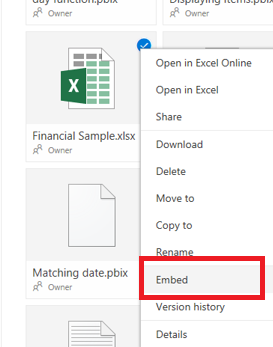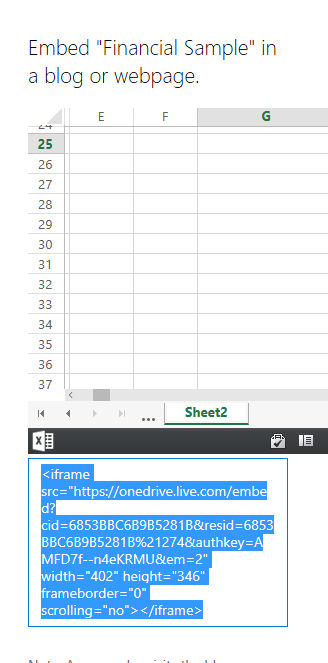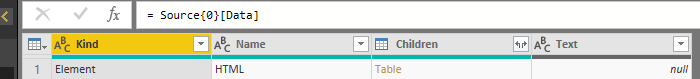Fabric Data Days starts November 4th!
Advance your Data & AI career with 50 days of live learning, dataviz contests, hands-on challenges, study groups & certifications and more!
Get registered- Power BI forums
- Get Help with Power BI
- Desktop
- Service
- Report Server
- Power Query
- Mobile Apps
- Developer
- DAX Commands and Tips
- Custom Visuals Development Discussion
- Health and Life Sciences
- Power BI Spanish forums
- Translated Spanish Desktop
- Training and Consulting
- Instructor Led Training
- Dashboard in a Day for Women, by Women
- Galleries
- Data Stories Gallery
- Themes Gallery
- Contests Gallery
- QuickViz Gallery
- Quick Measures Gallery
- Visual Calculations Gallery
- Notebook Gallery
- Translytical Task Flow Gallery
- TMDL Gallery
- R Script Showcase
- Webinars and Video Gallery
- Ideas
- Custom Visuals Ideas (read-only)
- Issues
- Issues
- Events
- Upcoming Events
Get Fabric Certified for FREE during Fabric Data Days. Don't miss your chance! Request now
- Power BI forums
- Forums
- Get Help with Power BI
- Power Query
- Re: PowerBI support for OneDrive Personal as data ...
- Subscribe to RSS Feed
- Mark Topic as New
- Mark Topic as Read
- Float this Topic for Current User
- Bookmark
- Subscribe
- Printer Friendly Page
- Mark as New
- Bookmark
- Subscribe
- Mute
- Subscribe to RSS Feed
- Permalink
- Report Inappropriate Content
PowerBI support for OneDrive Personal as data source
Hi everyone !
I'm trying to get data in my powerBI desktop from an excel file which in OneDrive personal but I can't Copy/Paste the link of my file. Can we upload from OneDrive personal ?
Thank's in advance
Solved! Go to Solution.
- Mark as New
- Bookmark
- Subscribe
- Mute
- Subscribe to RSS Feed
- Permalink
- Report Inappropriate Content
Hi @Ghislain,
Yes. Please use the following link to connect to excel file located at OneDrive for personal from Power BI Desktop.
https://onedrive.live.com/download?resid=AAXXXX&authkey=AAXXXXXXX&em=x&app=Excel
Replace the bold parts with the resid and authkey that are found by right-clicking on the specific file and selecting “Embed”.
Thanks,
Lydia Zhang
- Mark as New
- Bookmark
- Subscribe
- Mute
- Subscribe to RSS Feed
- Permalink
- Report Inappropriate Content
It seems that Microsoft pushes customers to use Business products instead of OneDrive personal without giving any information.
- Mark as New
- Bookmark
- Subscribe
- Mute
- Subscribe to RSS Feed
- Permalink
- Report Inappropriate Content
When I follow this procedure in PowerBI Desktop and do Home/NewQuery/Web and place the URL instead of linking to the excel, it calls up excel and opens it in exel.
EMBED CODE from EXCEL:
<iframe src="https://onedrive.live.com/embed?cid=46E7F41E91D28B46&resid=46E7F41E91D28B46%21568&authkey=AGH0iThHc_..." width="402" height="346" frameborder="0" scrolling="no"></iframe>
INSERTED INTO THE PROPOSED TEMPLATE:
The generated m_language code is:
let
Source = Excel.Workbook(Web.Contents("https://onedrive.live.com/download?resid=46E7F41E91D28B46%21568&authkey=AGH0iThHc_3Xq9k&em=2&app=Exc..."), null, true),
Q2_2015_Table = Source{[Item="Q2_2015",Kind="Table"]}[Data],
#"Changed Type" = Table.TransformColumnTypes(Q2_2015_Table,{{"Month", type date}, {"Category", type text}, {"Product", type text}, {"Sales", type number}}),
#"Removed Blank Rows" = Table.SelectRows(#"Changed Type", each not List.IsEmpty(List.RemoveMatchingItems(Record.FieldValues(_), {"", null})))
in
#"Removed Blank Rows"
In your code, make sure Q2_2015 and Q2_2015_Table are substituted with the name of a table you want to access. In case the table is NOT found PowerBI desktop will ask you to select a table.
Note the added step of Removed Blank Rows - apparently when reading excel dara placed on a web drive some blank rows might be added. So this step gets rid of those.
Code was competed and tested with http://www.myonlinetraininghub.com/ which taught me what I know.
Mickey
- Mark as New
- Bookmark
- Subscribe
- Mute
- Subscribe to RSS Feed
- Permalink
- Report Inappropriate Content
Hi @Ghislain,
Yes. Please use the following link to connect to excel file located at OneDrive for personal from Power BI Desktop.
https://onedrive.live.com/download?resid=AAXXXX&authkey=AAXXXXXXX&em=x&app=Excel
Replace the bold parts with the resid and authkey that are found by right-clicking on the specific file and selecting “Embed”.
Thanks,
Lydia Zhang
- Mark as New
- Bookmark
- Subscribe
- Mute
- Subscribe to RSS Feed
- Permalink
- Report Inappropriate Content
This procedure is not working anymore.
Onedrive changed the url from embed code, removing the resid &authkey
Is there any workaround?
Seems that Google drive is easier to share a xlsx to power bi than onedrive!
- Mark as New
- Bookmark
- Subscribe
- Mute
- Subscribe to RSS Feed
- Permalink
- Report Inappropriate Content
Hi i got the same issue,
have you found a solution?
Thank you!
- Mark as New
- Bookmark
- Subscribe
- Mute
- Subscribe to RSS Feed
- Permalink
- Report Inappropriate Content
I had to buy a onedrive business to use XLS with the powerbi web.
one drive personal won't work anymore.
- Mark as New
- Bookmark
- Subscribe
- Mute
- Subscribe to RSS Feed
- Permalink
- Report Inappropriate Content
After digging Google for two days I found this solution works like a charm!
Thank you!
- Mark as New
- Bookmark
- Subscribe
- Mute
- Subscribe to RSS Feed
- Permalink
- Report Inappropriate Content
Thank you very much. Very helpful
- Mark as New
- Bookmark
- Subscribe
- Mute
- Subscribe to RSS Feed
- Permalink
- Report Inappropriate Content
Hi,
This doesn't work with me..........i could copy the URL & paste it in power bi (Web Source), but while loading i couldnot find the appropriate columns. After loading i could find data like this..........how can i get appropriate data. please provide steps if possible
thanx in advance..
- Mark as New
- Bookmark
- Subscribe
- Mute
- Subscribe to RSS Feed
- Permalink
- Report Inappropriate Content
- Mark as New
- Bookmark
- Subscribe
- Mute
- Subscribe to RSS Feed
- Permalink
- Report Inappropriate Content
hi, I did that way and it seems it could connect to my excel file in onedrive personal however,
it does not recognize tables... first my excel's table wasn't "table" format so I made them as "Table" format
however, still the same, Power BI does not read data.
After connecting, navigator screen shows only.. folder-document.
The document's table view on the right side shows.. only...
Kind Name Children text
Element HTML table null
how can I have it read data?
- Mark as New
- Bookmark
- Subscribe
- Mute
- Subscribe to RSS Feed
- Permalink
- Report Inappropriate Content
Hi TDNoz,
i too facing same issue, how can we understand this data..Can anyone pls help..
- Mark as New
- Bookmark
- Subscribe
- Mute
- Subscribe to RSS Feed
- Permalink
- Report Inappropriate Content
From some posts I realized that there some changes on the authentication
As we speak I cannot connect to excel file when I don’t have any issue with CVS files
Is there any update?
Can anyone enlighten us?
Helpful resources

Fabric Data Days
Advance your Data & AI career with 50 days of live learning, contests, hands-on challenges, study groups & certifications and more!

Power BI Monthly Update - October 2025
Check out the October 2025 Power BI update to learn about new features.