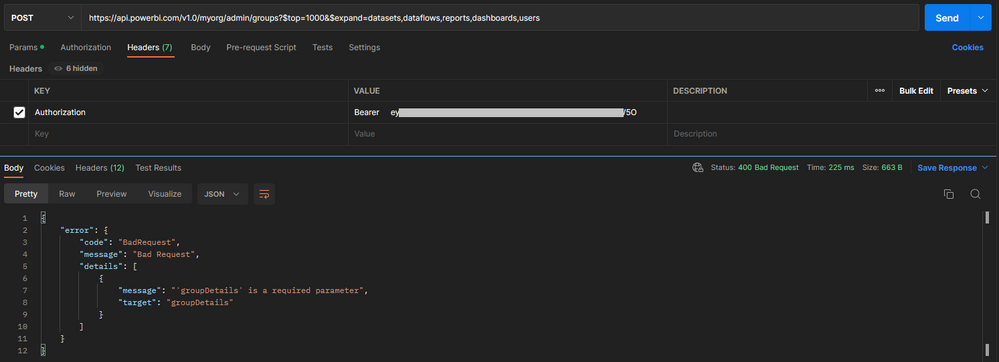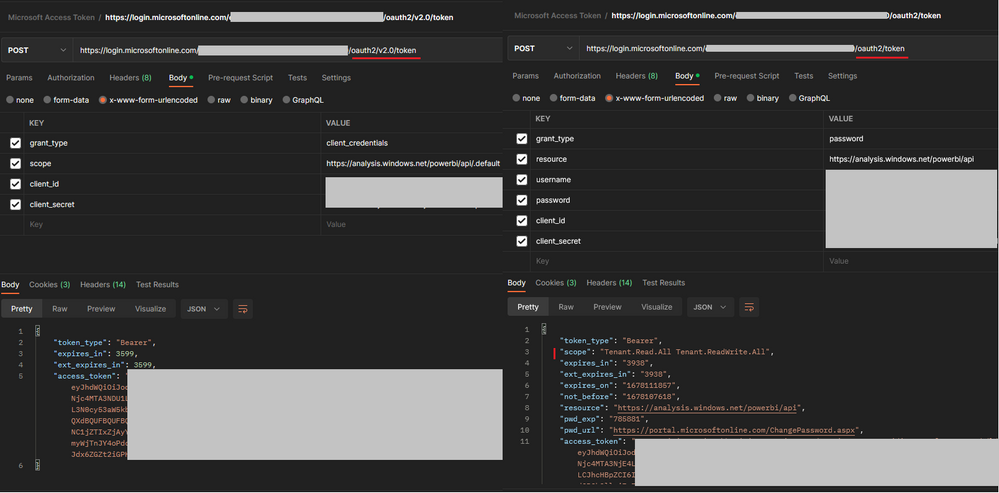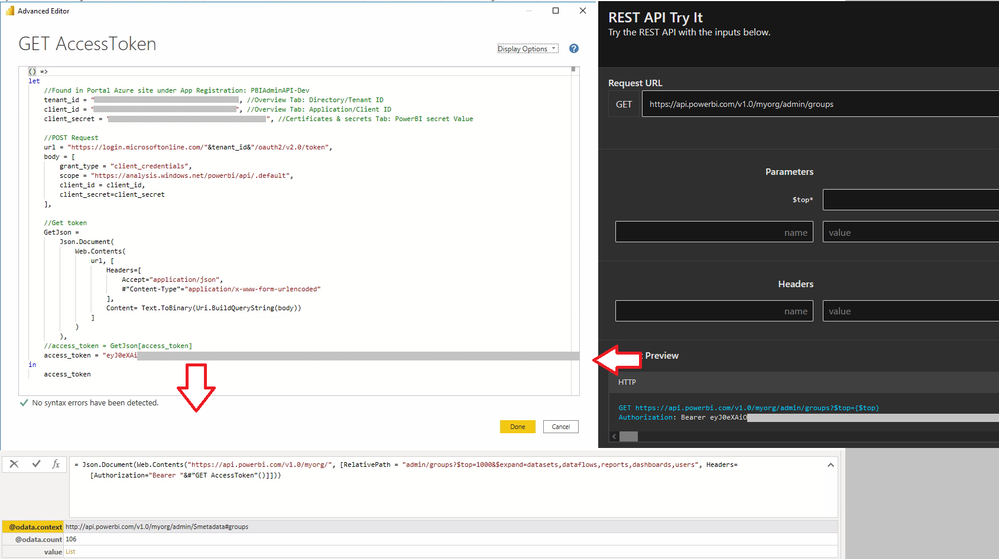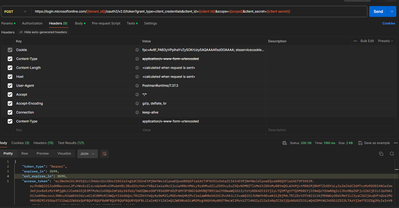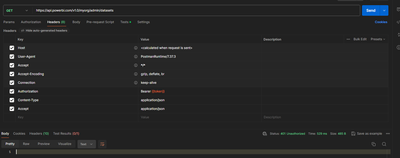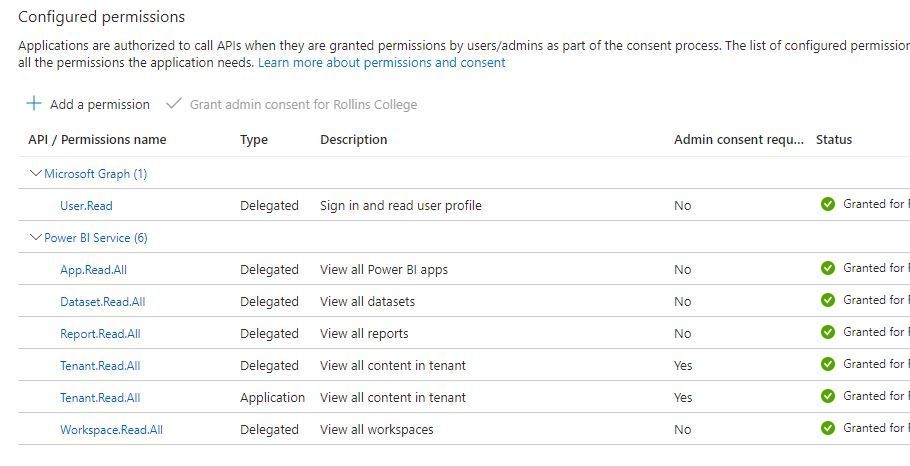FabCon is coming to Atlanta
Join us at FabCon Atlanta from March 16 - 20, 2026, for the ultimate Fabric, Power BI, AI and SQL community-led event. Save $200 with code FABCOMM.
Register now!- Power BI forums
- Get Help with Power BI
- Desktop
- Service
- Report Server
- Power Query
- Mobile Apps
- Developer
- DAX Commands and Tips
- Custom Visuals Development Discussion
- Health and Life Sciences
- Power BI Spanish forums
- Translated Spanish Desktop
- Training and Consulting
- Instructor Led Training
- Dashboard in a Day for Women, by Women
- Galleries
- Data Stories Gallery
- Themes Gallery
- Contests Gallery
- QuickViz Gallery
- Quick Measures Gallery
- Visual Calculations Gallery
- Notebook Gallery
- Translytical Task Flow Gallery
- TMDL Gallery
- R Script Showcase
- Webinars and Video Gallery
- Ideas
- Custom Visuals Ideas (read-only)
- Issues
- Issues
- Events
- Upcoming Events
Learn from the best! Meet the four finalists headed to the FINALS of the Power BI Dataviz World Championships! Register now
- Power BI forums
- Forums
- Get Help with Power BI
- Power Query
- Re: PowerBI REST API & Access Token with Power Que...
- Subscribe to RSS Feed
- Mark Topic as New
- Mark Topic as Read
- Float this Topic for Current User
- Bookmark
- Subscribe
- Printer Friendly Page
- Mark as New
- Bookmark
- Subscribe
- Mute
- Subscribe to RSS Feed
- Permalink
- Report Inappropriate Content
PowerBI REST API & Access Token with Power Query
Greetings,
I'm looking for some input regarding obtaining data from the PowerBI REST API with a function to automate Access Token generation. I can get data from the API with Power Query using the following M code.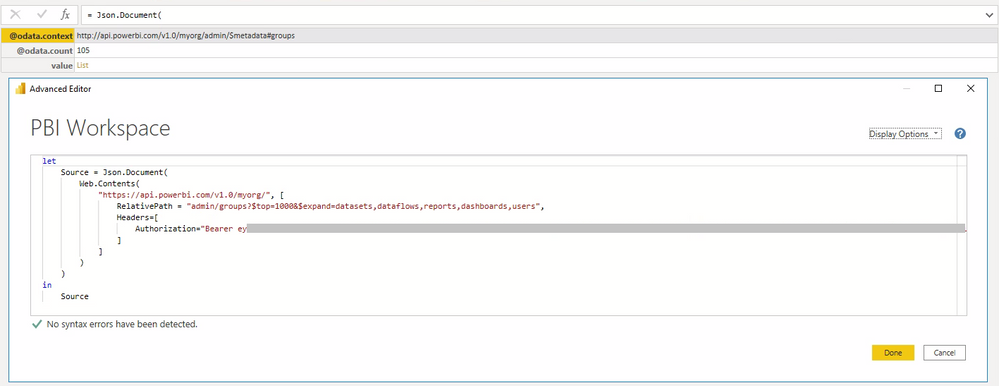
In this case I'm obtaining the Access Token manually through PowerBI's REST API Documentation 'Try It' feature.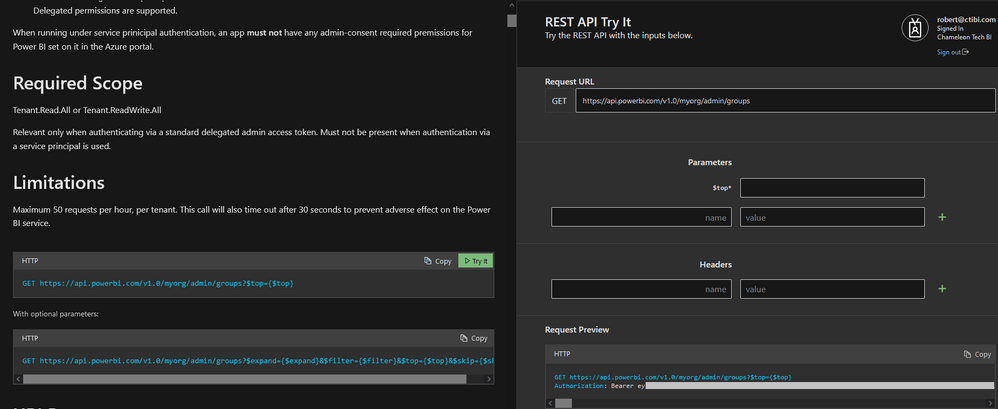
Given i can obtain the expected data with that Power Query M code i keep everything the same but this time leverage the 'GET AccessToken' function i created. I recieve the following error. Selecting 'Connect' does nothing. The error persists.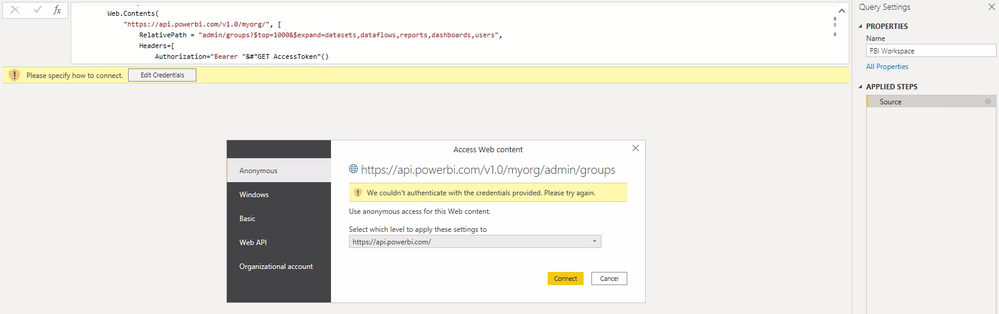
Here is my 'GET AccessToken' function code.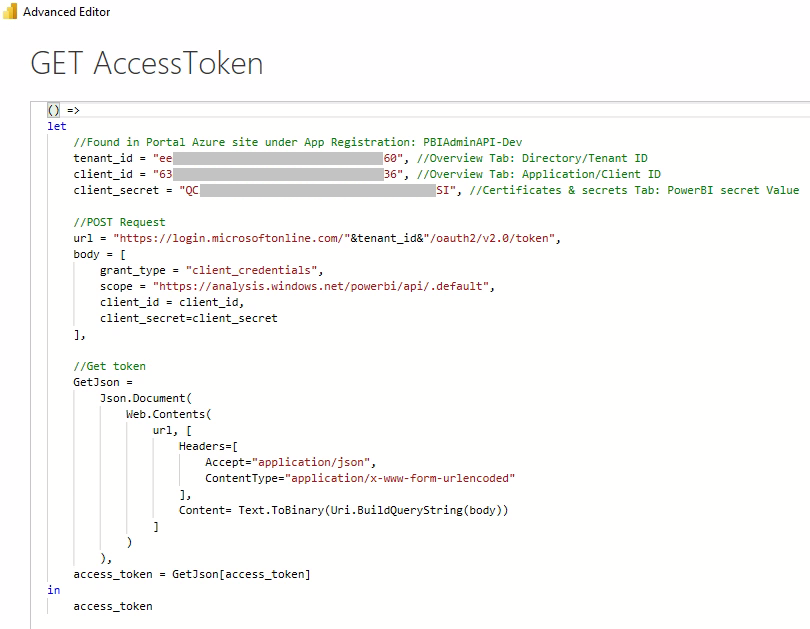
The function seems to work perfectly fine as it returns the expected Access Token when invoking the function.
I have the following Azure App 'API Permissions' configured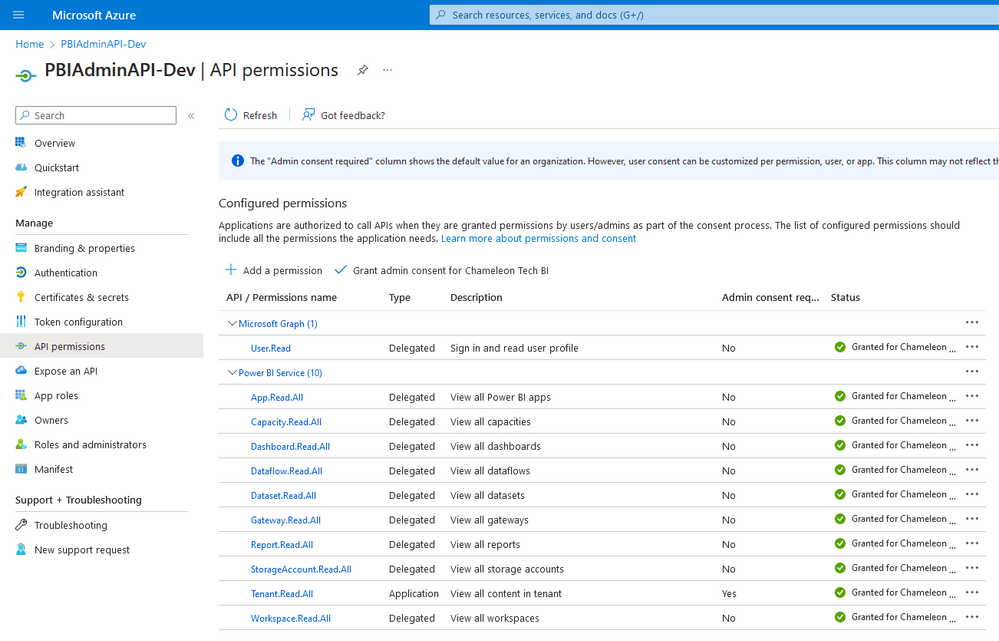
I also am getting Client ID, Tenant ID, Client Secret Value from the Azure App information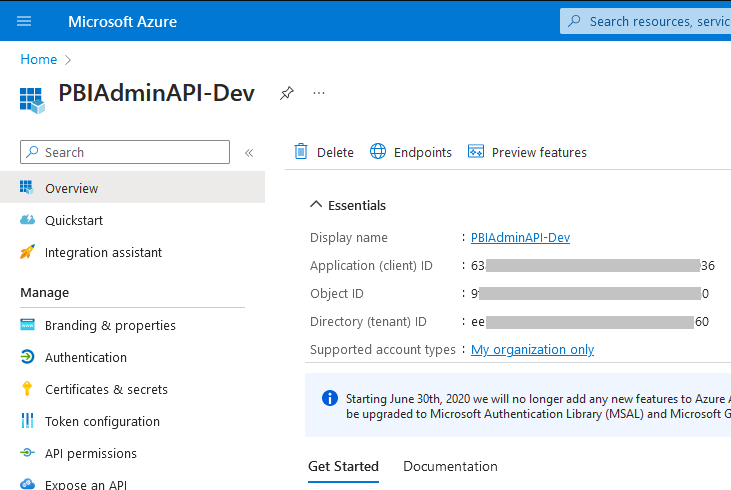

My 'GET AccessToken' function also works when substituting the values in Postman for testing.
Everything seems fine independently but when trying to make the connection tying it together it doesnt work. There are enough examples on forums and youtube vidoes which all demonstrate the way i concatenate my invoked function result to the "Bearer " string is correctly done. I'm at a total loss as to what is going wrong. Thank you for your time, any input is greatly appreciated.
- Mark as New
- Bookmark
- Subscribe
- Mute
- Subscribe to RSS Feed
- Permalink
- Report Inappropriate Content
Hi,
I'm having the same issues and would appreciate if you could forward the email exchange you had with MS Support. Please send to dospencer@rollins.edu.
- Mark as New
- Bookmark
- Subscribe
- Mute
- Subscribe to RSS Feed
- Permalink
- Report Inappropriate Content
hey, I'm running into the same issue, but I'm trying to get Power Automate to generate the token, so that I can run some automations through that way. The access token that I'm generating is significantly shorter than the one generated by the Rest API Try It feature.
Can you email me that same thread from Microsoft Support?
rick.loveday@gmail.com
- Mark as New
- Bookmark
- Subscribe
- Mute
- Subscribe to RSS Feed
- Permalink
- Report Inappropriate Content
- Mark as New
- Bookmark
- Subscribe
- Mute
- Subscribe to RSS Feed
- Permalink
- Report Inappropriate Content
Hi @rpboyer2
I think the problem is that you used ContentType instead of #"Content-Type"
Replace the corresponding part of your code with below:
...
Headers = [
Accept = "application/json",
#"Content-Type" = "application/x-www-form-urlencoded"
],
...
Everything else seems ok - we'll see after you try the above.
Please mark this as ANSWER if it helped.
P.S.: next time please paste your PowerQuery code as text and not as screenshot 😊
- Mark as New
- Bookmark
- Subscribe
- Mute
- Subscribe to RSS Feed
- Permalink
- Report Inappropriate Content
Thank you for the suggestion! Here's the update code. I didnt get a different result.
() =>
let
//Found in Portal Azure site under App Registration: PBIAdminAPI-Dev
tenant_id = "xxxxxxxxxxxxxx.....", //Overview Tab: Directory/Tenant ID
client_id = "xxxxxxxxxxxxxx.....", //Overview Tab: Application/Client ID
client_secret = "xxxxxxxxxxxxxx.....", //Certificates & secrets Tab: PowerBI secret Value
//POST Request
url = "https://login.microsoftonline.com/"&tenant_id&"/oauth2/v2.0/token",
body = [
grant_type = "client_credentials",
scope = "https://analysis.windows.net/powerbi/api/.default",
client_id = client_id,
client_secret=client_secret
],
//Get token
GetJson =
Json.Document(
Web.Contents(
url, [
Headers=[
Accept="application/json",
#"Content-Type"="application/x-www-form-urlencoded"
],
Content= Text.ToBinary(Uri.BuildQueryString(body))
]
)
),
access_token = GetJson[access_token]
in
access_token
My current gut feeling is that the problem lies outside powerbi/query; something to do with permissions of the token or parameters of the PowerBI API request. This is because i found that when testing on Postman i get some additional information contextually like:
'Bad Request - Group Details is a required parameter'
I'm trying to query this fuction: https://learn.microsoft.com/en-us/rest/api/power-bi/admin/groups-get-groups-as-admin. It specifies the URI Parameters as: top, expand, filter, skip. Nothing about Group Details so that error message confuses me. It also mentions that the 'Required Scope' is: Tenant.Read.All or Tenant.ReadWrite.All. I found that different Post URL return different info back. 'https://login.microsoftonline.com/{TENANT ID}/oauth2/v2.0/token' returns minimal information compare to 'https://login.microsoftonline.com/{TENANT ID}/oauth2/token' which does include 'Scope.' So the second confirms im meeting the Scope criteria. However both keys return GroupDetails parameter error.
- Mark as New
- Bookmark
- Subscribe
- Mute
- Subscribe to RSS Feed
- Permalink
- Report Inappropriate Content
Hi @rpboyer2
Good that we got that potential issue out of the way.
Given Postman is one of the most solid foundations for building PowerQueries connecting to APIs (and that you're using it), please be so kind to post here the Postman generated cURL statement for a successful request (don't forget to mask out confidential info!). Based on that we'll be able to propose the equivalent PowerQuery code.
So basically, you want a function that does what your below Postman successfully does, right?
If yes, please post the cURL generated by Postman just to be sure.
P.S.: above requests remain valid, but after re-reading again the conversation I think I've noticed you had some doubts ref the "PowerBI request". One way to see how the PowerBI request looks like is to setup a proxy of some sort, ex.:
- if you're running PowerBI locally:
- you could use Fiddler
- OR you could spawn a webserver in your preferred language (ex. python, even PowerShell etc.) and set the URL to your local webserver where you log things (this is how I usually debug)
- if you want to test a service connection, you need to get a bit more creative:
- maybe a cloud lambda/function that PowerQuery connects to...
But usually if you get it working locally in Postman, you should be able to get it working on PowerBI (at least locally).
P.P.S. 😁: When you press Connect and still get the "Access web content" dialog, I think that's a sign you're getting 301 Permission denied
Finally: others are of course free/invited to jump in anytime to help out fix this 🤗
Please mark as answer the relevant post(s) that helped you find a solution
- Mark as New
- Bookmark
- Subscribe
- Mute
- Subscribe to RSS Feed
- Permalink
- Report Inappropriate Content
Postman is returning the Access Key just like I'm able to get in PowerQuery. However it isnt returning any data from the PowerBI API when using the Access Key just like my PowerQuery issue. What is very confusing is that the only way i've been able to get data at all from the PowerBI API is when i use the 'Try It' feature from the documentation page & copy the Access Key generated. I can then Paste it into PowerQuery overriding my function result and then i get data. However if i take that same key that is returning data in PowerQuery and use in Postman i get the Bad Request - Group Details Parameter is required Error
- Mark as New
- Bookmark
- Subscribe
- Mute
- Subscribe to RSS Feed
- Permalink
- Report Inappropriate Content
Hi @rpboyer2 ,
Ok, now I think I see:
- so not even Postman can return a valid token similar to the one returned by the "try it" feature, right?
- using the "try it" token inside PowerQuery it works, but in Postman it doesn't?
- Mark as New
- Bookmark
- Subscribe
- Mute
- Subscribe to RSS Feed
- Permalink
- Report Inappropriate Content
You understand the issue 100%. I've opened up a support ticket and will update here if i'm able to resolve this issue.
- Mark as New
- Bookmark
- Subscribe
- Mute
- Subscribe to RSS Feed
- Permalink
- Report Inappropriate Content
And did you get an answer? I Have the same problem facing.
- Mark as New
- Bookmark
- Subscribe
- Mute
- Subscribe to RSS Feed
- Permalink
- Report Inappropriate Content
The thread is long so I'm not sure what is the exact issue that you are facing. My issue was resolved and I am sharing what works for me.
I am able to get and access token via REST API calls and use that token in subsequent API calls.
For the Access token:
POST to "https://login.microsoftonline.com/<tenantid>/oauth2/v2.0/token"
Query Parameters:
"grant_type" = "client_credentials"
"client_id" = <Your client id>
"scope" = "https://analysis.windows.net/powerbi/api/.default"
"client_secret" = <Your client secret>
Headers
"Content-Type" = "application/x-www-form-urlencoded"
For the calls to subsequent REST API
Headers:
"Authorization" = "Bearer " + <AccessToken received the POST>
"Content-Type" = "application/json"
"Accept" = "application/json"
- Mark as New
- Bookmark
- Subscribe
- Mute
- Subscribe to RSS Feed
- Permalink
- Report Inappropriate Content
Hello, I tried this one in Postman but the access token I got a "401 Unauthorized" response. Any clue on what I might be doing wrong?
- Mark as New
- Bookmark
- Subscribe
- Mute
- Subscribe to RSS Feed
- Permalink
- Report Inappropriate Content
Did you solve this problem? I still have the same error "401 status code" after trying all the solution in this post. Looking forward to your reply. Thanks.
- Mark as New
- Bookmark
- Subscribe
- Mute
- Subscribe to RSS Feed
- Permalink
- Report Inappropriate Content
Send me your email in a private message if you would like the email chain. The general advice i can give you is that that for my instance the documentation stated i needed certain permissions for a function to work... but it didnt work until i removed them which is obviously confusing.
- Mark as New
- Bookmark
- Subscribe
- Mute
- Subscribe to RSS Feed
- Permalink
- Report Inappropriate Content
Bro, you just saved me so much time. Thank you. I was passing my username and password in the body. This was not needed in the end. How much does it cost to gather this access token each time?
- Mark as New
- Bookmark
- Subscribe
- Mute
- Subscribe to RSS Feed
- Permalink
- Report Inappropriate Content
I have no idea of the cost to gather the access token. I get the token, store it in a variable and use it in several subsequent REST API calls. I do not get a new token for each API call. I don't know the specific time to live or if this is configurable but one invocation is sufficient for me based on what I'm doing.
How would I find out the cost for getting the access token? Is there a place in the Azure Portal that would show that information?
- Mark as New
- Bookmark
- Subscribe
- Mute
- Subscribe to RSS Feed
- Permalink
- Report Inappropriate Content
What I would do is to look out on your invoices in azure admin portal in the billing and invoices. The billing is specified regarding your usage. But i still doubt about the token costs. If i have some update about this after 1 month i could write back from here.
Which app permissions do i need to gather the data from microsoft power bi? E.g. do i need additional permission to write in the database next to the below permissions when i use for example this link Groups - Get Groups - REST API (Power BI Power BI REST APIs) | Microsoft Learn
Power BI Service (2)
Tenant.Read.All
Tenant.ReadWrite.All
- Mark as New
- Bookmark
- Subscribe
- Mute
- Subscribe to RSS Feed
- Permalink
- Report Inappropriate Content
The attached image shows the permissions that were required for my use case. The Microsoft documentation normally indicates the permissions that are required for the specific APIs that you will use.
Helpful resources

Join our Fabric User Panel
Share feedback directly with Fabric product managers, participate in targeted research studies and influence the Fabric roadmap.

Power BI Monthly Update - February 2026
Check out the February 2026 Power BI update to learn about new features.

| User | Count |
|---|---|
| 16 | |
| 12 | |
| 10 | |
| 7 | |
| 6 |