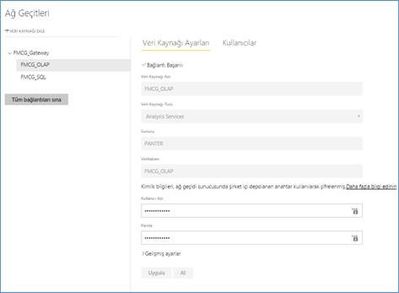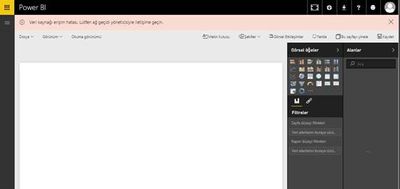FabCon is coming to Atlanta
Join us at FabCon Atlanta from March 16 - 20, 2026, for the ultimate Fabric, Power BI, AI and SQL community-led event. Save $200 with code FABCOMM.
Register now!- Power BI forums
- Get Help with Power BI
- Desktop
- Service
- Report Server
- Power Query
- Mobile Apps
- Developer
- DAX Commands and Tips
- Custom Visuals Development Discussion
- Health and Life Sciences
- Power BI Spanish forums
- Translated Spanish Desktop
- Training and Consulting
- Instructor Led Training
- Dashboard in a Day for Women, by Women
- Galleries
- Data Stories Gallery
- Themes Gallery
- Contests Gallery
- QuickViz Gallery
- Quick Measures Gallery
- Visual Calculations Gallery
- Notebook Gallery
- Translytical Task Flow Gallery
- TMDL Gallery
- R Script Showcase
- Webinars and Video Gallery
- Ideas
- Custom Visuals Ideas (read-only)
- Issues
- Issues
- Events
- Upcoming Events
The Power BI Data Visualization World Championships is back! It's time to submit your entry. Live now!
- Power BI forums
- Forums
- Get Help with Power BI
- Power Query
- PowerBI Enterprise Gateway SSAS Connection Problem
- Subscribe to RSS Feed
- Mark Topic as New
- Mark Topic as Read
- Float this Topic for Current User
- Bookmark
- Subscribe
- Printer Friendly Page
- Mark as New
- Bookmark
- Subscribe
- Mute
- Subscribe to RSS Feed
- Permalink
- Report Inappropriate Content
PowerBI Enterprise Gateway SSAS Connection Problem
Hi,
We installed and configured the new Power BI Enterprise Gateway-Preview version to connect OnPremise SSAS Multidimensional Cube.
Also we have successfully complete the installation process referring to the manuals on powerbi website.
Power BI Enterprise Gateway is up and running.
All required permissions are granted for both service and users.
Enterprise AD and Azure AD synchronization is completed successfully via dirsync tool.
Defined gateway and added Datasource on power bi website. When i test the gateway datasource connection, connection completed successfully. Also I have watched trace information via sql profiler tool while connection test. Everything just went fine.
After all configuration and succeeded tests, I've created a sample report on Power BI Desktop, which is getting data from enterprise multidimensional analysis services database. Then publish the report to the power bi site. According to the power bi manuals, report should select the defined gateway datasource automatically, then get the data from multidimensional analysis services database. But did not happen. Instead, I get an "Unknown error" exception. You may find the screen shot of the exception as attachment.
Also we opened an issue to Microsoft Support but there is nobody reply until 3 weeks. You can find the Issue details below.
It is really critial issue for us and project success.
|
Submit Incident |
||||||||||||||
|
|
- Mark as New
- Bookmark
- Subscribe
- Mute
- Subscribe to RSS Feed
- Permalink
- Report Inappropriate Content
Start a trace on your SSAS Server using Profiler with all events turned on. This may be helpful to see how far Power BI is reaching when trying to talk to your SSAS server.
When you log into Power BI, is the domain you use the same that your SSAS server sits on?
There are a few blog pages around that walk through trouble shooting the gateway. I can send you some if you like.
- Mark as New
- Bookmark
- Subscribe
- Mute
- Subscribe to RSS Feed
- Permalink
- Report Inappropriate Content
Hi guys,
I have this issue, and right, the domain used to connect to Power BI differs from our local AD.
so the UPN doesn'T match.
what we can do when we have this setup?
Helpful resources

Power BI Dataviz World Championships
The Power BI Data Visualization World Championships is back! It's time to submit your entry.

Power BI Monthly Update - January 2026
Check out the January 2026 Power BI update to learn about new features.

| User | Count |
|---|---|
| 18 | |
| 13 | |
| 9 | |
| 8 | |
| 8 |