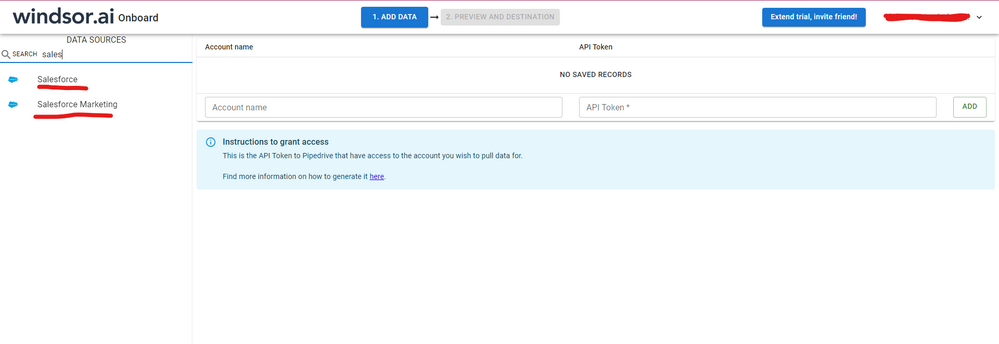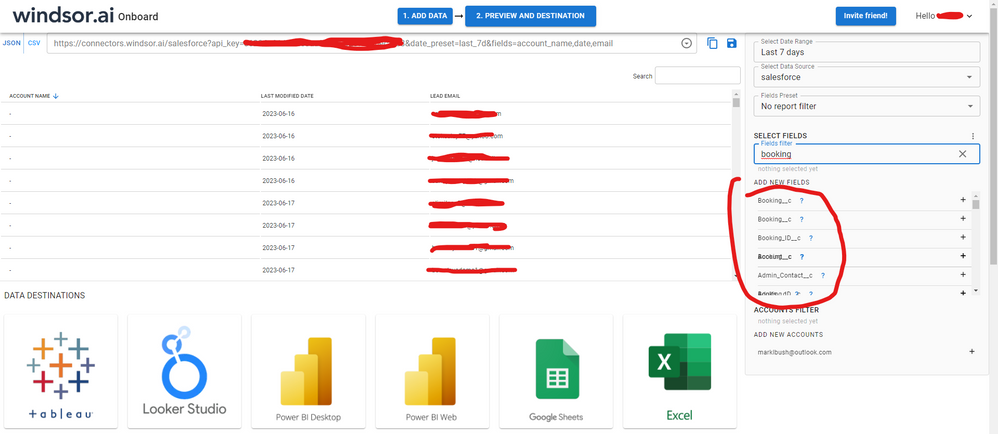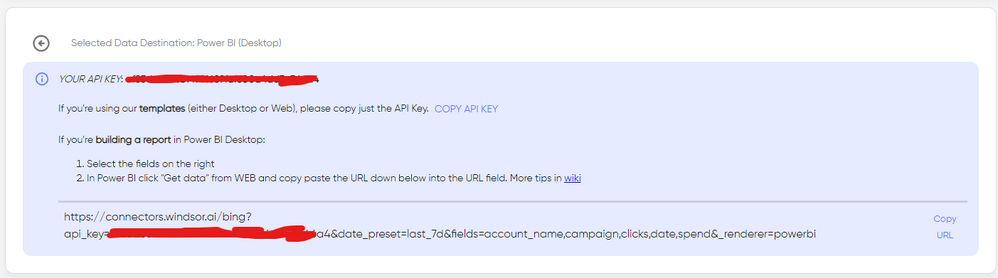Join the Fabric User Panel to shape the future of Fabric.
Share feedback directly with Fabric product managers, participate in targeted research studies and influence the Fabric roadmap.
Sign up now- Power BI forums
- Get Help with Power BI
- Desktop
- Service
- Report Server
- Power Query
- Mobile Apps
- Developer
- DAX Commands and Tips
- Custom Visuals Development Discussion
- Health and Life Sciences
- Power BI Spanish forums
- Translated Spanish Desktop
- Training and Consulting
- Instructor Led Training
- Dashboard in a Day for Women, by Women
- Galleries
- Data Stories Gallery
- Themes Gallery
- Contests Gallery
- QuickViz Gallery
- Quick Measures Gallery
- Visual Calculations Gallery
- Notebook Gallery
- Translytical Task Flow Gallery
- TMDL Gallery
- R Script Showcase
- Webinars and Video Gallery
- Ideas
- Custom Visuals Ideas (read-only)
- Issues
- Issues
- Events
- Upcoming Events
Get Fabric certified for FREE! Don't miss your chance! Learn more
- Power BI forums
- Forums
- Get Help with Power BI
- Power Query
- PowerBI DirectQuery and Salesforce
- Subscribe to RSS Feed
- Mark Topic as New
- Mark Topic as Read
- Float this Topic for Current User
- Bookmark
- Subscribe
- Printer Friendly Page
- Mark as New
- Bookmark
- Subscribe
- Mute
- Subscribe to RSS Feed
- Permalink
- Report Inappropriate Content
PowerBI DirectQuery and Salesforce
Hello all,
So I have a collection of data I'd like to configure into a report with directquery mode, and publish to the web service whereas all of the datasources will refresh when the web interfacve refresh button is clicked. Unfortunately, it doesn't appear as though I can do it natively.
Source 1 - Azure SQL DB with some data, directquery is natively supported
Source 2 - Salesforce report, when I try to add this source it balks that DQ is not supported and all sources in the report now need to change to import.
Import isn't the end of the world, but it sure would be nice to avoid that. I'm curious if this a challenge others have faced? I haven't dug into the on-premise data gateway yet, but was wondering if that would serve my needs better or would hit the same limitation, requiring a scheduled (or manual) refresh.
Solved! Go to Solution.
- Mark as New
- Bookmark
- Subscribe
- Mute
- Subscribe to RSS Feed
- Permalink
- Report Inappropriate Content
@LegendaryTokash,
In DirectQuery mode, all tables should come from same data source and a single database, please check the limitations here.
In your scenario, as you combine multiple data sources in a single PBIX file, you can only use import mode. Besides, as you are connecting to online data sources, gateway is not required to refresh your dataset in Power BI Service. Just enter credentials for your data sources under "Data Source Credentials" in Power BI Service, and you will be able to set schedule refresh for your dataset.
Regards,
Lydia
- Mark as New
- Bookmark
- Subscribe
- Mute
- Subscribe to RSS Feed
- Permalink
- Report Inappropriate Content
Hi @LegendaryTokash were you able to find a solution? As a workaround, maybe you can try to test your connection with a 3rd party connector, which exports SF data directly from SF objects API and therefore the data will be exported in direct query mode. I've tried windsor.ai, supermetrics and funnel.io. I stayed with Windsor because it is much cheaper so just to let you know other options. In case you wonder, to make the connection first search for the Salesforce connector in the data sources list:
After that, just grant access to your Salesforce account using your credentials, then on preview and destination page you will see a preview of your Salesforce fields:
There just select the fields you need. It is also compatible with custom fields and custom objects, so you'll be able to export them through windsor. Finally, just select PBI as your data destination and finally just copy and paste the url on PBI --> Get Data --> Web --> Paste the url.
- Mark as New
- Bookmark
- Subscribe
- Mute
- Subscribe to RSS Feed
- Permalink
- Report Inappropriate Content
@LegendaryTokash,
In DirectQuery mode, all tables should come from same data source and a single database, please check the limitations here.
In your scenario, as you combine multiple data sources in a single PBIX file, you can only use import mode. Besides, as you are connecting to online data sources, gateway is not required to refresh your dataset in Power BI Service. Just enter credentials for your data sources under "Data Source Credentials" in Power BI Service, and you will be able to set schedule refresh for your dataset.
Regards,
Lydia
- Mark as New
- Bookmark
- Subscribe
- Mute
- Subscribe to RSS Feed
- Permalink
- Report Inappropriate Content
Hi There,
Can you please help me, I want to connect My Power Bi file to salesforce Objects, But when i connected it the PBI file size increases to ~300 MBs resulting in slow performance and very slow runrate.
Is there anyway to use DirectQuery instead of Importing Data? Please suugest me if you have any solution.
Regards,
Shivam
- Mark as New
- Bookmark
- Subscribe
- Mute
- Subscribe to RSS Feed
- Permalink
- Report Inappropriate Content
Just checking in to see how you resolved your Salesforce connection - have you tried using Power Query Editor to limit the number of fields you bring into PBI? You can also remove rows based on a filter. Together, they speed up refreshes
Helpful resources

Join our Fabric User Panel
Share feedback directly with Fabric product managers, participate in targeted research studies and influence the Fabric roadmap.

| User | Count |
|---|---|
| 12 | |
| 11 | |
| 11 | |
| 7 | |
| 6 |