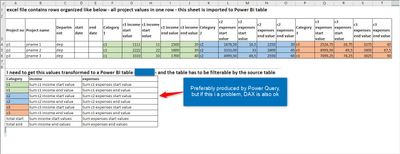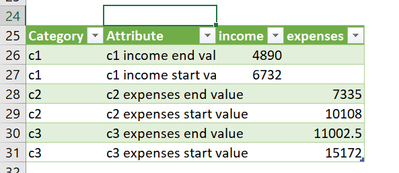FabCon is coming to Atlanta
Join us at FabCon Atlanta from March 16 - 20, 2026, for the ultimate Fabric, Power BI, AI and SQL community-led event. Save $200 with code FABCOMM.
Register now!- Power BI forums
- Get Help with Power BI
- Desktop
- Service
- Report Server
- Power Query
- Mobile Apps
- Developer
- DAX Commands and Tips
- Custom Visuals Development Discussion
- Health and Life Sciences
- Power BI Spanish forums
- Translated Spanish Desktop
- Training and Consulting
- Instructor Led Training
- Dashboard in a Day for Women, by Women
- Galleries
- Data Stories Gallery
- Themes Gallery
- Contests Gallery
- QuickViz Gallery
- Quick Measures Gallery
- Visual Calculations Gallery
- Notebook Gallery
- Translytical Task Flow Gallery
- TMDL Gallery
- R Script Showcase
- Webinars and Video Gallery
- Ideas
- Custom Visuals Ideas (read-only)
- Issues
- Issues
- Events
- Upcoming Events
The Power BI Data Visualization World Championships is back! Get ahead of the game and start preparing now! Learn more
- Power BI forums
- Forums
- Get Help with Power BI
- Power Query
- Re: Power query to create Power BI table
- Subscribe to RSS Feed
- Mark Topic as New
- Mark Topic as Read
- Float this Topic for Current User
- Bookmark
- Subscribe
- Printer Friendly Page
- Mark as New
- Bookmark
- Subscribe
- Mute
- Subscribe to RSS Feed
- Permalink
- Report Inappropriate Content
Power query to create Power BI table
https://www.dropbox.com/scl/fi/5im1lyjgzg2pa0bhhlcil/PBIPQ.xlsx?dl=0&rlkey=fnu7pyv3na3b7oa5nmo35seq9
Sheet 1 contains source data set example (and also fetched into Power BI as a table
Sheet 2 show how I would like to have an additional table - filtered by some of the fields in the source table
I would appreciate if someone could provide me with a pbix file describing how this task could be accomplished
Solved! Go to Solution.
- Mark as New
- Bookmark
- Subscribe
- Mute
- Subscribe to RSS Feed
- Permalink
- Report Inappropriate Content
See the attached file. It returns this:
Your data did not match your expected output. For example, C2 & C3 had no income values, and C1 had no expenses.
I would do the totals in DAX using the totals feature of a Matrix or Table.
Did I answer your question? Mark my post as a solution!
Did my answers help arrive at a solution? Give it a kudos by clicking the Thumbs Up!
DAX is for Analysis. Power Query is for Data Modeling
Proud to be a Super User!
MCSA: BI Reporting- Mark as New
- Bookmark
- Subscribe
- Mute
- Subscribe to RSS Feed
- Permalink
- Report Inappropriate Content
Hello, thanks for helping. I will attach an excel source file, and a Power BI file that will show my problem. In the pbix i'll assume that source has to be altered according to where one stores theexcel file.
Thanks in advance
https://www.dropbox.com/s/opru44hkhlj9h2r/Test.pbix?dl=0
https://www.dropbox.com/scl/fi/97o2o60bfygmgb8dtdzyh/DB.xlsx?dl=0&rlkey=nnp07r7fai5ojka80f2e8gnuq
- Mark as New
- Bookmark
- Subscribe
- Mute
- Subscribe to RSS Feed
- Permalink
- Report Inappropriate Content
See the attached file. It returns this:
Your data did not match your expected output. For example, C2 & C3 had no income values, and C1 had no expenses.
I would do the totals in DAX using the totals feature of a Matrix or Table.
Did I answer your question? Mark my post as a solution!
Did my answers help arrive at a solution? Give it a kudos by clicking the Thumbs Up!
DAX is for Analysis. Power Query is for Data Modeling
Proud to be a Super User!
MCSA: BI Reporting- Mark as New
- Bookmark
- Subscribe
- Mute
- Subscribe to RSS Feed
- Permalink
- Report Inappropriate Content
Thanks a lot - this will make it possible for me to get my data into a matrix, as you suggest 🙂
- Mark as New
- Bookmark
- Subscribe
- Mute
- Subscribe to RSS Feed
- Permalink
- Report Inappropriate Content
Great @Anonymous - glad I was able to help. Unpivoting and re-pivoting can be awesome transformation tools in Power Query. Have fun with the rest of your project!
Did I answer your question? Mark my post as a solution!
Did my answers help arrive at a solution? Give it a kudos by clicking the Thumbs Up!
DAX is for Analysis. Power Query is for Data Modeling
Proud to be a Super User!
MCSA: BI Reporting- Mark as New
- Bookmark
- Subscribe
- Mute
- Subscribe to RSS Feed
- Permalink
- Report Inappropriate Content
May I ask another question? I think I would like to have this pivoted table created based on an existing Power BI table (I have already imported the one you used as source in excel) Lets say my existing table is named fProjects, and have the same columns as earlier mentioned (one record per project)
I would like to have a new table based on fProject and call it fProjectPiv. fProjectPiv will have to look like your result table, but the values has to reflect fProject values, sliced via Department etc
Is this possible?
- Mark as New
- Bookmark
- Subscribe
- Mute
- Subscribe to RSS Feed
- Permalink
- Report Inappropriate Content
I'm not sure what exactly you are asking, but you can have one table in Power Query use another as the source and then have them both load into Power BI. I'd need more details to understand the question though.
Did I answer your question? Mark my post as a solution!
Did my answers help arrive at a solution? Give it a kudos by clicking the Thumbs Up!
DAX is for Analysis. Power Query is for Data Modeling
Proud to be a Super User!
MCSA: BI ReportingHelpful resources

Power BI Dataviz World Championships
The Power BI Data Visualization World Championships is back! Get ahead of the game and start preparing now!

| User | Count |
|---|---|
| 19 | |
| 9 | |
| 8 | |
| 7 | |
| 6 |