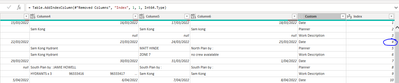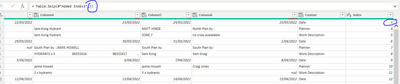FabCon is coming to Atlanta
Join us at FabCon Atlanta from March 16 - 20, 2026, for the ultimate Fabric, Power BI, AI and SQL community-led event. Save $200 with code FABCOMM.
Register now!- Power BI forums
- Get Help with Power BI
- Desktop
- Service
- Report Server
- Power Query
- Mobile Apps
- Developer
- DAX Commands and Tips
- Custom Visuals Development Discussion
- Health and Life Sciences
- Power BI Spanish forums
- Translated Spanish Desktop
- Training and Consulting
- Instructor Led Training
- Dashboard in a Day for Women, by Women
- Galleries
- Data Stories Gallery
- Themes Gallery
- Contests Gallery
- Quick Measures Gallery
- Notebook Gallery
- Translytical Task Flow Gallery
- TMDL Gallery
- R Script Showcase
- Webinars and Video Gallery
- Ideas
- Custom Visuals Ideas (read-only)
- Issues
- Issues
- Events
- Upcoming Events
To celebrate FabCon Vienna, we are offering 50% off select exams. Ends October 3rd. Request your discount now.
- Power BI forums
- Forums
- Get Help with Power BI
- Power Query
- Re: Power query first row data disappeared for no ...
- Subscribe to RSS Feed
- Mark Topic as New
- Mark Topic as Read
- Float this Topic for Current User
- Bookmark
- Subscribe
- Printer Friendly Page
- Mark as New
- Bookmark
- Subscribe
- Mute
- Subscribe to RSS Feed
- Permalink
- Report Inappropriate Content
Power query first row data disappeared for no reason
I have come across a very strange situation where the first row of data disappeared for no reason in the next step (no matter what opertion it is) in Power Query. Please see below snips. I have tried different ways such as table.buffer(), sort, etc., but no success. In order to make the transformation work properly, I had to do a workaround to remove top two rows.
Data with all rows
Data with top row missing (Index 1 in previous image).
Anyone has any idea why it happened? Thanks.
- Mark as New
- Bookmark
- Subscribe
- Mute
- Subscribe to RSS Feed
- Permalink
- Report Inappropriate Content
I have 3 rows of data with the order of "Date", "Planner", and "Work Description" which repeat every week. The I transformed the data into rows of data with Date, Planned and Work Description each row. The first row (date) somehow disappeared so I had to drop another two rows so the first row would start from date for the next week. As can be seen, the date row with index 4 in previous step changed to index 3 without anything being done. It is very odd.
Hope this makes sense.
- Mark as New
- Bookmark
- Subscribe
- Mute
- Subscribe to RSS Feed
- Permalink
- Report Inappropriate Content
If you didn't intend to drop rows 1 and 2 then you must've accidentally clicked something, because that's what your code is telling it to do.
- Mark as New
- Bookmark
- Subscribe
- Mute
- Subscribe to RSS Feed
- Permalink
- Report Inappropriate Content
The strange thing is I did not click anything. I used the same code for mutiple work sheets and they all woked well except this one. In order to get the correct data after transformation, I had to do a workaround by droping two rows so the first row will start from Date again as the transformation codes only work correctly on the order of Date, Planner and Work Description.
- Mark as New
- Bookmark
- Subscribe
- Mute
- Subscribe to RSS Feed
- Permalink
- Report Inappropriate Content
Your code skipped the first two rows, then the result table started from the 3rd row.
isn't it right?