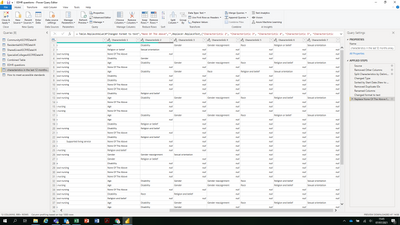FabCon is coming to Atlanta
Join us at FabCon Atlanta from March 16 - 20, 2026, for the ultimate Fabric, Power BI, AI and SQL community-led event. Save $200 with code FABCOMM.
Register now!- Power BI forums
- Get Help with Power BI
- Desktop
- Service
- Report Server
- Power Query
- Mobile Apps
- Developer
- DAX Commands and Tips
- Custom Visuals Development Discussion
- Health and Life Sciences
- Power BI Spanish forums
- Translated Spanish Desktop
- Training and Consulting
- Instructor Led Training
- Dashboard in a Day for Women, by Women
- Galleries
- Data Stories Gallery
- Themes Gallery
- Contests Gallery
- QuickViz Gallery
- Quick Measures Gallery
- Visual Calculations Gallery
- Notebook Gallery
- Translytical Task Flow Gallery
- TMDL Gallery
- R Script Showcase
- Webinars and Video Gallery
- Ideas
- Custom Visuals Ideas (read-only)
- Issues
- Issues
- Events
- Upcoming Events
The Power BI Data Visualization World Championships is back! It's time to submit your entry. Live now!
- Power BI forums
- Forums
- Get Help with Power BI
- Power Query
- Power Query to replace specific value in column ba...
- Subscribe to RSS Feed
- Mark Topic as New
- Mark Topic as Read
- Float this Topic for Current User
- Bookmark
- Subscribe
- Printer Friendly Page
- Mark as New
- Bookmark
- Subscribe
- Mute
- Subscribe to RSS Feed
- Permalink
- Report Inappropriate Content
Power Query to replace specific value in column based on value in another column
Hi,
I hope you are well.
From the below I am trying to replace the 'none of the above' values in characteristic 1 column to a blank or null if the characteristic 2 column does not equal 'none of the above' i.e. it has a characteristic in there such as age, etc.
I need to avoid adding a custom column so I need a Power Query statement that will allow me to do this rather than DAX.
Any assistance you can provide in this matter would be much appreciated!
Thank you in advance!
@amitchandak @parry2k @Fowmy @selimovd @amitchandak @Jihwan_Kim
Solved! Go to Solution.
- Mark as New
- Bookmark
- Subscribe
- Mute
- Subscribe to RSS Feed
- Permalink
- Report Inappropriate Content
Hi @mahoneypat
Thanks for your reply
I managed to figure it out in the Power Query Editor, thank you though!
- Mark as New
- Bookmark
- Subscribe
- Mute
- Subscribe to RSS Feed
- Permalink
- Report Inappropriate Content
Here's one way to do it in the query editor. To see how it works, just create a blank query, open the Advanced Editor and replace the text there with the M code below. Basically, you just need to do a basic Replace Values step with "none of the above" and "null" in the pop-up box (no quotes), and then replace the second term ("null") with
each if [Characteristic 2] = "none of the above" then null else [Characteristic 1]
let
Source = Table.FromRows(Json.Document(Binary.Decompress(Binary.FromText("i45WclTSUcrLz0tVyE9TKMlIVUhMyi9LBYoVpaYoxepEKzkB2ZWpOTn55UBGUk5pKljUGYcuTLHYWAA=", BinaryEncoding.Base64), Compression.Deflate)), let _t = ((type nullable text) meta [Serialized.Text = true]) in type table [Column1 = _t, #"Characteristic 1" = _t, #"Characteristic 2" = _t]),
#"Replaced Value" = Table.ReplaceValue(Source,"none of the above",each if [Characteristic 2] = "none of the above" then null else [Characteristic 1],Replacer.ReplaceValue,{"Characteristic 1"})
in
#"Replaced Value"
Pat
Did I answer your question? Mark my post as a solution! Kudos are also appreciated!
To learn more about Power BI, follow me on Twitter or subscribe on YouTube.
@mahoneypa HoosierBI on YouTube
- Mark as New
- Bookmark
- Subscribe
- Mute
- Subscribe to RSS Feed
- Permalink
- Report Inappropriate Content
Hi @mahoneypat
Thanks for your reply
I managed to figure it out in the Power Query Editor, thank you though!
Helpful resources
| User | Count |
|---|---|
| 19 | |
| 13 | |
| 8 | |
| 8 | |
| 7 |